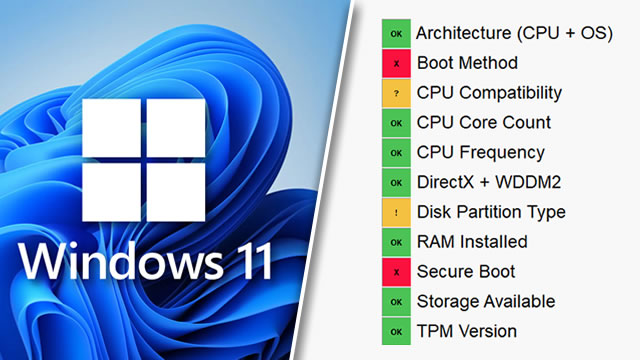After years of waiting, Microsoft is finally letting PC users get a taste of Windows 11. Of course, not everyone’s machine can run the new operating system. Microsoft previously released an application to test hardware compatibility, but that tool has since been pulled. If you need to tell if your PC is Windows 11 compatible now, you’ll want to use a free app called WhyNotWin11. Here’s how the process works.
How to use WhyNot11 to tell if your PC is Windows 11 compatible

Now that the Windows 11 PC Health Check tool is unavailable, WhyNot11 is the best way to tell if your PC is Windows 11 compatible. To get started, download the WhyNotWin11 executable from Github. After that, simply run the program to see if your PC supports Windows 11.
All things considered, the WhyNotWin11 tool is very easy to use. Head to the Github page, then download the latest stable version. As of the time of writing, version 2.3.0.5 is the latest release. Here’s the direct download link (via Github). Note that the program doesn’t need to install — you can run it as soon as the download completes.
The compatibility check itself may be almost instantaneous, or it may take a few moments. Checking DirectX seems to take the longest amount of time. When it’s done, the software will give you a screen showing how well your hardware fares when compared to the Windows 11 minimum requirements.
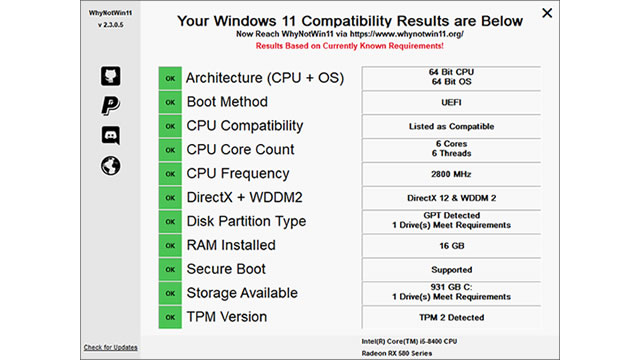
With luck, every category will get a green box saying OK, indicating that your hardware passed the test. If not, you may be able to upgrade certain components (memory or storage, for example) to make your PC Windows 11 compatible. Unfortunately, if you fail in the Architecture or CPU Compatibility categories, your machine probably won’t work with Windows 11. As for the pesky TPM requirement, you may be able to enable TPM in your system’s BIOS.
It’s very easy to tell if your PC is Windows 11 compatible using WhyNotWin11. The tool is straightforward, offering compatibility results for each major Windows 11 requirement. Just remember that some failed tests aren’t the end of the world, as Microsoft is still adjusting the exact Windows 11 system requirements.