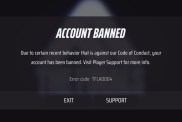A frustrating Ark Survival Ascended crashing bug is impacting many players, with some encountering constant fatal error crashes. At the time of writing, the game is in Steam Early Access, so experiencing crashes and other performance issues is not too much of a surprise. However, buying a game that constantly crashes still isn’t great.
Fortunately, there are a lot of solutions you can try to reduce the number of crashes and have the game run without any issues for as long as possible. Here’s how to fix crashing errors for Ark Survival Ascended on PC.
How to fix Ark Survival Ascended crashing bug
There are numerous ways to fix crashing errors and bugs for Ark Survival Ascended, so we’ll list a handful of solutions that have worked for some players:
- Roll back Nvidia driver – Specifically, consider rolling the driver back to version 537.42 or any recent driver that has worked in the past.
- Turn down shadows to low – You may need to fiddle around with the graphics settings here to see if lowering the detail in some way will make it run better on your PC setup.
- Disable grass – Along with shadows, grass detail is also quite intensive on the GPU so consider turning grass off.
- Turn off “Foliage and Fluid Interaction” – This graphics setting is apparently causing a lot of fatal errors.
- Try running the game in Compatibility Mode – Right-click on the Ark Survival Ascended program, hit Properties, and find the Compatibility tab. Find Windows 7 in the drop-down menu and also check the box to the option “Run this program as an administrator.”
- Replace DLSS and FG files to an earlier version – This is a little technical, but the game uses version 3.5.10 for the Nvidia DLSS and Frame Generation. Downloading the earlier 3.5.0 files for the DLSS and FG, and then replacing the new files with these in the Ark Survival Ascended folder may help.
For more Ark Survival guides, here’s how to fix the mouse if it’s stuck and when Ark 2 might be releasing for PS5.