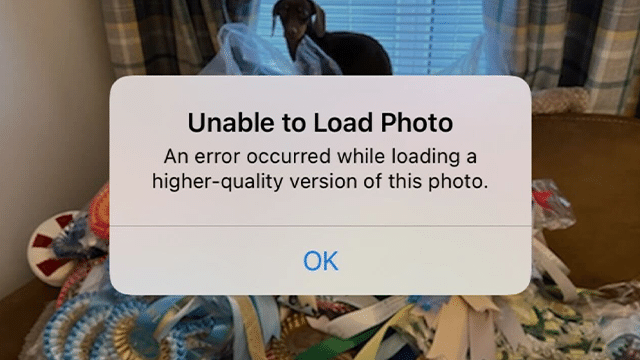Some iPhone and iPad users have experienced an error stating “Unable to Load Photos” with the message “An error occurred while loading a higher quality version of this photo.” Unfortunately, this same error can also happen when trying to load a video. We’ll discuss what causes this issue and how Apple users can fix it below.
How to fix iPhone error loading higher quality version of this photo or video
By default, iPhones are set to offload high-quality photos and video to iCloud storage. After these are uploaded, a low-quality thumbnail is kept and the original is deleted to save storage space. When a user opens a photo, the high-quality version is downloaded and can be viewed at the fidelity of the original. However, sometimes the phone is unable to load the higher-quality video or photo for one reason or another.
When an iPhone or iPad displays that it is unable to load a photo or video, it typically means that it cannot access the higher quality version of the media found on iCloud. There are a few reasons this may occur, which we’ll explore:
- Storage is full
- iPhone or iPad isn’t connected to a network
- The device needs a restart
- iCloud is down
- The device needs to be updated
Storage is full
Suppose a user’s phone storage is full. In that case, there won’t be space to download the higher-quality images and video they’re trying to access. Those who get this error should see if they have enough free space by checking the Storage settings under General.
iPhone or iPad isn’t connected to a network
It makes sense that if an iPhone or iPad doesn’t have internet access, they can’t download photos or video from iCloud. Ensure that the device is connected to a network. If using cellular data, make sure that the Photos app can use mobile data to download in the settings.
The device needs a restart
Sometimes the only thing users need to do to solve an error like this is to restart their device. Power cycling an iPhone or iPad can eliminate this seemingly random error from occurring again.
iCloud is down
It’s rare, but sometimes the iCloud servers do go down. If all other services are working correctly on the device, check to see if iCloud is currently down. If the site is offline, the iPhone or iPad won’t be able to reach the servers storing the high-quality photo or video to download it.
Device needs to be updated
Sometimes OS updates change the way certain apps work. For example, it’s possible that a recent update changes the way the iPhone or iPad connects to the iCloud Photo servers, in which case iOS or iPadOS needs to be updated to restore that functionality.