You still turn off autocorrect in macOS Ventura in System Preferences (now called System Settings). However, it’s been moved to a slightly different place, making many explainers obsolete. Fortunately, it’s just as easy to toggle the setting off as it has been for years once you know where to look.
How do you turn off Autocorrect in macOS Ventura?
Time needed: 1 minute
There is a different process to turn off Autocorrect in macOS Ventura. To do so:
- Open system menu.
Click on the Apple icon in the upper left part of the screen.
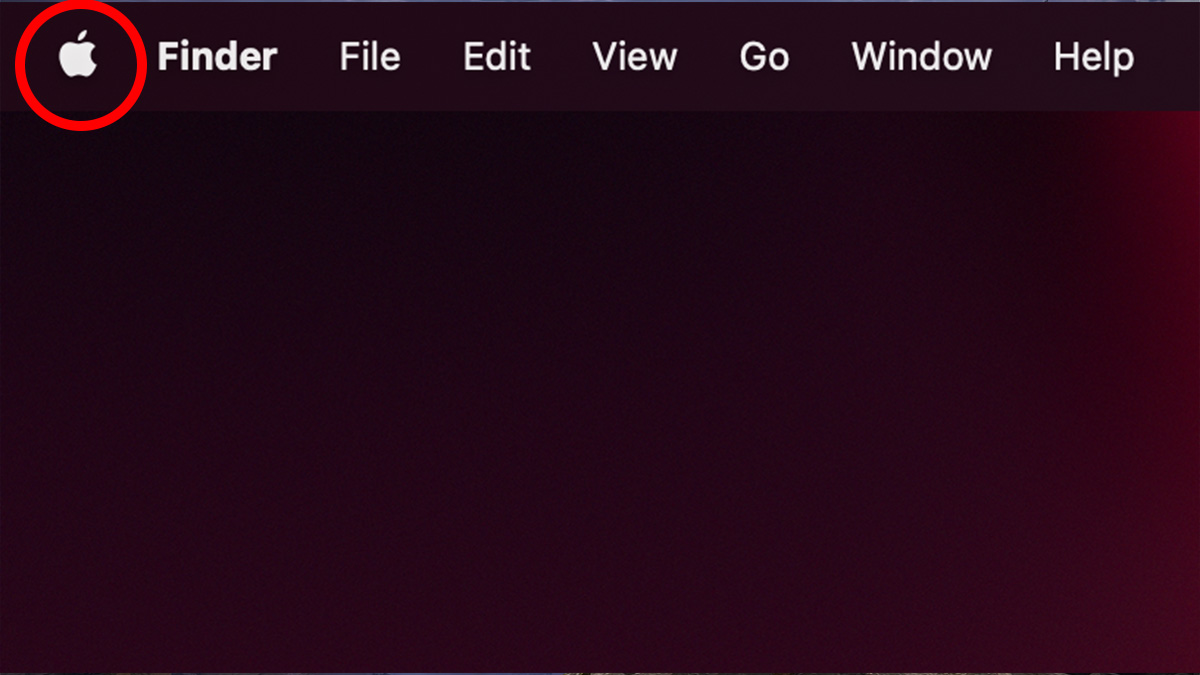
- Select “System Settings”
Choose the System Settings option from the dropdown window.
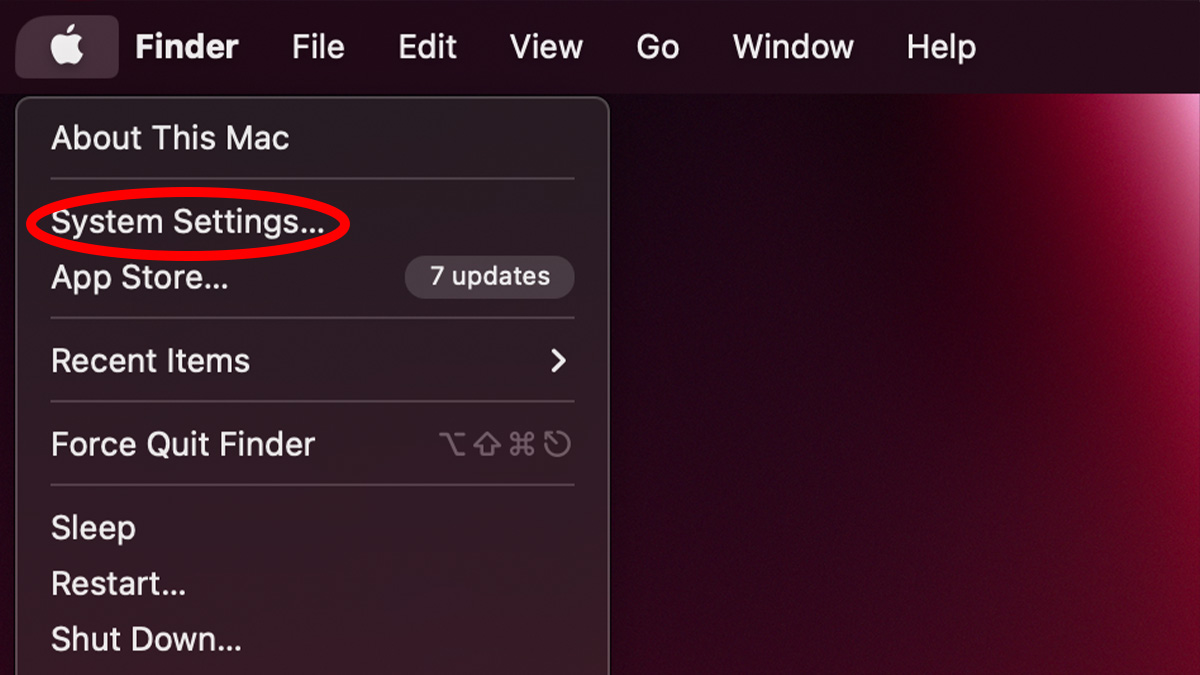
- Go to the bottom of the sidebar.
Scroll down to the bottom of the left sidebar.
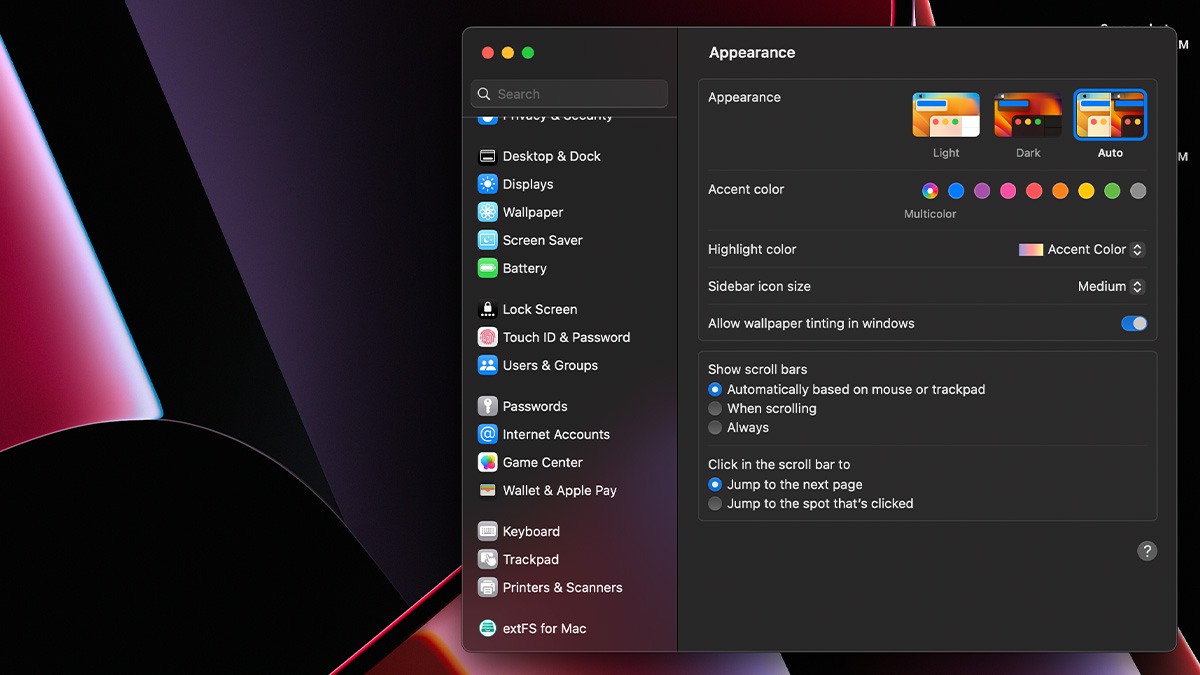
- Select “Keyboard”
Choose the Keyboard option from the sidebar.

- Edit your Keyboard settings
Under “Text Input,” find your current Input Source and press the Edit button.
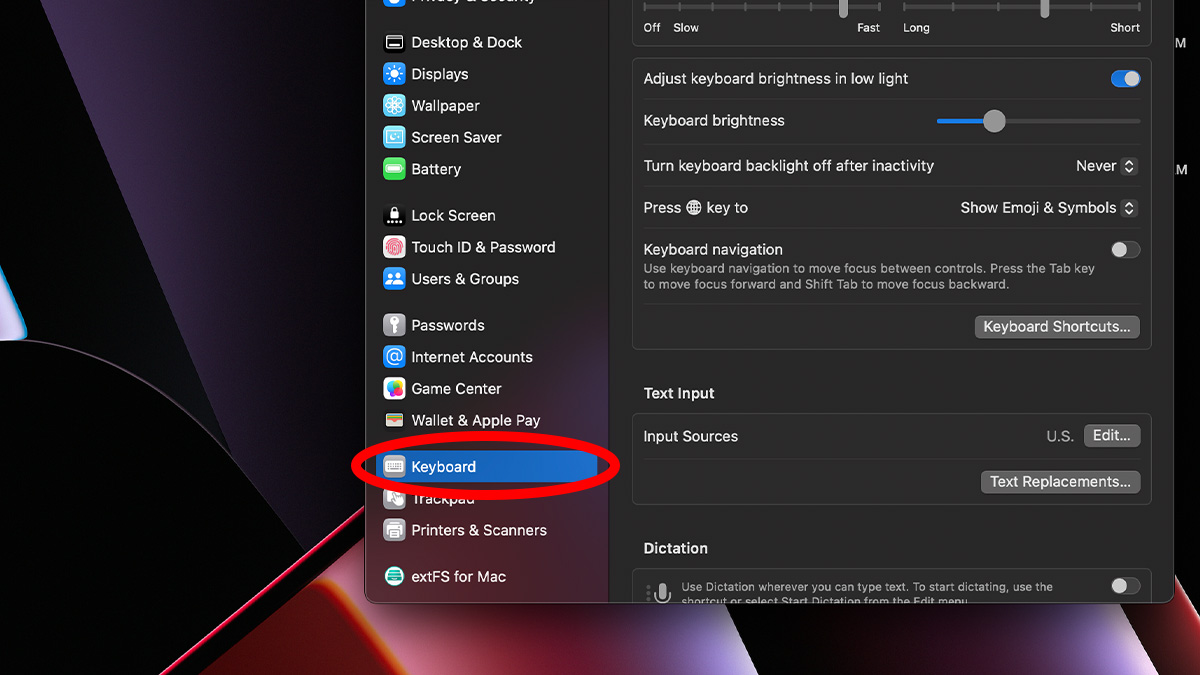
- Turn off Autocorrect
Untoggle the setting that says “Correct spelling automatically.”
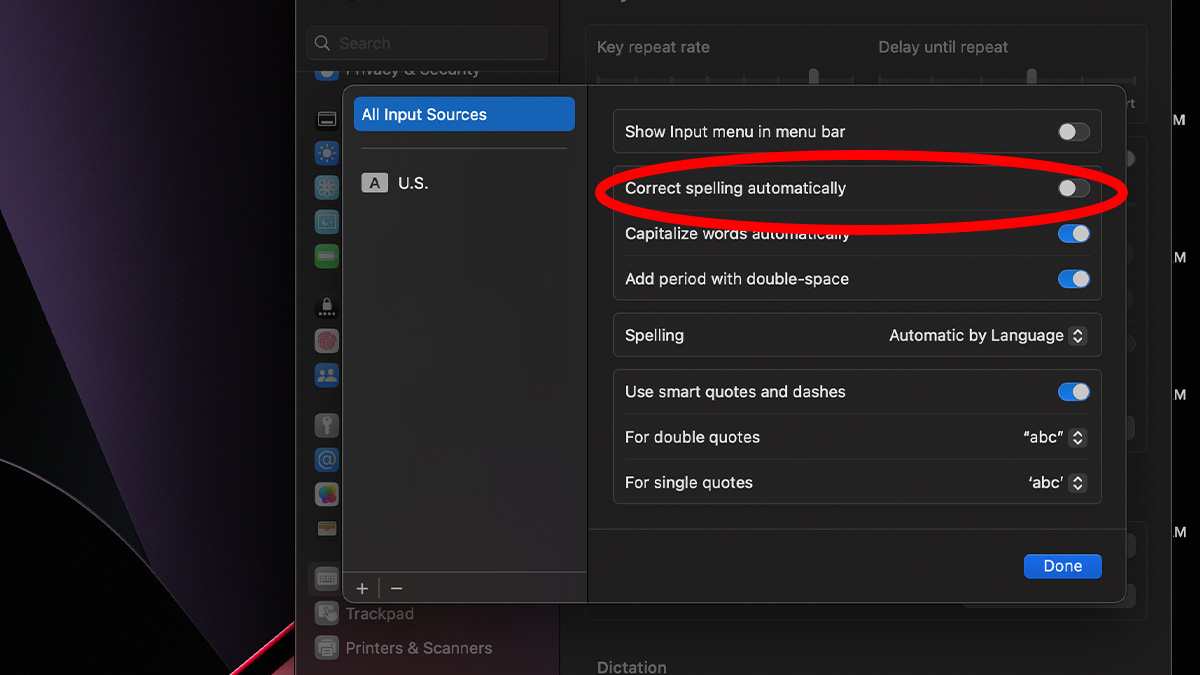
If you are confused about turning off Autocorrect in macOS Ventura, you’re not alone. The System Preferences menu remained basically the same for over a decade, Apple changed it in the most recent major update to the OS. So now it looks more like the settings menu in iOS.
As a result, everything is in a slightly different location. It’s a small change but enough to make things frustrating for long-time Mac users. So, take this as a lesson: if you’re looking for a setting, it’s probably adjacent to where it was when it was called System Preferences instead of System Settings.











