Working out how to play Modern Warfare 2 Gun Game with friends can be tricky, as the mode is limited only to party sizes of one for public matchmaking. Thankfully, there’s a workaround to get friends together and enjoy the fast, frenetic, and utterly chaotic alternate mode. Here’s how to play MW2 Gun Game with friends and a party of more than one player on PC, PS5, PS4, Xbox Series X|S, and Xbox One.
How to start an MW2 Gun Game match with friends
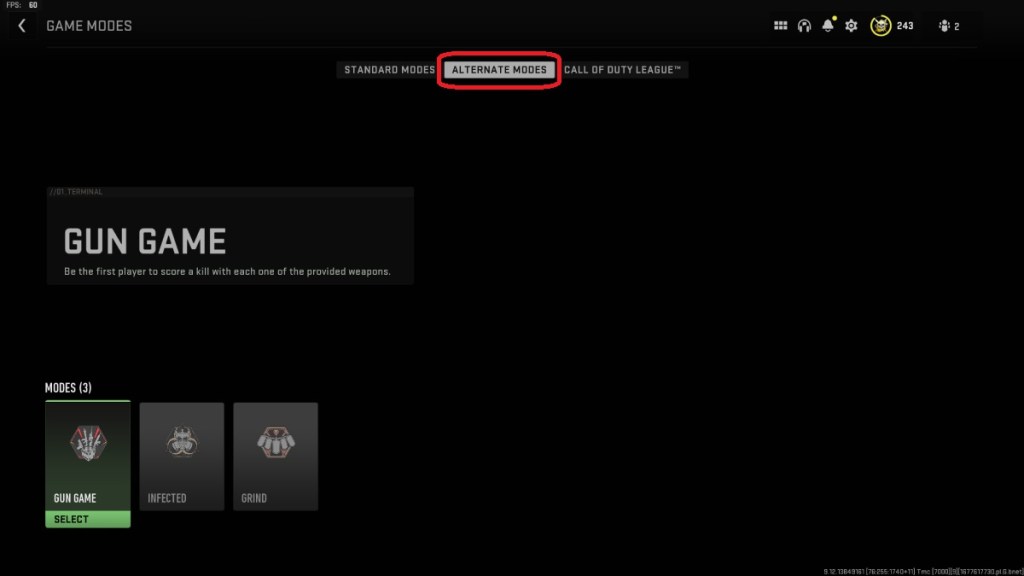
Starting an MW2 Gun Game lobby with friends requires you to open a private match and take navigate through the in-game modes available. To play Gun Game with friends, do the following:
- Open Modern Warfare 2 and scroll down to the Multiplayer tab.
- Navigate across to Private Match, select it, and choose to Create Private Match.
- From the Lobby Menu, access Game Modes.
- On the top of the menu you’ll see Alternate Modes, navigate to this option and Gun Game will be available.
- Select Gun Game, head back to the lobby menu, and invite your friends to play.
For more MW2 guides, check out the fastest way to get Battle Pass tokens and how to unlock Combat Pack 2 on PC, PlayStation, and Xbox.











