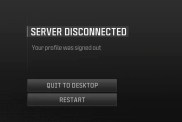If you’re experiencing Overwatch 2 General Error 0xe00101b0, it can be caused by a few things. Fortunately, unlike many Overwatch errors, this one has a few definitive solutions that players have found successfully fixes it. That being said, there’s no definitive fix for OW2 error 0xe00101b0, so you may have to try more than one before you get results.
Is there a fix for Overwatch 2 error 0xe00101b0?
We’ve gathered a few confirmed fixes for Overwatch General Error 0xe00101b0:
- Reinstall GPU drivers.
- Disable SentryBay
- Disable Citrix
Reinstall GPU drivers
Most players reporting an Overwatch error 0xe00101b0 found that their graphics drivers were the issue. If this is the case, you can follow these instructions to do a clean uninstall and reinstall:
- Download DDU (Display Driver Uninstaller).
- Run the program and restart in Safe Mode when it prompts you.
- Once you’ve entered Safe Mode, DDU should pop back up. If not, launch it again.
- Select your GPU brand from the drop-down.
- Choose “Clean and Restart.”
- When your PC reboots, launch a browser and download the latest drivers for your GPU.
- Install the drivers and restart your PC.
If you follow the above instructions, it’ll clear any corrupt drivers. However, the issue may be that a newly released driver is causing problems with Overwatch 2. If this is the case, follow the above instructions, but instead of downloading the latest drivers, grab an older version and see if that works.
Disable SentryBay
Some users report that having SentryBay installed causes OW2 error 0xe00101b0. To disable it:
- Go to the Windows Search Bar and type “msconfig.”
- Choose “Services.”
- Sort them by Manufacturer.
- Untick the check boxes next to any entry that mentions SentryBay.
- Click Apply.
- Restart your PC.
By following the above instructions, SentryBay shouldn’t automatically start when you log into your PC. If you launch Overwatch 2 and don’t get an error, you’ll know you’ve found your culprit.
Disable/Uninstall Citrix
Some users are reporting that having Citrix installed or active when trying to play Overwatch 2 will give you the 0xe00101b0 error. If you have this program installed, exiting or uninstalling it entirely might rectify your issue.