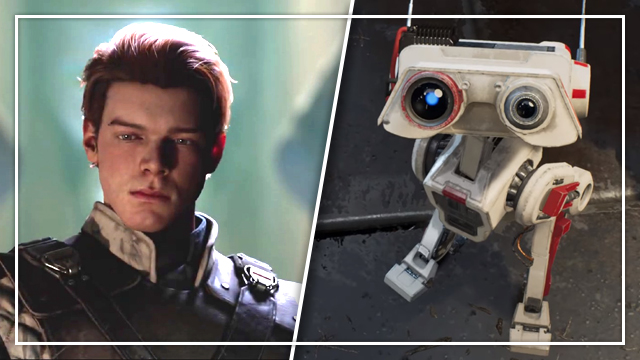The Star Wars Jedi Fallen Order PS5 and Xbox Series X update is finally here, so anyone who owns the game on PS4 and Xbox One can upgrade to the current-gen version for free. However, it can be tricky to know how to download the Fallen Order PS5 upgrade in particular, and the Xbox Series X could do with some explaining too. With that in mind, here’s how to get the Jedi Fallen Order next-gen upgrade on both systems — with or without a disc.
How to install the Jedi: Fallen Order PS5 upgrade

There are several steps to installing the Star Wars Jedi: Fallen Order upgrade from PS4 on PS5, depending on how the game was bought:
- Insert the Fallen Order PS4 game disc, if there is one, into the PS5.
- Go down from the PS5 Home menu to the game hub and find the page for the update.
- Select ‘Download’. It comes in at around 53Gb.
- Once the upgrade is fully downloaded the game can be played with the game disc still in — unless the steps in the next section are followed.
If the player has the digital version it’s even easier as they can simply go to the game hub in the Game Library, find the page for the update, and download it or add it to the library without the disc. See below if you have a digital-only PS5 and a disc copy of the game.
How to install the Jedi: Fallen Order Xbox Series X upgrade
Presuming the user has an Xbox Series X with a disc drive or a digital copy of the game, it is easy to upgrade Fallen Order to next-gen on Xbox Live. It’s a simple update via Microsoft’s Smart Delivery system, with a size of around 49Gb. Simple!
However, if the player owns a disc copy of Fallen Order on Xbox One or PS4 but has an Xbox Series S or PS5 without a disc drive, then they will have to get in touch with EA directly through the method below. Make sure to have proof of purchase ready.
Players that previously owned a game disc but opted for a digital only PS5 or Xbox console can also get a free upgrade: pic.twitter.com/p73s9tNjt4
— Shinobi602 (@shinobi602) June 11, 2021
EA and Respawn released a next-gen patch for Jedi: Fallen Order earlier in the year for the backward-compatible version, this is a full native release on PS5 and Xbox Series X with proper 4K support. Our reviewer loved Fallen Order when it came out back in 2019, calling it “a ton of fun.” Elsewhere this week in the world of next-gen upgrades, Final Fantasy VII Remake got a PS5 patch — here’s how to install that.