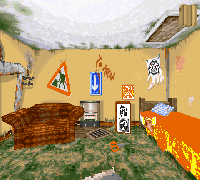#@!*?WHY BE NORMAL?*!@#
When I was in high school, I distinctly remember a certain character named Doug B. He was a crazed lunatic to most of Pocono Mountain High School, but a friend to me. When he wasn’t in detention, he was planning some sick stunt to get him back in. One of the most shocking things he did was in Health class. He took the baby-CPR doll and crucified it with the leg splints from the first-aid supplies. Shortly afterward, our friendship began. During Study Hall in the Pocono Mt. H.S., Doug would research bizarre murderers like Ed Gein and show off his collection of Mass Murder trading cards. After school, he would ride his skateboard and light things on fire.
In Gremlin’s Normality,
you get to play Doug, I mean Kent, a cyber-punk loser. The game opens with wonderful
scenes from Neutropolis, a city renowned for it’s perpetual boredom (not too
different from Mt. Pocono). One day, Kent is thrown in jail for whistling an
annoying tune and being openly happy. While in “The Blue Pen”, someone slips
a note written in ear wax under the door. Reading it, Kent discovers that not
everyone in Neutropolis is into elevator music and monster truck TV programs.
A week later, he is released and locked in his dingy apartment to protect the
other citizens from any future disturbances. Since the previous mayor of Neutropolis
mysteriously blew up into a thousand tiny pieces, his brother Paul Nystalux
has proclaimed himself the city’s dictator. Now it’s up to Kent to find out
the real story and wreak some havoc in Neutropolis, starting with the Plush
Rest furniture factory.
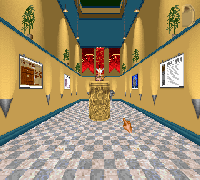 You control Kent from a wonderful
You control Kent from a wonderful
first-person perspective, using the mouse or keyboard arrows to go from place
to place. The screen scrolls like a Doom-style shooter would! In addition, you
can use the mouse interface to effect the environment around you. The simplicity
of the controls is terrific. The right mouse button brings Kent’s “voodoo doll”
to select from the options: USE, PICK-UP, OPEN, EAT, and TALK. The left mouse
button allows you to move forward, backward, left or right. Holding down both
buttons lets you rotate Kent’s view left, right, up or down. I’ve found that’s
it’s much easier to use the arrow keys for movement and the mouse to change
the view angle and option menu. There is also a backpack in the upper right
hand screen which will hold all the items you need to wake up the city!
The game also has a fantastic MAP SCREEN which allows you to go from area to area collecting items and solving puzzles. Just press the ‘M’ key, point, click and you’re off to explore the next area or return to an old one. Pressing the ‘ESCAPE’ key allows access to the OPTIONS SCREEN where you choose sound volume, graphics detail, and many other possibilities. One of the most useful was the AUTO SAVE timer set. Saving and loading games is fast and easy. Setting up the game was fast also. Windows 95 did almost all the work with no “tweaking”. I love that! There’s nothing worse than wasting precious game time trying to get things running.
 The sound and graphics were
The sound and graphics were
a real treat! The gamescreen is cartoon-ish and hysterically funny in parts.
When you solve a puzzle, your rewarded with a movie cut-scene that is vivid
and colorful. Just what you need when Kent is running out of charm. The music
blends well with each area and individual sounds are placed in specific areas
throughout the game. Video monitors make a humming sound when you walk close
to them, sinks make dripping sounds, and fire crackles. Character voices are
contingent to their looks. Some are great, while some are annoying.
Interaction with other characters in the game is pretty linear. You’re given several choices depending on what you’ve accomplished up to that point. Click through them to find clues on what to do next. You may have to return to some of them two or three times, but once again it’s worth it when you get one of those movie cut-scenes.
Normality is a great game for puzzle solvers. However, there are a few nagging flaws. Kent can be extremely annoying at times when you get stuck on a puzzle. Hearing him repeat himself over and over again with an obnoxious comment will be frustrating! My suggestion is to shut off the voice for a while and just leave the text on. The second is a tiny aspect of the game’s playability that the designers seem to have forgotten. There is no way to interrupt a character’s dialogue! When you’re stuck dealing with other characters repeatedly, they often keep saying the same thing. Usually what they say is funny the first time, but not the 5th. And there’s just no way to stop them; I tried every key on the keyboard.
Interplay has a great website. You may want to download the demo to get a taste of it first at www.interplay.com. I say give it a shot! And if you run into my friend Doug B. from Mt. Pocono H.S. tell him to EMail me, then RUN FOR YOUR LIFE!!!
-
Great Sound & Graphics!
-
Unique adventure with Doom-style movement.
-
Superb & friendly interface!
-
Semi-logical puzzles.
-
Character can be annoying, but that's his job!