This NZXT Hue 2 RGB Lighting Kit review may seem like a simple article to put together. All I had to do was take the Lighting Kit and Ambient Kit out of their respective boxes, stick the LEDs inside my PC case and onto the back of my monitor, turn it all on, and then write about the simple experience, right? Well, unfortunately no. Sadly, there were a few niggles and hiccups blocking my path through the gates of RGB heaven. While the end result looks good, it’s the setup and configuration that can present big challenges to overcome. Here’s what you need to know.
NZXT HUE 2 RGB Lighting Kit Review – Inside Your PC Case

First up, let’s tackle the NZXT Hue 2 RGB Lighting Kit, which is the bit that goes inside of your PC case. Coming in at $74.99, this is obviously a premium solution intended for enthusiast RGB fans. Inside the box, users will find four LED strips and the controller device. The strips stick to the inside edges via magnets or adhesive, while the controller can be placed out of sight on an SSD tray thanks to its 2.5″ form factor.
The whole installation process begins in a simple enough way. Providing you’ve measured to ensure the strips actually fit around the edge of your PC case, which you’ll want to check for the smaller chassis out there, the LEDs should adhere without any issues. I was able to make use of the magnets, which made it all easily adjustable.
Once the strips and controller are in, it’s time to tackle the cable management. This is where things got unexpectedly messy. Considering I was just installing a handful of lights, there was a surprisingly large amount of wire to hide. If you’re lucky enough to have a PSU shroud in which to tuck away the mess of cables, then you’ll have an easier time of concealing the rat nest. Those without that luxury, however, will want to make use of any extra space behind the motherboard. Depending on how much hardware you already have taking up room in your case, this could prove to be tricky.

My advice when installing the NZXT Hue 2 RGB Lighting Kit is to ensure you take the time to plan. Set aside enough time for troubleshooting any particularly messy cables, take off both side panels to easily access all parts of your build, and be prepared to shift things around a little for the best-looking results. The whole point of RGB is to enhance an already good-looking bunch of components, so you really don’t need wires poking through and spoiling that.
Compatibility is something that needs to be researched ahead of purchase, as there are many opportunities for disappointment when buying the Lighting Kit. Those looking to buy the kit to enhance an already existing RGB setup will want to note the mixed compatibility with HUE+ products. Potential buyers should also be aware of the controller’s requirement for a USB 2.0 motherboard header. Some boards only come with one of these headers, which could already be taken up by another accessory (including NZXT’s own coolers). Finally, there’s the MOLEX connector that powers the whole thing. It’s bizarre seeing this here, but it ultimately gets the job done.
If you can confirm that the Lighting Kit will work inside your case, and you’re a huge fan of RGB, then I can absolutely recommend this product. Though the price may be tricky to swallow, if you’re looking for in-depth customization and lighting that is bright and seamless, NZXT provides a fantastic solution.
NZXT HUE 2 RGB Ambient Lighting Kit Review – Outside Your PC Case

Next we have the NZXT Hue 2 RGB Ambient Lighting Kit, which is the bit for outside of the PC case. More specifically, this is intended for sticking to the back of your monitor to have the LEDs bounce light off the wall behind your setup. The kit is available for monitors with displays between 21″ and 35″ in size. At $99.99, there is obviously more to it than that, right? Well, yes, the Ambient mode is really the main attraction here, as it is supposed to make the lighting react to what’s happening on the screen. Depending on the game or application, the results can range from truly impressive and immersive, to downright distracting and annoying. More on this in a moment!
Inside of the Hue 2 RGB Ambient Lighting Kit box you get four 300mm strips and four 250mm strips, along with a USB for plugging into the PC for effect configuration, and a power outlet for the wall. Like we saw with the internal kit, the LED strips stick to the back of the monitor with either magnets or adhesive. I imagine most users will be depending upon the adhesive, which I’ve heard can cause issues with certain plastic finishes. My monitor was fine, however, with the adhesive holding the strips in place for over a week now.
I’d highly recommend planning out where you’re going to stick the strips ahead of time, so that you don’t have to peel them off and weaken the adhesion. The included configuration guide should help plan out where to put the strips, though it fails to mention that the 5V pins need to line up with the arrows for it all to work. This might be obvious to some users, but including that bit of info would no doubt help avoid a frustrating experience for others. If you do want to use the Ambient mode, which is pretty much the main reason why you’d be buying this kit instead of a cheaper alternative, you need to make sure that you are using three strips per channel. This is a requirement for Ambient mode to be enabled inside the software. Choosing to use other configurations, for example two per channel, won’t allow for Ambient to be selected.

After extensive testing in movies and games, I have to say that the Ambient mode is a little underwhelming. What is supposed to enhance immersion by expanding the onscreen colors to the walls around the player often doesn’t match the image being shown, sometimes lagging behind for a noticeable amount of time. This becomes a significant issue in fast-paced games, or movies where camera angles are changing wildly, sometimes even resulting in a strobing effect. It can actually be very disturbing when moving quickly in an FPS. The ambient lights kept up with slow-paced adventure titles like The Witcher 3 and Assassin’s Creed, with fewer jarring moments, which did improve the experience. However, the colors still didn’t match accurately. Staring at a green field had a blue light appear on the rear of the monitor. It just all seemed a bit off, which I can’t really forgive at this price point.
It would be remiss of me to skip over the initial issue I had with the Ambient Kit. Due to what was later determined to be down to the controller on my early engineering sample not receiving enough power, the lights would all flicker. NZXT quickly replaced this engineering unit with a full retail device (that you would receive when buying), and I’ve had no issues since. My main takeaway here is that you should definitely power up and test the controller and LED strips before sticking them to your monitor. I’d also advise doing the same with the internal Lighting Kit. You really don’t need a faulty unit sucking up more of your time.
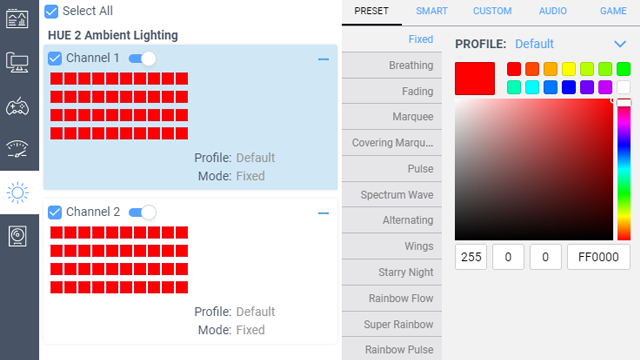
I’ve not yet mentioned how you actually control the internal and external LEDs. The answer is through CAM, NZXT’s fairly infamous software. Thankfully, I didn’t have issues in navigating the application and fine-tuning my lighting configuration. Though I’ve heard reports of others running into problems with CAM, my experience has always been smooth, for both the Lighting and Ambient kits that I’ve used. Various presets are available to quickly sync effects across the strips and other compatible RGB hardware. The classic rainbow RGB effect, though cliche, was where I became really impressed with the brightness and smoothness in transition. The LEDs used in both products are the best I’ve seen. Even in daylight the RGB shines through. Exploring the CAM customization options opens the user up to other effects, including reactions to audio and what’s happening in-game. While it’s cool to have my rig reflect the music I’m listening to, it would have been nice to see more gaming options available. Perhaps NZXT could work on expanding that selection.
When it works, Ambient mode is magical. However, for the price, I experienced far too many occasions in games and movies where it became more of a hindrance than an enhancement. And if you don’t use the Ambient mode, instead choosing a pattern or solid color, then you aren’t really utilizing the full potential of the Ambient lighting.
Overall, the NZXT Hue 2 RGB Lighting Kit impressed me with the level of bright, visual flair it adds to the PC case. The additional cable management work will be worth it to the true RGB fan, and the price isn’t too bad.
The pricier NZXT Hue 2 RBG Ambient Lighting Kit is tough to recommend at the current price. I was hoping for a hassle-free, polished solution which enhances the gaming and movie-watching experience, but I think it needs more work to be accurate and less jarring with quick-moving media.
NZXT Hue 2 review units were provided by NZXT.












