NZXT LIFT MOUSE REVIEW FOR PC GAMING.
Not only is NZXT launching a keyboard today, but it is also releasing a mouse. If it isn’t already obvious by the NZXT Lift’s name, this mouse is built, first and foremost, to be lightweight. When it comes to current gaming mouse trends, cutting weight is certainly at the top. For those who have used a lightweight mouse, it’s tough to go back, and it’s good to see NZXT recognizing this. Of course, there’s more to a mouse than its weight, as it has to perform well, too. This is the NZXT Lift mouse review.
A mouse in the NZXT house

Unboxing the NZXT lift from its clean white and purple packaging is pretty simple, as it’s just the mouse and documentation. There are no extras here in the way of grips or spare feet.
I have the black model, which is very sleek and stealthy, and there’s also a very clean-looking white variant, but users can also customize colors even further when buying through the NZXT website. The mice have either a white or black base, but then there are yellow, cyan, violet, red, and blue accent choices.
Light the way

At 67 grams, the NZXT lift is wonderfully light without resorting to a honeycomb design. It’s something I celebrated with the Logitech G Pro X Superlight Wireless and NZXT has done well to emulate that success.
Unlike the Logitech mouse, however, NZXT is sticking to a wired connection. Thankfully, it’s a low-drag paracord cable that doesn’t get in the way of gaming. Tape it to the back of your monitor or use a bungee and you’ll quickly forget about it.
NZXT has done well with the buttons on the Lift, too. They are very crisp, with no mushiness, which is no doubt helped by the Omron mechanical switches. The sensor is top-tier, too, with the PixArt 3389 delivering expectedly solid performance.
CAM, if you like

Though it works without CAM, using NZXT’s software allows for customizing the well-implemented RGB, macros, and buttons. I had zero issues in setting up my mouse the way I like it. Some software can be a drag, but CAM has evolved into a much friendlier beast in recent years. CAM is also where firmware updates will download and install, which worked quickly and without issue.
When it comes to gaming with the NZXT Lift, my larger hands were forced into a fingertip grip, as the mouse hump wasn’t quite positioned in the right place for me to comfortably palm it. My partner’s more average-sized hands palmed it just fine, however, so your mileage may vary (as is the case with all mouse shapes!).
After a few hours, I did eventually settle into it with a comfortable fingertip grip that struck a nice balance between comfort and functionality. I grew especially fond of the placement and satisfying tactility of the side buttons.
Built to game

Whether I was playing Apex Legends, Call of Duty, or Battlefield, the NZXT Lift didn’t skip a beat. While this is expected from a mouse in 2022 using modern components, there was a chance that NZXT could have slipped up in making its first mouse product. But no, the company has clearly done its research and produced a mouse that ticks all of the technical boxes, while also adding the option for additional color personalization.
The NZXT Lift is undoubtedly a safe design and I do look forward to NZXT pushing the envelope a little bit further but, for a first product, it’s tough to fault.
NZXT Lift Mouse Review: The final verdict
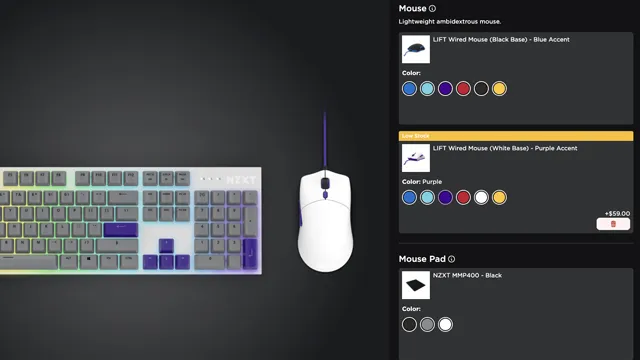
At $59.99, the NZXT Lift is a solid choice for those looking for a lightweight gaming mouse that avoids the honeycomb shell solution for shedding weight, as it implements the right combination of features to please the modern gaming crowd. Of course, there’s a ton of competition out there right now in the gaming mouse scene, but NZXT holds its own, especially if you buy through NZXT.com and get a more unique colorway.
Lift mouse review unit provided by NZXT.
-
Accent color customization is great.
-
Flawless functionality.
-
Great buttons and scroll.
-
Solid RGB with cool underglow.
-
CAM works well enough.
-
Larger hands will have to adapt.
-
A very safe approach.
-
Price will be high for those open to honeycomb designs (Model O/Pulsefire Haste).











