I wrote this FlexiSpot Standing Desk review while I was, unsurprisingly, standing up. A standing desk is something that I’ve had my eye on for quite some time and, following some uncomfortable back pain that distracted me from my full-time desk job, I decided to finally act and get myself one. FlexiSpot was my first choice, as the company had been recommended by a friend, and I was sent the black version of the electronic FlexiSpot Standing Desk. The marketing images for the product—as seen in the featured/header image above—include references to Fortnite and PUBG, clearly targeting gamers. Well, I am a gamer during most of my day, so I guess I fit the audience well! Here are my thoughts on the FlexiSpot Standing Desk after two months of use.
FlexiSpot Standing Desk Review – Simple to Set Up

The black model of the FlexiSpot Standing Desk is one of the more expensive versions, coming in at around $640 (£499.99 including tax). Cheaper versions do exist, and you can actually bump up the price further with cable management solutions, a PC holder, and wheels. I received the legs with electronic controller and desk top, both of which can actually be bought separately. The desk top is 1.4 m by 0.7 m, and the legs can be extended from 0.62 m to 1.25 m. Cable management trays for the desk’s electronics are also included in the box, which make it easy to keep the wires tidy and out of site. To put all of this together, you will absolutely need the instructions and the organized-by-type bag of screws and tools. The instructions are accompanied with clear illustrations and, so long as you take your time to confirm that you’ve followed each and every step, you should be up and ready in well under an hour. Just remember to leave yourself enough time to potentially troubleshoot and make adjustments, as this is something where rushing could lead to a very frustrating experience. Oh, and though it’s probably possible to build this alone, I’d definitely recommend grabbing another to assist you with the required lifting and turning.
It should also be noted that, if you need to fit a desk top size wider or more narrow than the legs allow by default, you can make changes, both during the initial build and also further into the future when upgrading or replacing parts. The legs allow for a desk top size between 1.2 m to 1.8 m in length and 0.6 m to 0.8 m in width. This also means that you can upgrade or swap out your desk top later down the line, while still retaining the legs for their rising and lowering functionality.
Once the FlexiSpot Standing Desk is built and plugged in, it’s time to set your height presets and, if you need it, the reminder alarm. There are a total of three preset buttons which can remember heights between the supported 0.62 m and 1.25 m. I’ve only used two of these so far: one for sitting (0.7 m) and one for standing (1.2 m). I imagine the third preset will come in useful for a second user. I was a little worried that my 6’7″ height would ask too much of the desk, but it fortunately goes high enough with 5 cm room to spare.
FlexiSpot Standing Desk Review – What a Difference a Desk Makes

Once I had all of my work equipment set up on the desk, I was ready to get stuck into another week of gaming and writing about video games. Regularly sitting at a desk from 9 AM to 7 PM with few breaks had left my back aching, and I was eager to get started with this standing revolution. The truth is, however, that standing gets damn tiring after an hour or two, and you really want to be moving between sitting and standing pretty regularly. This makes the electronic rising and lowering of the desk useful on a daily basis, as opposed to being used every few days like I had assumed. It also highlights just how quickly the desk rises and lowers, at 4 cm every second. It’s steady enough to keep everything sitting stable on the surface, but fast enough to be ready for action in a matter of moments. It’s quiet, too, though anyone in the same room will be able to hear the faint mechanical sound. This would only really be an issue in a bedroom/office space during sleeping/quiet hours.
Whenever I stream PC gameplay, I use the desk in standing mode. It’s such a huge improvement and encourages good posture during lengthy gaming sessions. What’s more, it also seems to keep my energy high, allowing me to move around a lot more freely. I’m also a fan of standing to read scripts or provide commentary over gameplay, so this allows me to raise the desk for use there.
The ability to raise the desk also opens up other avenues of staying fit while working or gaming. As ridiculous as it might sound, an exercise bike or treadmill can be fitted beneath the desk, as can an exercise ball to encourage better sitting posture. I know, I thought it sounded a bit mad at first, but I suppose it makes sense. Being able to walk or slowly cycle while you work or play sounds like a good way of staying fit during that work or gaming grind.
If you plan to run a lot of wires to the components sitting on the desk, you’ll want to consider the maximum height that they will need to reach. Ensure that all wires all long enough for the max height, otherwise you risk them being pulled off as the desk rises! Cable management is key here, but can be a bit of challenge. I invested in an additional cable tray, as well as some cable management coils. It took about an hour of figuring out the optimal routes for the wires, but it ultimately resulted in a clean look that I’m very happy with.
Desk shake was another issue I ran into. Due to my height, I have to raise the desk top pretty high, which introduces more wobble than the average user would experience. While the desk top felt solid enough atop the legs, I did get a little worried about my monitors on their stands. I then went ahead and mounted the monitors on some cheap arms, which put my concerns to rest. I think at a lower height this wouldn’t be an issue, but when you push the FlexiSpot Standing Desk to the almost maximum at 1.2 m, some wobble is introduced. Just something to note for the taller folks out there!
FlexiSpot Standing Desk Review – On Another Level
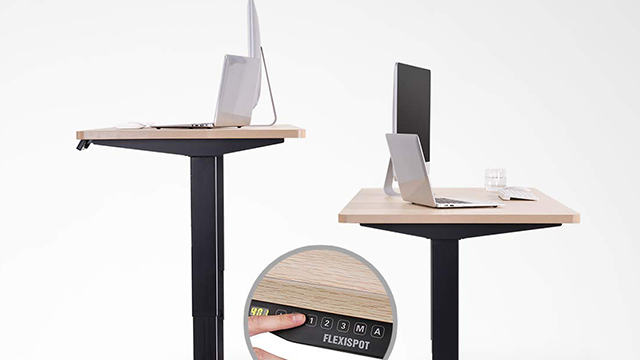
After using the FlexiSpot Standing Desk for two months, I can absolutely recommend a sitting/standing combo for anyone who uses their PC for long periods at a time. While this FlexiSpot product has been fantastic for me in the time that I’ve been using it, and I do like the 3-5 year warranty they provide, the price may be a little steep for some. My recommendation for those balking at the ~$640 (£499.99 including tax) price tag would be to, first, drop down to a different non-black version and, second, consider a non-electric pair of legs. FlexiSpot has a range of options for different budgets.
Aside from the slight wobble that initially had me worried, I’ve found the FlexiSpot Standing Desk to be a joy to use. Standing, for whatever reason, makes me more productive and focused, and I no longer just have to deal with back pain. If you can budget a standing desk into your setup, especially if you plan to get use out of it every single day, then I’d say absolutely go for it.
FlexiSpot Standing Desk review unit was provided by FlexiSpot.











