ROCCAT MAGMA KEYBOARD.
It’s difficult to get excited about budget gaming keyboards. There has been very little innovation in the space over the years and the focus, especially for reviewers like me, has been on the higher-end flagship products that have pushed the envelope in performance and features. However, after taking one look at the ROCCAT Magma product shots, I knew I had to review it.
For the hardcore RGB fans
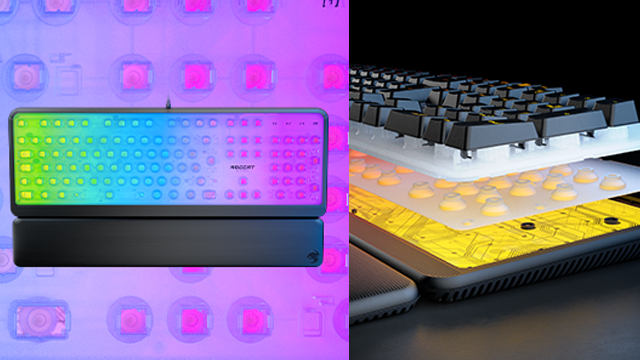
Let’s not beat around the bush: the ROCCAT Magma is clearly aimed at the RGB fanatic. After quickly unboxing the board, palm rest, and quick start guide, I plugged the Magma into my PC and was immediately greeted by an amazing RGB display. The entire backplate of the board is translucent, letting an ample amount of RGB lighting through. It’s truly stunning and something ROCCAT should transplant to its more premium products.
Buy the ROCCAT Magma keyboard on Amazon here
Focusing on the Magma, however, and finally getting past the incredible RGB display, I’m happy to say that there are plenty of other great qualities about this budget board.
The supplied palm rest is unexpected but welcome and is comfortable despite the stylish lined texture. It does pick up dust and fingerprints a little easily, but a normal weekly/fortnightly clean should make this a non-issue.
Type it like you mean it

Despite being membrane, I found the Magma pleasing enough to type on. It can be tough to go back to a membrane after using mechanical key switches for so long, but the Magma didn’t offend as much as I thought it would. Pushing down on a key is smooth enough and the bottom-out isn’t overly mushy. What’s more, the quiet sound is ideal for gamers and office workers.
I’m also a fan of the keycaps, especially the alpha keys where the lettering is centered. It looks great, however the RGB lighting shining through some legends can be a little unbalanced. It’s subtle but there are some dark spots seen when typing at the usual sitting angle.
Game Mode is here with the ROCCAT Magma, a must-have for any gamer looking to avoid accidentally hitting the Windows key and other pesky functions during a heated battle. There’s nothing worse than being kicked out of your game’s window like that.
Enhanced by (optional) software
ROCCAT Swarm software isn’t a mandatory install but users will want to download it for some great advanced functionality. There are a few noteworthy features here. The first is the RGB customization. Rather than per-key RGB, the Magma has five zones. While this can be limiting, it makes more sense with the transparent backplate.
Next up is the key sound personalization. Though a little gimmicky in its current implementation, the ability to have a sound play upon each keypress is interesting. At the moment, there are some clicks, sci-fi sounds, and other not-so-great choices, but there’s potential here. I’d love to see a “Custom” option and the ability to upload my own sound files. It would be great to assign mechanically key switch “thocc” sounds.
Then there’s the Easy-Shift feature, which allows secondary functions to be assigned to many of the keys. This is fantastic for adding shortcuts for editing or streaming software. I think Easy-Shift is the answer to a lot of complaints about smaller keyboard form factors, though it’s still nice to see on a full-sized layout like the Magma.
ROCCAT Magma Review: The final verdict

At just $59.99, the ROCCAT Magma is a fantastic deal. It’s a solidly built, RGB-filled product that provides a pleasantly quiet and consistent typing experience. I’m honestly surprised that the price isn’t higher. This is going to make a lot of RGB fans happy!
ROCCAT Magma keyboard review unit was provided by ROCCAT.











