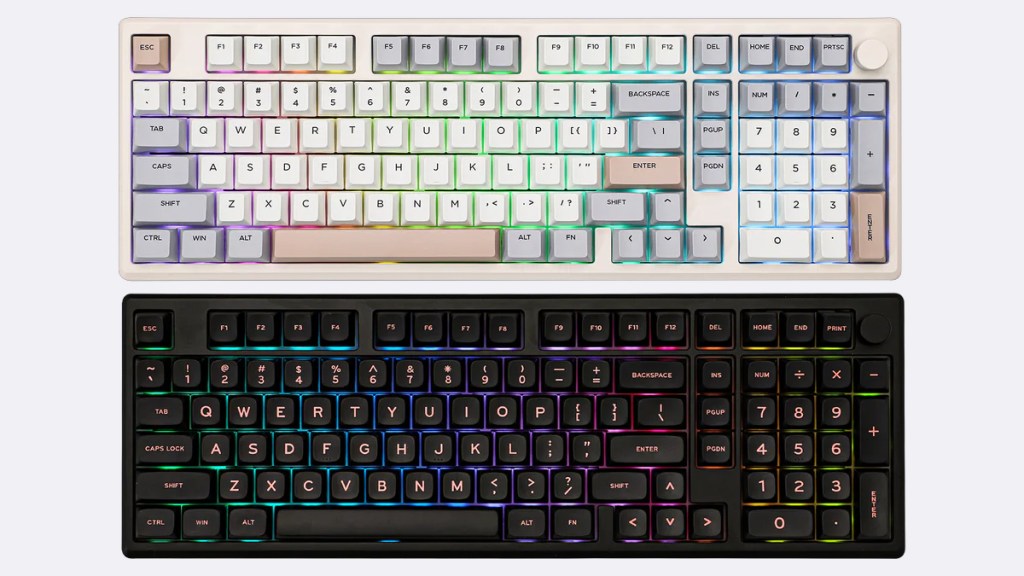The Epomaker Galaxy100 keyboard is a full-sized keyboard that aims to deliver many modern must-have features without breaking the bank. As high-quality full-sized keyboards become rarer and rarer, users demanding an all-key layout must turn to brands like Epomaker. Thankfully, the Galaxy100 delivers an excellent experience, especially for the price. Here’s my review.
Never settle
If you’ve landed on the Galaxy100, then you’re obviously looking for a full-sized keyboard. Not only does the Galaxy100 deliver your full set of keys, including F-row, numberpad, and dedicated arrows, but it also has a knob.
Setting up the Galaxy100 is made simple thanks to its support for QMK/VIA software. This solution is widely regarded as the best by keyboard enthusiasts as it means users don’t have to install hefty apps onto their PCs.
Three ways to connect

Connecting the Galaxy100 can be achieved via three different ways. First, there’s the USB-C connection, which will simultaneously charge the keyboard. Then there are the two wireless modes with support for both Bluetooth 5.0 and 2.4 GHz. Bluetooth is great for when you’re typing up essays or other work, as the lower latency isn’t as noticeable and it saves on battery life, whereas 2.4 GHz is best for high intensity applications like video games.
It’s during the typing test where the Galaxy100 truly shines. There’s just something about the Feker Marble White switch that delivers a wonderfully satisfying sound. Epomaker has included this in a bunch of its keyboards and they have all sounded superb during my testing. With that said, for less than $10 premium, users can select Epomaker’s own Wisteria Linear switches as they are like a souped-up Marble White.
Swap ‘em out
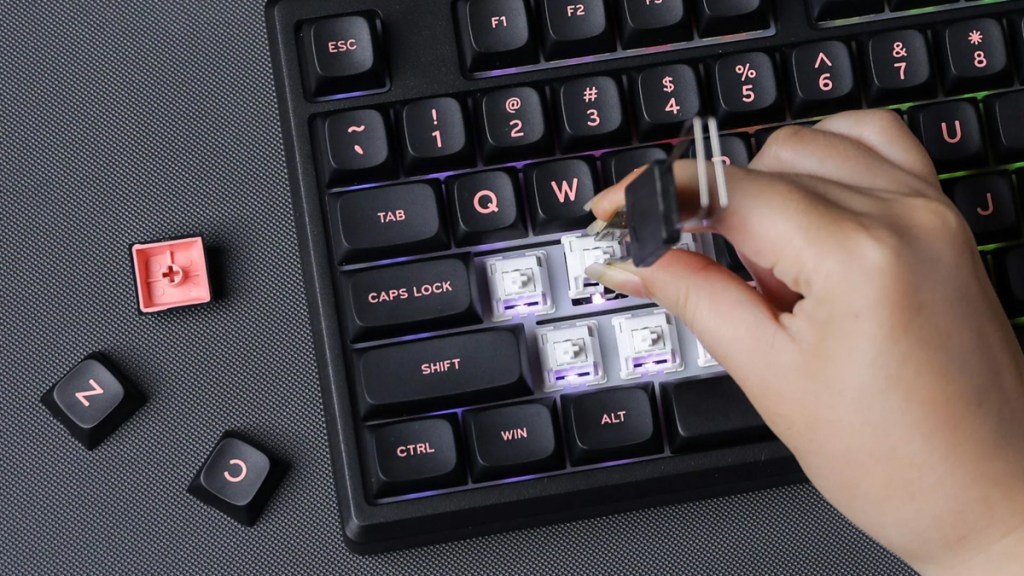
If, for whatever reason, you want to swap out the switches, the Galaxy100’s PCB supports hot-swappable to other 3-pin or 5-pin switches, so you can always change things up later down the line. It also makes switch repairs significantly easier.
This keyboard’s CNC aluminum alloy case contains a range of sound dampening materials and, yes, it has gasket mounting, making for a very satisfying bounce as you type.
The downsides

When it comes to downsides, I only have a couple. First is the lack of adjustable or magnetic feet. If the default angle of the Galaxy100 isn’t to your taste, then you may have to get a wrist rest to achieve comfort.
Then there’s the weight. As you might expect from a full-sized keyboard that boasts many of the bells and whistles that make other Epomaker keyboards so great, it is pretty heavy. This limits portability. For those who plan to take this full-size beast on the go, be warned!
Disclosure: Review sample provided by Epomaker.
Final Verdict
Starting at $109.99, the Epomaker Galaxy100 is a solid option for those seeking a feature-packed full-sized keyboard at a competitive price. With great build quality, versatile connectivity, and a satisfying typing experience, it ticks many boxes for both casual and enthusiast users. While it has some minor drawbacks, like its weight and lack of adjustable feet, the overall value it offers is hard to ignore. If you’re in the market for a reliable and customizable keyboard, the Galaxy100 is well worth considering.
Positives and Negatives
-
Full-size layout
-
Versatile connectivity
-
QMK/VIA support
-
Satisfying typing feel
-
Durable build quality
-
Hot-swappable PCB
-
Gasket mounting
-
Heavy design
-
Limited portability
-
No adjustable feet