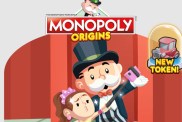We’re only a week away from the Pokemon Let’s Go Pikachu and Eevee release date, and people are beginning to wonder whether or not Pokemon Let’s Go pro controller works as a control method. Below, we’ll give the answer alongside some more details, such as the full list of accepted control methods, because we’re nice like that.
Pokemon Let’s Go Pro Controller – How to Use the Pro Controller With Pokemon Let’s Go
Unfortunately, we won’t be able to play Pokemon Let’s Go with the Switch’s pro controller upon launch. The more traditional controller offering from Nintendo isn’t supported by this game, as it requires the use of precise motion controls. For the unaware, Pokemon Let’s Go foregoes the series’ traditional gameplay in favor of a capturing method akin to that in Pokemon GO. You won’t be fighting wild Pokemon this time around, instead, you’ll be throwing Poke Balls towards them with a flick of the Joy-Con, or Poke Ball Plus accessory.
Despite this, the Switch Pro Controller does contain motion controls. While they are nowhere near as advanced as those found in a Joy-Con, or the Poke Ball Plus controller, they are there. It should be simple enough to thrust the Pro Controller forward in a throwing fashion. What makes it more annoying, is that we don’t need to use motion controls while playing the game in Handheld mode.
While we won’t be able to play Pokemon Let’s Go with the Pro Controller at launch, this isn’t to say that Nintendo will never patch the option in at a later date. Stay tuned on this one.
Pokemon Let’s Go Control Methods
While we won’t be able to play Pokemon Let’s Go with the Pro Controller, there are a couple of ways in which we can play the remake. Most of us will be playing the game with a single Joy-Con in hand (we won’t be able to use two in the Joy-Con grip, either, unfortunately). Those of us with a little more money, however, can play the game with the Poke Ball Plus controller. This will make it just like throwing an actual Poke Ball (please refrain from throwing your Poke Ball Plus at the screen).