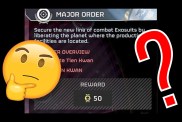Fortnite Season 7 is upon us, and with it come several changes and additions, including the new Fortnite Featured Rifts code and Islands. Read on to discover exactly what a Fortnite Island Code is, how to get a Featured Rifts code in Fortnite, and what you can do with them. Gather your friends and play Fortnite however you’d like in the new update.
Fortnite Featured Rifts Code – What Are the Fortnite Islands?
As part of several changes and additions to Fortnite following the introduction of Season 7 is Fortnite Creative. The Fortnite Featured Rifts feature is to do with the Fortnite Islands, which will let players create their own islands and do whatever the heck they want with and on them. Once you have made your island, you’ll be able to share it on various social media channels and invite your friends along.
The possibilities are limited only by your own imagination. It’s an exciting new addition to the list of Fortnite modes, but, unfortunately, it isn’t available for everyone straight away.
Fortnite Featured Rifts Code – How to Get a Code
As of writing, the only way to create and share a Fortnite Island is to be part of the Support a Creator program on Twitch, YouTube and other streaming channels. As stated above, once you have created an Island, you will be able to share it among your followers and friends. Only those in the Support a Creator program will have access to a Fortnite Featured Rifts code. Epic Games has confirmed, however, that after some time spent polishing the Creative mode, it will introduce the Island Codes system to everyone.
If you are lucky enough to be a part of the Fortnite Support a Creator program, making use of a code is simple stuff. Simply head to a Fortnite Rift, select “Enter Code,” and you can load up the shared creation(s) from there. You should be able to easily share your creations on the social media channel of your choice.