If you’re wondering what the Resident Evil 2 remake turn off HUD and item prompts functions are, you’ve come to the right place. Some players will have a preference to not have these turned on whilst they play, so how do you turn them off? Here’s our Resident Evil 2 remake turn off HUD and item prompts guide to tell you how.
Is there a Resident Evil 2 remake turn off HUD and item prompts feature?

For those who want to turn them off, you’re in luck. To disable them, bring up the main menu by pausing the game. Scroll down to options, click on this, and then head to the display tab. From there, you can toggle whether you want the HUD to be displayed or not.
This will remove the HUD from the bottom of the screen, your ammo count, and the prompt required to either pick up items or interact with them. Be aware, however, that by turning these features off, both will be removed from your playing experience. You can’t turn the HUD off but keep the item prompts function, and vice-versa.
Why would I want a Resident Evil 2 remake turn off HUD and item prompts option?

Some players want a more realistic way of playing games, and turning off the HUD and item prompts feature will give them that feeling. It leads to a more immersive experience for some players, and Resident Evil 2 remake is a game that you’ll want to submerse yourself in.
With its jump scares, fear over how much ammo you have left, or the potential to get lost on each level, having the HUD and item prompts function turned off makes the experience more real. You genuinely won’t know a thing, and it will help you to absorb Resident Evil 2 remake in a way that very few people will. Just don’t blame us if you run out of bullets or if you lose your way.
Capcom Games That Deserve A Revival
-
Capcom Games That Deserve A Revival
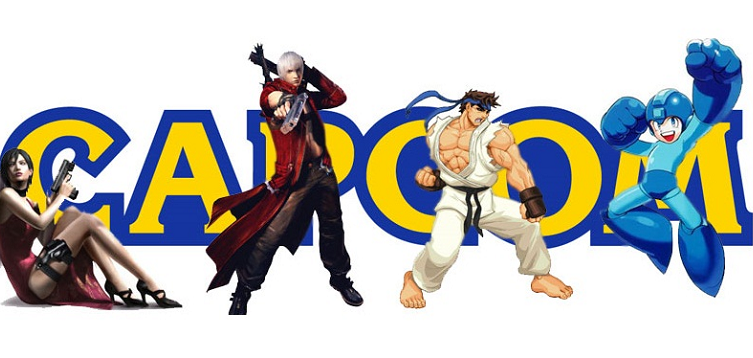
Capcom's streak of franchise revivals is showing no signs of stopping. With Resident Evil 2 Remake and Onimusha Warlords hitting modern platforms this month, we thought it'd be appropriate to look at the publisher's catalog for what other franchises need this type of primo treatment. -
Armored Warriors

Whether you call it Armored Warriors or Cyberbots, Capcom's futuristic mech franchise deserves more than the two arcade releases it got in the mid-90s. Sure, series star Jin got to be in Marvel vs. Capcom, but we'd love to see the entire roster show up for more mech action. -
Bionic Commando

Despite what you might think about the last revival, Bionic Commando is a classic that deserves another shot. Grappling around an open city seems like a slam dunk, especially with today's technology. Or, you can just make a third Rearmed in the style of Mega Man 11. Whatever floats your boat. -
Dark Void

Born as part of Capcom's boom of new IPs last generation, Dark Void got a neat retro game and a full release that doesn't really hold up. Is that all we should get from this steampunk world? Considering Anthem's jetpacking heroes, it seems like Capcom is missing out by not giving it another shot. -
Darkstalkers

Capcom's classic horror fighting franchise has tons of potential in its roster of B-movie knockoffs. From giant yetis to bee people, there's a lot of diversity in designs. Whether a re-release of the excellent Resurrection collection or a new version entirely, it's time for non-Street Fighter fighters to get some love. -
Darkwatch

Darkwatch was a critically acclaimed western FPS from late in the days of the original Xbox. Originally planned as the start of a franchise, the second game in the series was canceled, which pulled the rug out of High Moon Studios' plans. Another case where the incredible designs deserve a second look. -
Ghost Trick

Someone needs to solve the mystery of why there are a lot of Ace Attorney games, but only one Ghost Trick. Sure, the two franchises are pretty similar, but the changeup in mechanics brought by the undead nature of the main character was a refreshing change of pace on the DS. -
Ghosts n Goblins

Capcom's ultra hard arcade game survived all the way into the PS2 era with the Maximo games. Nowadays, outside of a Marvel vs. Capcom cameo, we haven't heard too much from Arthur. Creating a faithful yet accessible take on this classic could be a real blast from the distant past. -
Lost Planet

The original Lost Planet had a distinct atmosphere, neat multiplayer, and giant mechs. It captured the freezing snow so well, and it had unique mechanics for a third-person shooter. Considering the two sequels jettisoned most of what made that game great, a true follow up to the original is long overdue. -
Power Stone

How has there not been a third Power Stone game? With Nintendo raking it in with Smash and indie developers creating the whole Platform Fighter genre and capitalizing on 90s nostalgia, it seems like Capcom is missing their golden opportunity to revive one of their most unique arcade fighters. -
Viewtiful Joe

For a brief window, it looked like Capcom had something with Viewtiful Joe. The original was a huge hit, but then a cavalcade of bad sequels and spinoffs drove it into the ground. The original concept is still wonderful, and it's been long enough that the world is ready for more. Henshin A Go Go Baby.











