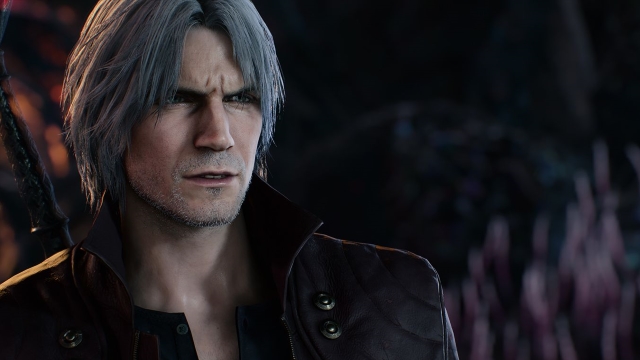The eagerly-anticipated Devil May Cry 5 is finally out now on Xbox One, PS4, and PC. The latest entry of the long-running action series hasn’t been ported to PC unscathed, however. The Devil May Cry 5 PC audio desync bug is royally messing people’s game up. It’s not uncommon for games to stutter when they shouldn’t, but the Devil May Cry 5 lip sync bug is causing people’s game to crash during cutscenes.
Even worse, the Devil May Cry 5 PC Goliath cutscene crash can stop players in their tracks incredibly early on. It’s annoying but, thankfully, there appears to be a fix. Read on to discover exactly what the bug is and to find out how to (hopefully) fix the issue.
Devil May Cry 5 PC Audio Desync Bug | What’s the permanent loading screen problem?

As stated above, a fair number of players have been reporting an audio desync bug in Devil May Cry 5 on PC. It’s not only causing the game to have bad lip-syncing like a 1970s kung fu movie, however. Many of you havealso been complaining about frame rate drops, stuttering, and even permanent loading screen crashes during and after cutscenes.
A permanent loading screen crash has been reported to take place after the Goliath fight cutscene at the beginning of the game, at least. The trouble is, this is happening to players who should be able to run the game fine.
Devil May Cry 5 PC Audio Desync Bug Fix
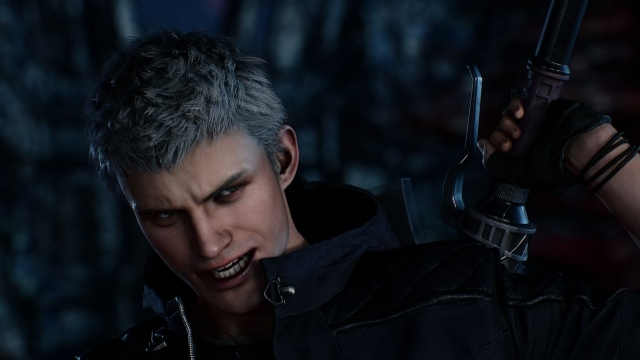
It turns out that the issue may lie within DirectX problems. This is according to both Steam forum posts linked to above, anyway. Steam user Steezem explains that they “didn’t get the audio desync” problem “anymore after changing” their DirectX settings. To do this, you will need to head into the dmc5config.ini file in your game’s folders on PC.
Once you have located the dmc5config.ini file, head to where it says TargetPlatform=DirectX12. Edit this so it now reads: TargetPlatform=DirectX11. Doing this has removed the audio desync issues of Devil May Cry 5 on PC for some. It hasn’t worked for everyone, however. If you follow the steps above and it doesn’t work still, we’re afraid that you’re going to have to wait for Capcom to release an official fix via an update. Fingers crossed that comes soon.
Keeping it Stylish: Devil May Cry's Rad Rogues
-
Keeping it stylish | Devil May Cry's rad rogues

The devil is in the details. Sure, you think of Dante when you think of Devil May Cry, but that's not the only playable character in this series. Not by a longshot. Pull up a chair, grab a slice of pizza, and journey through every sword wielder ever depicted with stylish action. -
Dante

We tried to start this list with something more obscure, but Dante just wasn't having it. The original badass atop the series, the Son of Sparda in a long jacket is "too cool to smoke." Wielding an arsenal of killer weapons and twin pistols, fans will ensure that Dante never dies in Devil May Cry. -
Trish

A demoness created in the image of Dante's mother, Trish starts in the first game as one of your opponents. Afterward, she switches sides, with playable appearances in DMC2 and the special edition of DMC4. Her devil trigger sees her don a pair of shades as she's surrounded by a gaseous yellow fog. -
Lucia
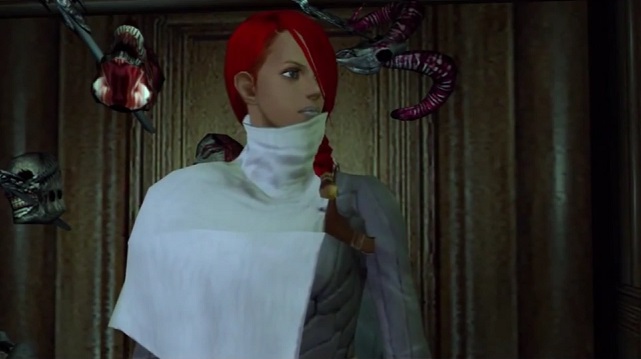
Lucia is a mannequin demon created by Arius. She turned against her creator, becoming one of the main protagonists of Devil May Cry 2. Although she hasn't returned to the series since then, many will remember her distinctive curved swords and throwing knives as highlights of an otherwise disappointing sequel. -
Secretary
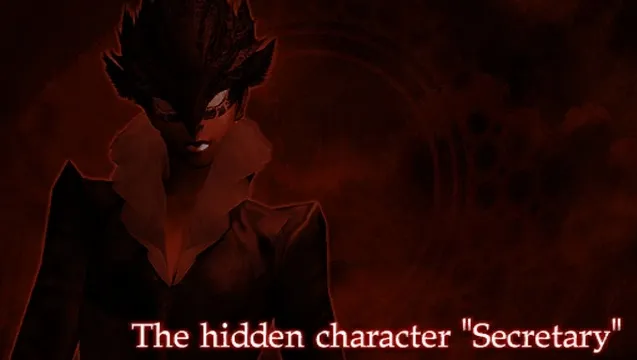
Secretary demons are a type of demon you fight quite a bit in Devil May Cry 2. If you master that game and play through several times, you can unlock a Secretary as a bonus playable character. They don't appear in cutscenes, but their playthrough is significantly harder than the main campaign. -
Lady

Appearing in Devil May Cry 3 as a boss character, Lady was made playable in the Devil May Cry 4: Special Edition. She wields Kalina Ann, an impressive missile launcher that doubles as a bladed missile launcher. She may not have demonic powers, but her guns pack a punch. -
Vergil

If Dante is hot fire, Vergil is calm cool and collected. The other Son of Sparda, he goes after Dante as the main bad guy in Devil May Cry 3. He's playable in the special editions of both DMC3 and DMC4 but remains on the side of darkness in the original continuity. -
Nero

Nero is the second protagonist of Devil May Cry 4 and the son of Vergil. Raised in a religious organization known as the Order of the Sword, he joins with Dante after discovering a conspiracy to conquer the world. His Devil Bringer arm gives him much elemental utility in combat. -
V

The newest addition to the Devil May Cry roster, V is a human with no powers of his own. However, he does find kinship with a trio of demons that he can summon to fight for him. Griffon fights from the air and also acts like an English interpreter for his allies Nightmare and Shadow. -
Dante (DmC)

Of course, we'd be remiss if we didn't mention Ninja Theory's excellent DmC Devil May Cry in this list. That team's version of Dante is a bit more modern and inexperienced but learns his powers with the help of side character Kat. He also looks great with a mop on his head. -
Vergil (DMC)

Ninja Theory's take on Vergil is also a bit different, with him acting as an antihero who cares for his brother rather than a villain. He's still a cold soul, but he's much more experienced than Dante and helps him master his newfound abilities.