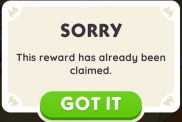Hunting for a Harry Potter Wizards Unite “Error has occurred with the Wizarding Wireless Network” fix is not exactly how you imagined your magical adventures going, I know. Unfortunately, as this app runs through the power of the internet and mobile hardware, as opposed to magic, it can sometimes result in errors popping up and causing the game to crash. Thankfully, if you are faced with the “An error has occurred with the Wizarding Wireless Network. Please try again.” message, there are a few things that you can do to fix the problem or, at the very least, let the developer know about the issue via the “Report this error” option.
What is the “Error has occurred with the Wizarding Wireless Network” message?

The Harry Potter Wizards Unite “Error has occurred with the Wizarding Wireless Network” message is a general alert that can appear during normal play of the game. It has no specific error code and doesn’t provide any real reason for its popping up, and so can cause a bit of confusion.
While the “Wizarding Wireless Network” is a charming name, and may even be considered funny under other circumstances, the frustration players likely feel is no laughing matter. Thankfully, we can at least take this as a hint that the error is to do with the networking side of things, as opposed to a hardware error. This means that the problem isn’t likely to be your fault.
Is there a Harry Potter Wizards Unite “Error has occurred with the Wizarding Wireless Network” fix?

If you want to fix the Harry Potter Wizards Unite “Error has occurred with the Wizarding Wireless Network” issue, so you can get back to your wizarding ways, you’ll want to first try hitting the “Restart” option. This will restart the game, allowing you to continue playing.
If the above doesn’t work and the message pops up again, you can try hitting “Report this error.” This will inform the developers of the issue. You will then need to wait until the problem has been fixed.
Check the app every couple of hours to see if things have been fixed. As this app has only recently launched, issues like the above are expected. Try to remain patient and enjoy the game when it is working properly.
Features We Want to See Return in Pokemon Sword and Shield
-
Features We Want to See Return in Pokemon Sword and Shield

Any series that has gone as long as Pokemon needs to adapt with the times. Ideas are thrown at the wall and new concepts force old ones out. However, there are certain changes that fans might welcome if they were to become more permanent additions. Here are just a few. -
Alternate Battle Types
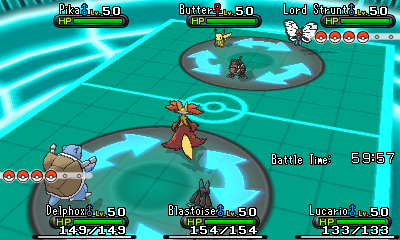
While we still get the occasional Triple Battle here and there, this concept of different rules in some encounters really shakes up a mainline campaign. Especially when certain moves get additional benefits in new situations. Variety is the spice of life and we could use more spice in mainline Pokemon. -
Alternate Pokeballs

One of the best things about the second generation of Pokemon was the many different types of Pokeballs you could get. Each had specific boosts to catch rates, depending on the time of day or the type of monster you were hunting. Trainers are professionals in the world of Pokemon, and alternate Pokeballs are just the tools of the trade. -
A Final Boss
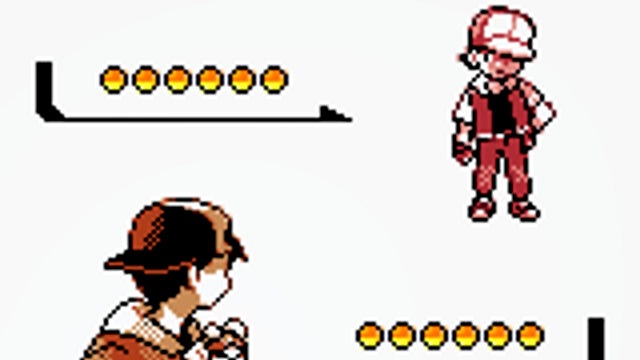
Speaking of Gold and Silver, No Pokemon fan from the old days will ever forget walking up Mount Silver and discovering Red and his high leveled Pokemon waiting for them. It was one of the best moments of the series, and future attempts at such haven't really recaptured that magic. -
Footprints in the Pokedex
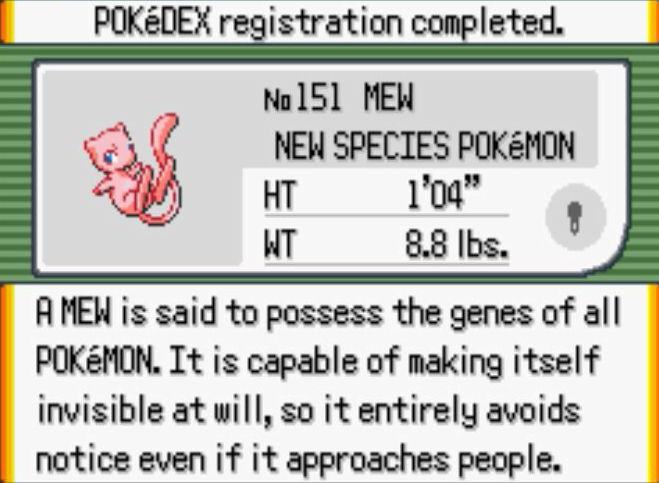
A minor quibble in the grand scheme of things, but the Pokedex not having Pokemon specific footprints anymore is kind of a bummer. This is a nature guide, and having those footprint markers made it feel authentic. If anything, Pokedex entries need to go more in this direction and stop creeping people out. -
Pokemon Contests

One of the great successes of Generation 3 was showing a way forward for Pokemon that didn't involve battles. Sure, beating the Elite 4 should be a goal in a Pokemon game, but does it have to be the ultimate victory for everyone? Events like Contests hint at a future where different types of trainers and breeders can play in a fully expanded Pokemon world. -
Pokemon Companions
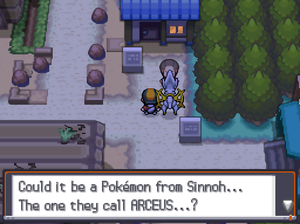
No list of missing Pokemon features is complete without a request to have your Pokemon follow you around wherever you go. Sure, this was a feature in the Let's Go games, but why not extend that out to the main series? It just feels right to be hanging out in the overworld with your favorite Ludicolo. -
Radio Stations

Having a set of 24/7 radio broadcasts (as well as the TV broadcasts in later games) made Gold and Silver feel like a lived-in world. It's one of the small things that immerse players in their adventure, and it's something that should come back in a major entry in the franchise. -
Safari Zone

Similar to Contests, the Safari Zone and Shinnoh's Swamplands are alternate ways to experience the Pokemon world. It gave you the chance to get rare encounters on a regular basis as well as capture some trading fodder with minimum fuss. Plus, who doesn't love capturing a horde of bull Pokemon to annoy the professor? -
The Underground

We spent an embarrassing amount of time exploring The Underground in Shinnoh. It was so fun to mine out fossils and evolution stones while building out a hidden base. A similar area where you can grind out resources would be a killer addition. -
Trainer Rematches

When you finally get all your badges and become the champion, the world of a Pokemon game can get a bit empty. All the trainers just stand forever on their routes silently. Whether it's with the VS Seeker or another method, let's let these trainers battle again with a more challenging set of creatures.