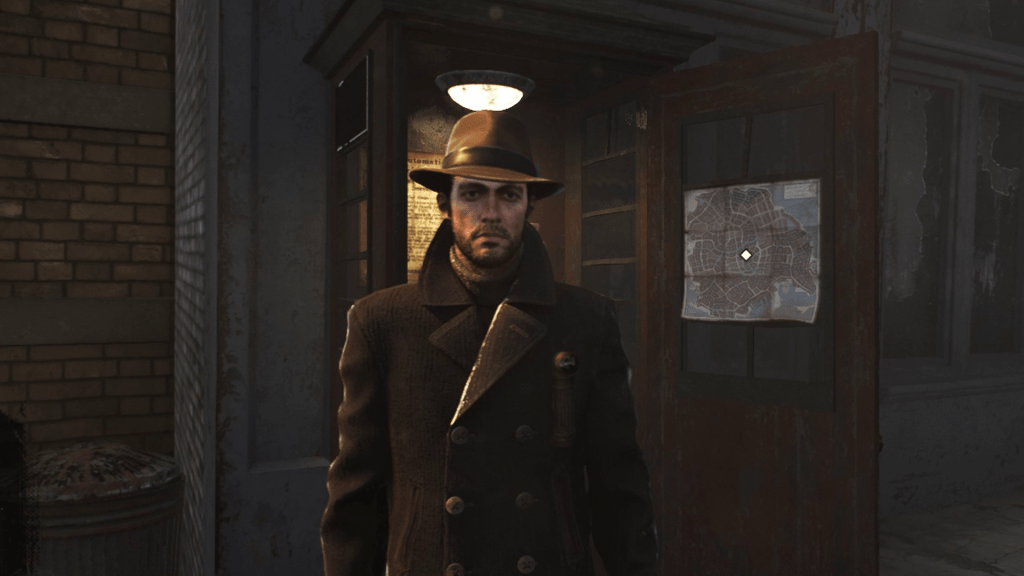The Sinking City is out now, and it’s the first open-world detective game from the creators of the recent original Sherlock Holmes adventure games. The game’s city of Oakmont is a grimy, bleak, and half-submerged mess, but it’s also pretty huge and free-roaming. To get around you’ll need to be prepared to do a lot of walking, but you can cut down on that with The Sinking City Fast Travel system. But how does it work, and how do you find places to Fast Travel to? We’ve got the answers below.
How to find The Sinking City Fast Travel points
You’re introduced to Fast Travel in The Sinking City soon after leaving the Devil’s Reef hotel, so you’ll have to play through the first section of the game and the introductory cases before then. You won’t have access to the full open-world part of the game until this point, so it’s not really needed. Just outside the hotel is a phone booth with a map attached to the door. If you check your own map, you’ll see that it’s been updated with a star. The star symbol means a Fast Travel phone booth.
To find other Fast Travel points in the game, however, you’ll have to explore. As you run or drive a motorboat around Oakmont you’ll occasionally see a star symbol on the compass at the top of the screen. Follow it. It’ll get more solid as you approach, and it will lead you to a Fast Travel point. It will unlock when you’re next to the phone booth.
How to use Fast Travel in The Sinking City
Unlocking Fast Travel points is the difficult part, since you’ve no idea where they will actually be. Fortunately, when you’ve got them, actually using Fast Travel is easy. Unfortunately you’ll need to actually go to a phone booth to do it, you can’t just pull up your map and warp that way. Use the phone booth map, put the cursor over the Fast Travel point you want to go to, then hold the use button. You’ll be warped to that location. Simple.