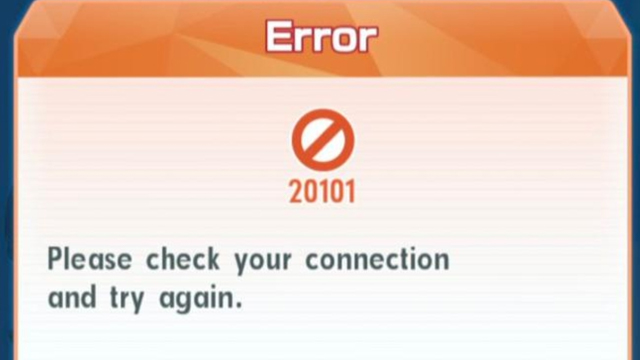The Pokemon Company and DeNA’s new mobile game, Pokemon Masters, surprise launched a day early on iOS and Android today. Excitable Pokemon fans have been flocking to the game to get a more traditional, battle-focused mobile take on the series than its predecessor Pokemon GO. Unfortunately, the Pokemon Masters Error 20101 issue is rearing its ugly head for many and putting a stop to all the fun. If you’ve encountered this error, you’re probably wondering if and how you can fix it.
How to fix Pokemon Masters Error 20101

Error 20101 strikes as soon as players launch the game and doesn’t offer much information to help illustrate an exact issue, instead just stating “Please check your connection and try again.” This could be a problem on your end, or, due to its current widespread nature, an issue with the game’s servers. If your issue is the latter, there isn’t much you can actively do in order to solve the problem, but there are a number of things which can be done to rule out the former being at fault.
As the error message states, your mobile device is incapable of connecting to the Pokemon Masters servers and thus the game can’t function properly. First, try restarting the game in order to re-attempt connection, and if that doesn’t work try changing your method of connecting to the internet. Try different Wi-Fi sources, and also attempt to connect while utilizing your cellular data (just be aware of any charges this may incur).