Xbox One players might want to know that there’s a Gears 5 disable cross-play feature available to them. PC and Xbox One players can game together in the latest entry in the series but, if you’d prefer not to, you can turn it off. To find out how to turn cross-play off on Xbox One, you’ll need to check out our Gears 5 disable cross-play guide. It’ll tell you how to remove this cross-platform option and what modes it works in, too.
Gears 5 Disable Cross-Play | How to turn cross-play off

If you want to only play with fellow Xbox One owners, the Gears 5 disable cross-play feature will remove PC gamers from the equation. It’ll reduce the player pool available to you, but you might get frustrated with those expert mouse and keyboard gamers if you don’t.
ALSO: How to unlock Dave Bautista in Gears 5
In order to disable the cross-platform option, you have to head to the “Options” menu on the main screen for Gears 5. According to TC Octus, The Coalition’s Senior Community Manager, you can navigate through the tabs on this screen to toggle this feature off and ensure that you only play with Xbox One players.
You go into the options to change it, just like Gears 4.
Crossplay is supported as default because unifying communities is great and not something we want to discourage. The option is there only for people who feel strongly enough to disable it.
— TC Community (@Community_Gears) July 18, 2019
Gears 5 Disable Cross-Play | Can I turn it off in every game mode?
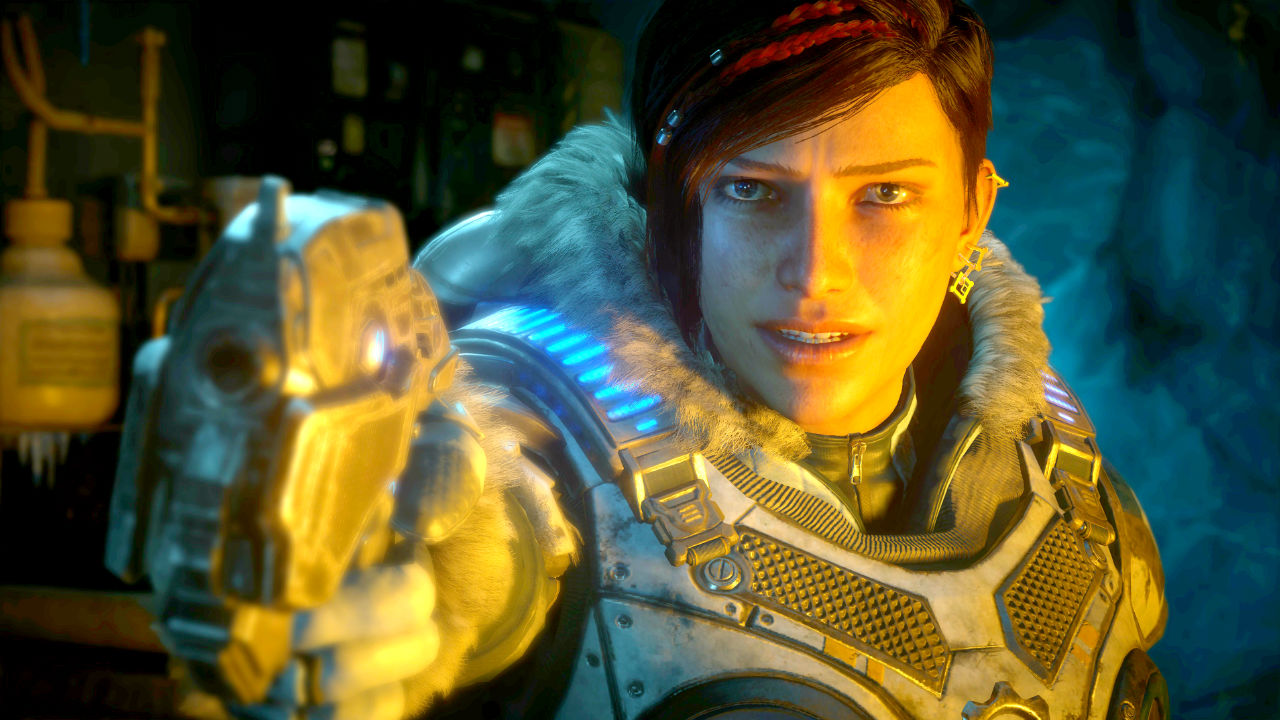
Unfortunately, the Gears 5 disable cross-play feature doesn’t work for every game type. According to a tweet from Ryan Cleven, the multiplayer design director on the game, you can only turn this feature off in Ranked multiplayer matches.
The reason behind this is that it makes the playing field much fairer. People who play on PC with mouse and keyboard can have greater twitch reflexes. That means that they can line up shots and fire at console owners, or controller gamers, quicker than their opponents.
Disabling cross-play in Ranked matches, then, makes sense. All other multiplayer modes, however, still support cross-platform functionality, and it can’t be turned off for these.











