Astral Chain’s initial character customization may be fairly limited, but the game’s plentiful hair color and style options just beg for coordination with your character’s outfit. That’s where Astral Chain equipment color sets and Legion Color Slots come in. These unlockable items allow you to choose the color palettes of your character and Legions. For those wondering how to create Astral Chain custom colors or how to change the color of your Legion, we’ve got an in-depth guide on what you need to do to unlock every color set and Legion Color Slot in the game.
Astral Chain | All equipment color sets

Below is a list of all the equipment color sets you can unlock. These preset color combinations change the color of your equipment.. Most are locked to a certain combination of colors, but the Equipment Color+ set, obtainable early in the game, allows for full customization of equipment color via RGB/HSV value sliders. This list is divided by the type of set and the set’s color — as in “Neuron Set (Black),” as they’re listed in the game — and the colors in each category are listed in order of soonest completion possible. Each set is followed by the name of the in-game Order associated with it in parenthesis.
ALSO: Astral Chain cat locations | All Feline Friends guide
- Neuron Sets
- Default: This is your equipment’s default color scheme at the start of the game.
- Black: Complete File 03 with an S+ rank (Link: S+)
- White: Complete File 04 with an S+ rank (Siege: S+)
- Mechanic Sets
- Black: Fill the photo album (Precious Memories)
- Default: Complete File 03 (Link)
- White: Unlock all Legion nodes for all Legions (Legionis Dominus)
- Medic Sets
- Default: Complete File 02 (Awake)
- Red: Blueshift your first civilian (Blueshifter Lv. 1)
- Black: Complete File 05 with an S+ rank (Accord: S+)
- Green: Complete File 06 with an S+ rank (Complicit: S+)
- White: Complete File 10 with an S+ rank (Madness: S+)
- Rescue Sets
- Black: Complete File 01 with an S+ rank (Startup: S+)
- Default: Blueshift 10 civilians (Blueshifter Lv. 2)
- Blood: Complete File 11 with an S+ rank (Reckoning: S+)
- Military Sets
- Orange: Complete File 01 with an S+ rank (Startup S+)
- Yellow: Complete File 02 with an S+ rank (Awake: S+)
- Green: Complete File 07 with an S+ rank (Wild: S+)
- Default: Complete File 08 with an S+ rank (Peace: S+)
- Security Sets
- Default: Use Lappy’s Shortcut menu to get around Police HQ.
- Blue: Attain the rank of Master (Master Officer)
- Other Sets
- Equipment Color+: Use the HQ toilet and give the tissues to the Toilet Fairie in the closed stall (Nature Calls: HQ)
- This set allows you to create custom colors for your equipment. It’s labeled “Favorite Color Set” in the Equipment Color menu.
- Monotone Set: Complete File 09 with an S+ rank (Salvation: S+)
- Equipment Color+: Use the HQ toilet and give the tissues to the Toilet Fairie in the closed stall (Nature Calls: HQ)
Astral Chain | All Legion Color Slots
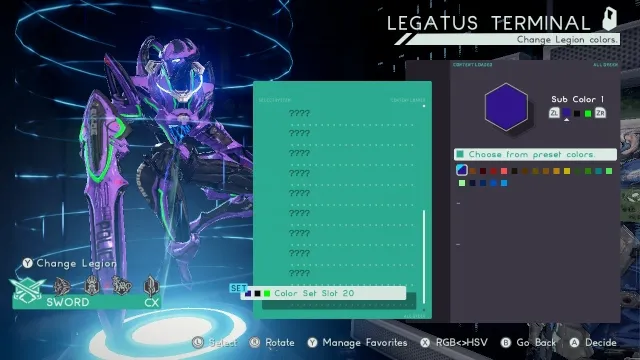
These Color Slots function similarly to equipment color sets, equipping your Legion with a particular combination of colors. When equipping any Color Slot on your Legion at the Legatus Terminal, you’ll be able to swap out any of the three tones for a different color. These optional colors cover a fairly limited range and are the same for every Slot, so each Legion Color Slot is special because it provides three exclusive colors to mix and match with the optional colors. The Legion Color Slot+ allows for full color customization using RGB/HSV value sliders. Each slot is followed by the name of the in-game Order associated with it in parenthesis.
- Legion Color Slot 1: Unlock one Sword Legion node in Legion Learning (Sword Scholar)
- Legion Color Slot 2: Defeat the rare GEL Chimera in File 02 (Slime Splatter: File 02)
- Legion Color Slot 3: Defeat the rare GEL Chimera in File 03 (Slime Splatter: File 03)
- Legion Color Slot 4: Defeat the rare GEL Chimera in File 04 (Slime Splatter: File 04)
- Legion Color Slot 5: Defeat the rare GEL Chimera in File 05 (Slime Splatter: File 05)
- Legion Color Slot 6: Defeat the rare GEL Chimera in File 06 (Slime Splatter: File 06)
- Legion Color Slot 7: Defeat the rare GEL Chimera in File 07 (Slime Splatter: File 07)
- Legion Color Slot 8: Defeat the rare GEL Chimera in File 08 (Slime Splatter: File 08)
- Legion Color Slot 9: Defeat the rare GEL Chimera in File 09 (Slime Splatter: File 09)
- Legion Color Slot 10: Defeat the rare GEL Chimera in File 10 (Slime Splatter: File 10)
- Legion Color Slot 11: Complete the game with rank A or higher on Pt Standard or higher (Rank: Gold)
- Legion Color Slot 12: Complete the game with rank S or higher on Pt Standard or higher (Rank: Platinum)
- Legion Color Slot 13: Complete the game with rank S+ or higher on Pt Standard or higher (Rank: Pure Platinum)
- Legion Color Slot 14: Complete one of Olive’s cases in File 12 (Reporting for Duty)
- Legion Color Slot 15: Complete all of Olive’s cases in File 12 (Duty Calls)
- Legion Color Slot 16: Defeat the rare GEL Chimera in File 11 (Slime Splatter: File 11)
- Legion Color Slot 17: Complete the game with rank S or higher on Pt Standard or higher (Rank: Platinum)
- Legion Color Slot 18: Complete the game with rank S+ or higher on Pt Standard or higher (Rank: Pure Platinum)
- Legion Color Slot 19: Collect 500,000 G (Retirement Fund Lv. 3)
- Legion Color Slot 20: Complete all training room programs other than sparring (Serious Student)
- This Color Slot happens to bear a striking resemblance to the iconic color scheme of EVA-01 from Neon Genesis Evangelion.
- Legion Color Slot+: Defeat every rare GEL Chimera (Slime Slayer)
- This Color Slot allows you to create custom colors for your Legion.
Astral Chain | HUD Colors & Opacity
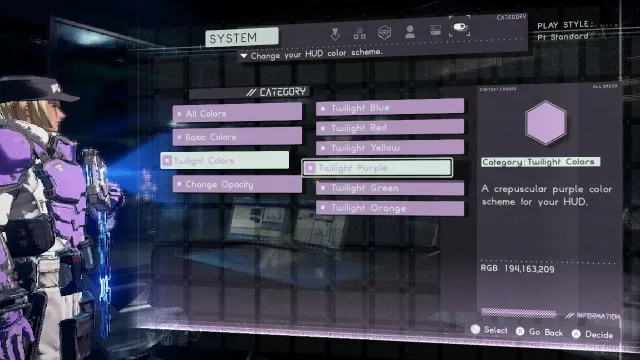
Though these may seem like special Legion Color Slots or equipment color sets when you see them as rewards for Orders, the following “Colors” items provide new pallets of HUD/UI colors. Each color in this list is followed by the name of the in-game Order associated with it in parenthesis.
- Special Colors: Complete the archives (Ark Tourist)
- Chic Colors: Eat an Avalanche Special ice cream cone from Rastner’s without dropping any (Summer Avalanche)
- Twilight Colors: Take your first photo (Amateur Photographer)
- HUD Opacity: Throw 10 empty cans at garbage bins out in the world (Ark Beautification Society)











