Pokemon Sword and Shield mix things up for the Pokemon series, adding major new features like the Wild Area and removing fan-favorites like the National Pokedex. Along with these more significant changes, Sword and Shield have made many small tweaks to common staples of the franchise. This includes Key Item usage, which now works differently than in past games. In this Pokemon Sword and Shield favorite items guide, we’ll go over how to use favorited items and how to use Key Items like the fishing rod.
How to use favorite items in Pokemon Sword and Shield
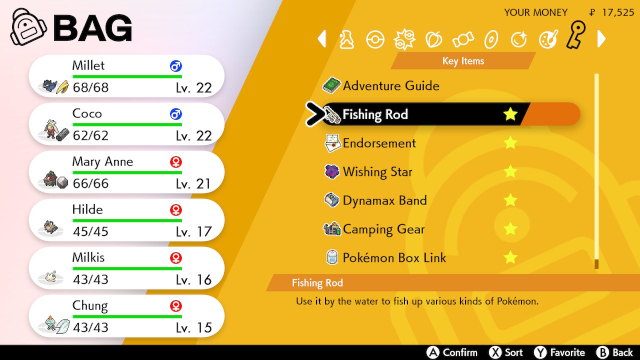
In past Pokemon titles, players were able to “favorite” select Key Items, allowing them to be quickly accessed in the overworld. This made opening the map, using the bike, or using the fishing rod as easy as pressing one button, no matter the location, streamlining certain actions significantly. Pokemon Sword and Shield do away with this, instead making all Key Item usage contextual. You can still favorite items by pressing Y — seemingly as many as you want — but all it does is place a star next to them in the menu so that you can find them more easily.
ALSO: How to Gigantamax Pokemon in Sword and Shield | Dynamaxing guide
This means that, if you want to use your fishing rod, you can’t just walk up to a body of water and press a button. You’ll have to look for a patch of bubbling water, approach it, and hit either A or ZR. It doesn’t matter if you’ve favorited the fishing rod; it will always be mapped to these buttons when you are near the bubbling water. The bike, on the other hand, is always usable with either the plus or minus button once you’ve unlocked it.
As opposed to actual items you can use in-game, as they were in previous titles, Key Items now serve to essentially just let you know certain functions elsewhere in the game are enabled. The Pokemon Box Link, for example, can’t be used by selecting it in the bag. You’ll instead have to find the place where it’s functionality is applied once you’ve received the item.











