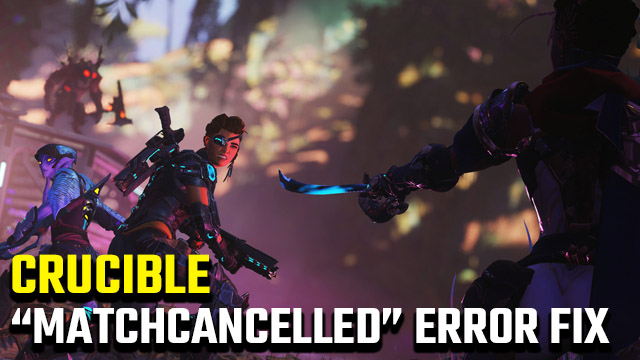Crucible is off to a bit of a rocky start, though that isn’t necessarily out of the ordinary. Patience is often required when it comes to new releases, and you’ll need a little bit of patience to overcome the Crucible ‘MatchCancelled’ error as well. Stick with this guide to learn more about the player backfill issue causing disconnects from the game server in Crucible on PC.
Crucible ‘MatchCancelled’ error fix

It’s possible to get booted out of a match in Amazon and Relentless Studios’ Crucible and be presented the following in-game message:
“DISCONNECTED
You’ve been disconnected from the game server.
The match was cancelled because we could not backfill a missing player in time.
CODE: MatchCancelled”
ALSO: Crucible High Latency Error | Server packets delayed fix
When a player quits or is otherwise disconnected from a match in Crucible, the game seeks to occupy that empty slot via a process called backfill. This error occurs when no player can be found to join the game and fill the spot to ensure that teams are fairly balanced. Instead of continuing with an imbalance to the detriment of the disadvantaged team, Crucible opts to disband the match instead.
It’s possible that backfill was unsuccessful due to a lack of Crucible players, though server issues could also be accountable. Due to the nature of the “MatchCancelled” Crucible error code, there’s not really much you can do to combat it. In order to help “fix” the problem, the community could make a conscious effort not to quit out of active matches in order to minimize backfill issues.
Still, Amazon Games has a part to play here too. They can encourage new players to pick up Crucible and naturally achieve quicker backfill, plus improve their servers in order to encourage them to stick around and reduce errors on the whole.