The “Nioh 2 season pass not working” bug is affecting those who just want to play the game and jump right into its first expansion, The Tengu’s Disciple. The season pass should get you in no problem, but that has not been the case for many users. So how do you fix this unfortunate glitch?
Nioh 2 Season Pass Not Working | How to fix
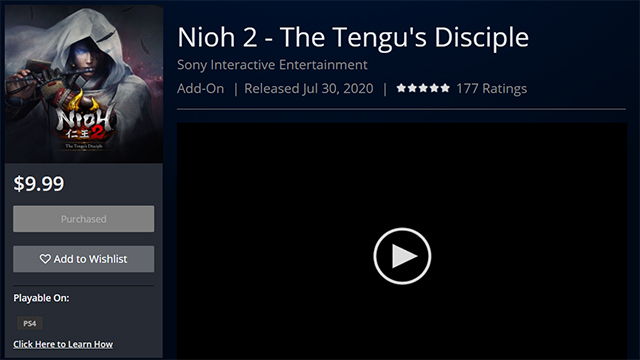
If you’re having trouble accessing the DLC after buying the season pass, you’re not alone. It appears as though some people can’t access the DLC despite plunking down the money for it. It seems there are a few different ways to fix this.
The most prevalent answer seems to be the most simple one: restart your PS4. Many users have been reporting that this simple task fixes the problem and gets you right into the DLC. Just hold down the PS button for the quick menu, go to “Power,” and then choose “Restart.” Boot up the game again and you should be ready to slay some samurai and use the new splitstaff weapon.
If that didn’t work, you may have some another type of issue. You can try going to the main menu and pressing Square to access the store to download the DLC (if you even need to). Team Ninja stated on Twitter that if you have the season pass, it should say “Download” and not “Buy,” but it will probably show up as “Purchased.” Some have stated that you need to “activate” it on that DLC’s page first if you bought the deluxe edition.
But if the DLC isn’t showing up in the game and you’ve looked in the right places, you have to beat the game first, according to Team Ninja. It appears as though you can’t play the DLC unless you’ve completed the lengthy main campaign.











