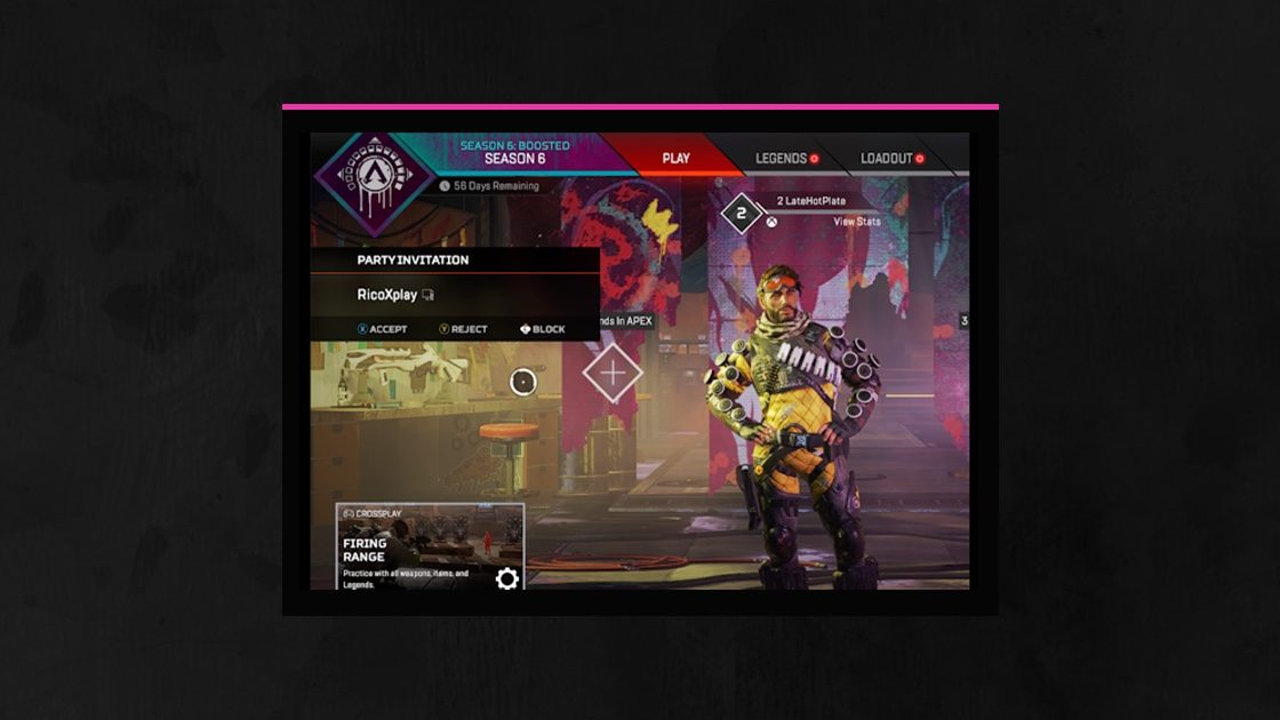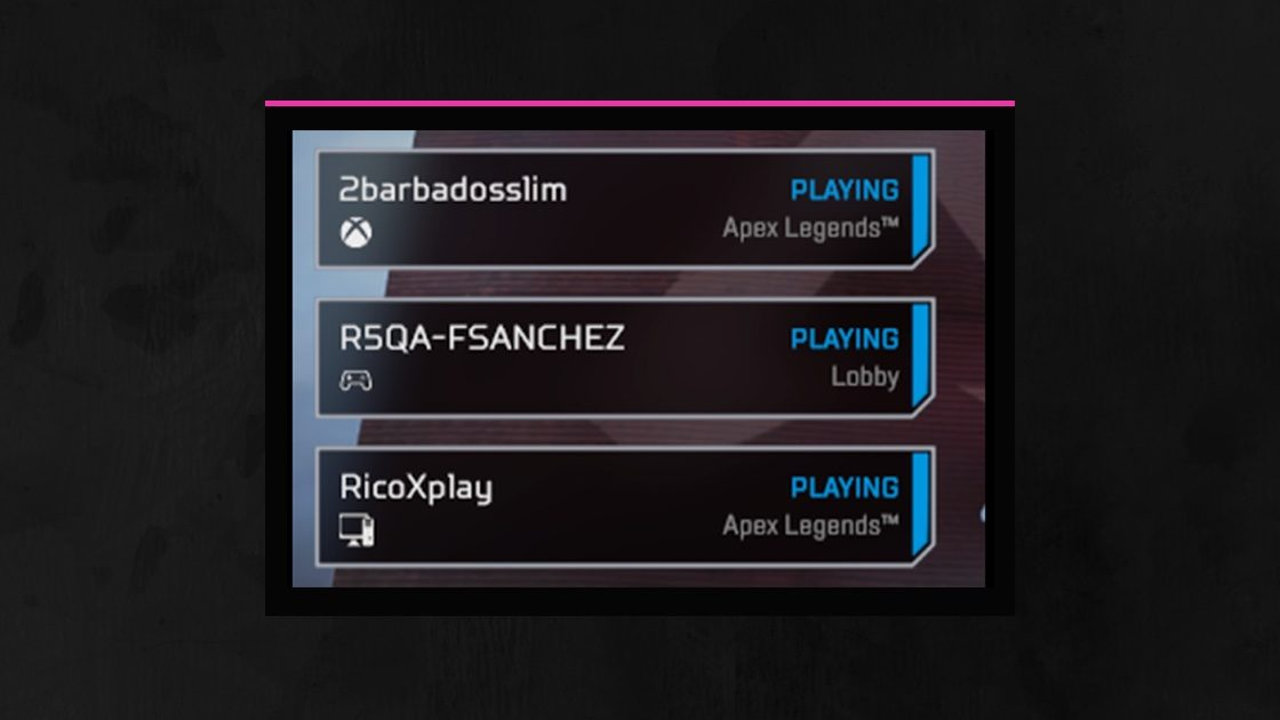Gamers are wondering how to use Apex Legends crossplay now that it has officially gone into beta. Players on PC, PS4, and Xbox One will finally be able to play Apex Legends cross-platform for the first time, although some features such as cross-progression aren’t yet implemented.
How to use Apex Legends Crossplay | Crossplay Beta step by step
Today marks the beginning of the crossplay beta in Apex Legends, a feature that was confirmed to be arriving before the end of the year. PC and console players will be able to play together for the first time ever in the last few weeks of the game’s sixth season. However, first a user will have to complete a few minor tasks to play with friends, but it’s a relatively painless experience.
Step 1 – Add friends from other platforms
Friends from other platforms must be added to your friend list before queuing together for a game. Players must go to the friends menu, select “Find a Friend”, and type in a user name for any platform (PC, PS4, and Xbox One).
Step 2 – Wait for the friend request to be accepted
The friend request has to be accepted before players can jump into a cross-platform game together.
Step 3 – Add active friends to your party
One the friend request has been accepted, the player can initiate a game invite via the friends menu. Notifications will appears
Step 4 – Queue for a game!
Once the player has assembled a party, the team can queue for a game as they normally would. Some might encounter a problem with getting into a game, but the “party not ready” issue is easy to fix.
How does Apex Legends crossplay matchmaking work?
Now that gamers know how to use Apex Legends crossplay, there’s one other matter to consider: crossplay matchmaking. While any player on any platform can play together with the crossplay beta, not everyone will be getting the same experience.
The Apex Legends crossplay announcement notes that PC players will continue to play with PC users, but console players can join a game with anyone. However, console players using a controller that party up with a PC player will be placed into the PC queue instead. This is to minimize the chances for keyboard and mouse players competing against a controller player.
Is there Apex Legends cross-progression?
Unfortunately, Apex Legends cross-progression is not yet part of the crossplay beta. This feature may debut after the game launches on Steam later in 2020.