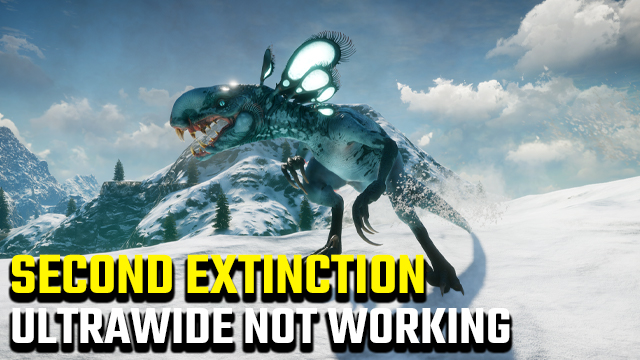Second Extinction ultrawide support is high up on the list of requests for those who own an ultrawide monitor, but players have been faced with an error that leads to ultrawide resolution not working in the co-op dino shooter. Second Extinction indicates in its graphics settings that players can select up to a maximum of a 3840 x 2160 resolution, though doing so can result in a black screen or black bars on either side of the screen. So does the game support ultra widescreen resolutions, and is there a way to remove the black letterboxes?
Is there Second Extinction ultrawide support?

Second Extinction supports ultrawide resolutions, though there are issues with certain monitors. As developer Systemic Reaction notes, “ultrawide monitors may not work as intended,” meaning that if you’re struggling to increase the game’s resolution on your ultrawide screen, it may not work.
However, while there are currently technical issues with this feature, there is a solution outlined by Systemic Reaction.
How to fix Second Extinction not working
Second Extinction features a full range of resolution options it seemingly supports, though selecting anything higher than the standard 1920×1080 can cause issues with the game. When selecting an ultrawide resolution of 3440×1440 with some monitors, the game doesn’t remove the black bars on either side of the player’s screen, with it instead only displaying a portion of the game.
If you’re experiencing this problem, there is a way to get Second Extinction to play in an ultrawide resolution by deleting the game’s settings file and restarting it:
- Update Nvidia or AMD graphics drivers, depending on your GPU.
- Go to C:/Users/Your Username/Saved Games/Avalanche Studios/Second Extinction.
- Delete the settings.json file located in this folder.
After deleting this file, load up Second Extinction again and try selecting the resolution you want to use.
Second Extinction is currently available to play in Steam Early Access, with an Xbox One release coming further down the line.