People having Ghostrunner motion sickness problems won’t be alone. Some have gotten a little queasy playing One More Level’s well-received cyberpunk ninja platformer. So how can players fix any motion sickness problems they may be having? Here are some steps players can take so they don’t get too sick to finish the game’s many levels.
Ghostrunner motion sickness fixes
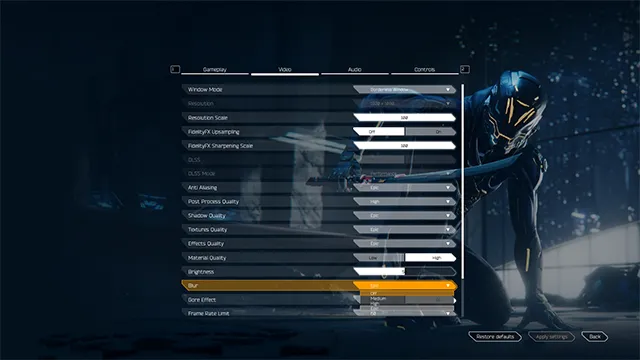
First off, these fixes are not guaranteed to solve a player’s motion sickness, but they are good steps to take. One of those steps is to turn off or turn down the motion blur. To do that, go into the video settings under the main settings hub. From there, players will find the motion blur setting. It has four settings: epic, high, medium, and off. “Off” is a good starting point, though you can try “Low” to introduce a small amount of blur.

The next step is to adjust the field of view setting. This is also in the video settings near the bottom. Generally, extremely wide and extremely narrow settings can make people woozy. Trying aiming to get the FOV between 80 and 100 so 90 might be the best starting point. Move it around accordingly until the sweet spot is found.

The game’s pointer or camera speed would be another good setting to hit. This is in the controls setting on the far right in the settings. Try to make the camera or mouse less sensitive. This might be less jerky and therefore less nauseating. While Ghostrunner is a fast game, players should be able to crank it down a bit and still hit the jumps. Playing with a controller might also help in this department since they are naturally less sensitive.

The last step would be to prioritize the frame rate by turning some of the other settings down. Players want that frame rate to be as high as it can, so lowering graphics options is the step to take. These are all available in the graphics settings. There’s even a frame rate limit setting.











