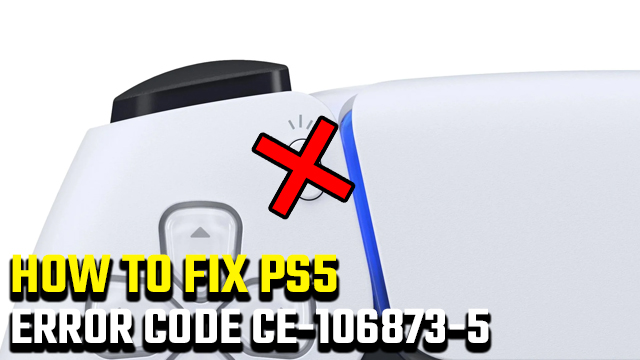The PS5 CE-106873-5 error code is something new for the new system as it shuts down the Share button or, as it’s called here, the Create button. This unfortunate error code seems to make it so the Share button doesn’t work, stopping players from sharing some photo mode pics of Spider-Man: Miles Morales or Demon’s Souls. Here’s the PS5 CE-106873-5 error code fix and how to get the Create button back and working again.
How to fix the PS5 CE-106873-5 error code
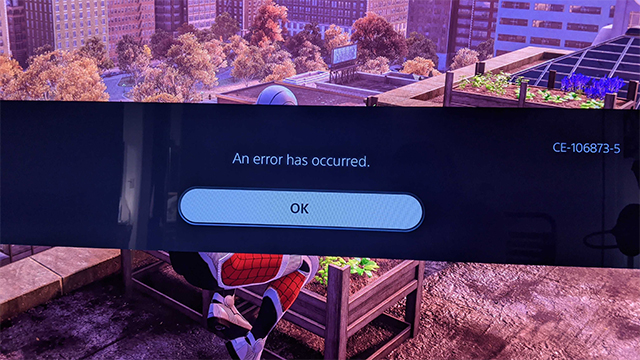
To fix the CE-106873-5 error code on PS5 and the Create button, players need only to turn off their console. This may sound like a fix that is too easy to work, but it does indeed seem to remedy the situation and the get the Create button back to working order again.
Turning off the PS5 is easy if a little different from the PS4. Press the PS button and scroll down to the pop-up menu on the bottom. The icon on the far right near the user’s profile picture has all the power options. From there, go to “Turn Off PS5.” Turning it back on should fix the issue and make the Create button work like normal again. Feel free to swing back into Spider-Man: Miles Morales and take some pictures of his red and black Adidas.
It is not clear if there are any other solutions to this odd glitch because Sony doesn’t even have this error code in its database. Searching it on its website turns up nothing. Other places like Reddit don’t even have much on it either. And while this simple fix may work for some people, it may not work for everyone. If the problems persist, try tweeting at the official PlayStation support Twitter account. While it is probably quite busy near the system’s launch, it is still worth a shot.