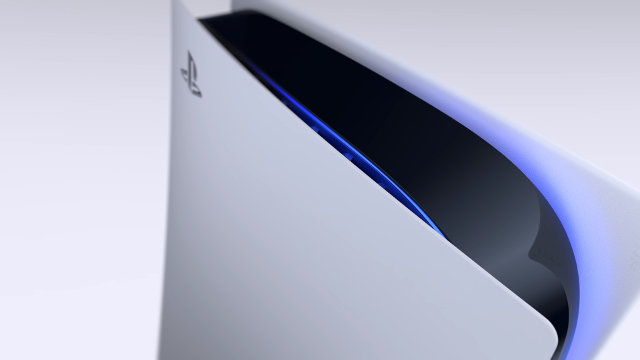The PlayStation 5 is a powerhouse of a machine designed with high-end displays in mind. At full tilt, it can run games in 4K at up to 120hz. However, the system’s many settings don’t clearly define which PS5 refresh rate is being used at any given time. How do you enable 120hz video on the PS5? The answer is just a little bit tricky.
How to enable 120hz video on PS5

There is currently no way to manually enable 120hz video output on the PS5. While the system can technically display at 120hz, not all games will run at that refresh rate. However, with the right TV or monitor, you can enable Performance mode to get high refresh rates from selected software.
First things first: You can’t enable high refresh rates on PS5 without having a display that can support them. Many gaming monitors support high refresh rates at 1080p, making them ideal candidates for full HD gaming. Other than that, you’ll want to make sure your monitor or TV supports at least HDMI version 1.3 to be able to hit the 1080p 120hz benchmark.
Beyond that, be aware that you won’t be able to run all games in 4K at 120hz. This combination is at the highest end of the system’s capabilities, and not all titles will include both 4K and high refresh rate support. Even if they do, you’ll need a very new (and expensive) display with HDMI version 2.1 support to be able use them.
Assuming you’ve got the right display and the proper HDMI cable, all you need to do to enable 120hz is to switch the PS5 to Performance mode.
How to enable Performance mode on PS5
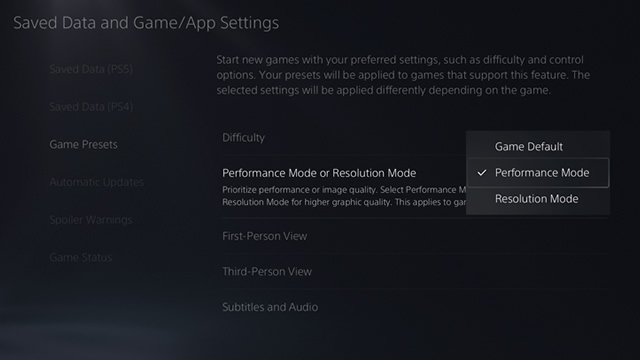
To enable Performance mode on the PS5, you need to head into the system settings. From the main menu, scroll to the top, then over to the right and select the Settings cog wheel icon. Choose the option for Saved Data and Game/App Settings, then head into Game Presets. From there, switch the setting to Performance mode.
Once enabled, select games will run at up to 120hz. However, it’s worth repeating that not all games will support this refresh rate. Whether or not a performance option is utilized is entirely up to the game’s developers. Titles like Call of Duty Black Ops: Cold War can technically run at 120hz, but doing so will disable features like ray tracing.
It’s up to you to decide whether you’d prefer smooth gameplay or high-resolution graphics. Most games likely won’t be able to push both ray tracing and 4K 120hz graphics on the PS5. As such, it’s probably a good idea to think about how you want to experience a game, then decide between using either Performance mode or Resolution mode.