The PS5 ‘Couldn’t sync your dave data due to a conflict’ error has been appearing for owners of the console, informing them that their save data may be compromised. This issue has affected PS5 games such as Spider-Man: Miles Morales and Assassin’s Creed Valhalla, with some players reporting that their save data had erased itself as a result of this conflict. So how do you fix the PS5 ‘Couldn’t sync your save data’ error?
How to fix PS5 ‘Couldn’t sync your save data due to a conflict’
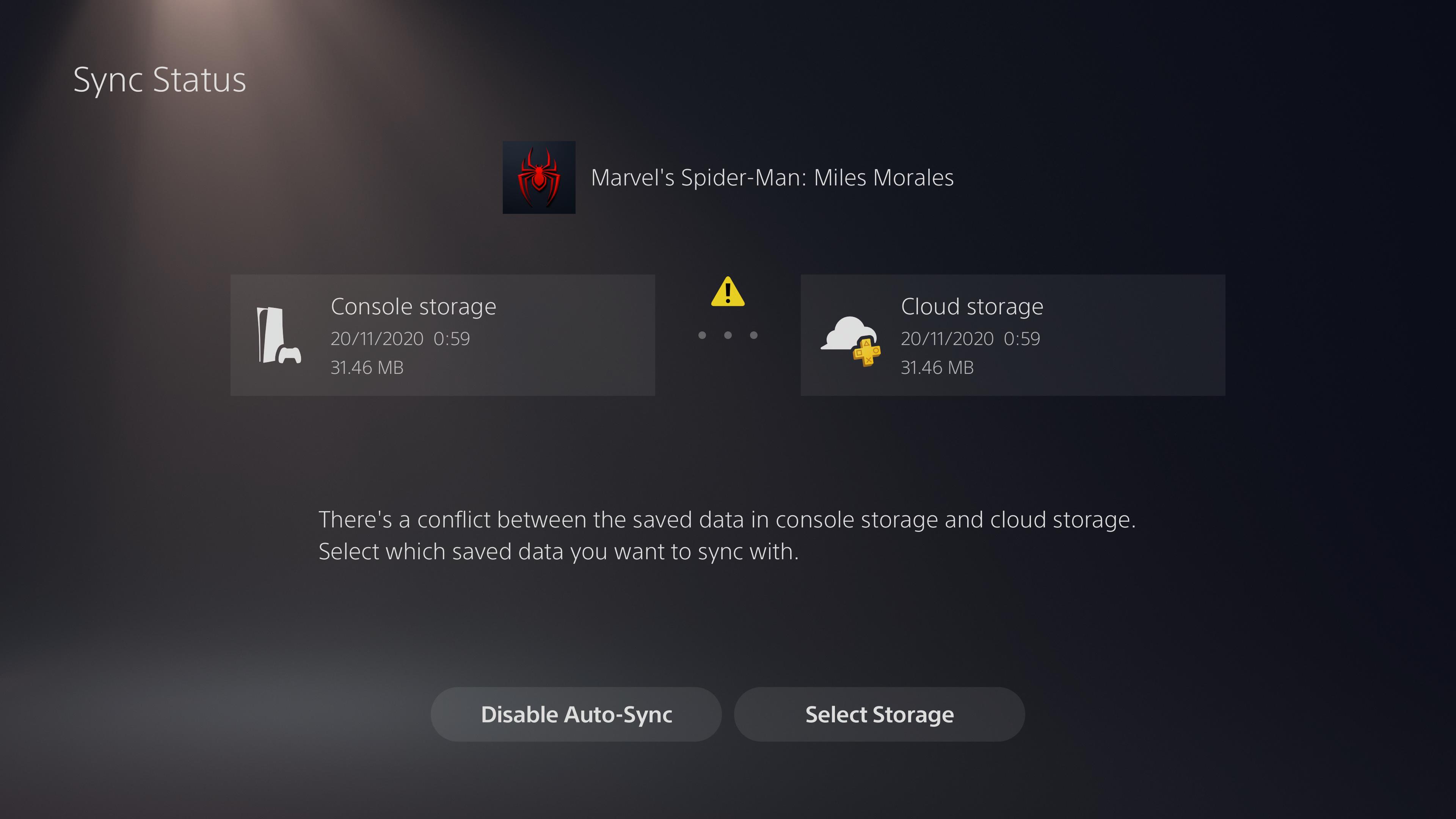
To fix the PS5 error, you need to navigate to the notifications menu by pressing the PS button and scrolling to Notifications. You will see the sync status error appear in your notifications. Click on it to be taken to the screen outlining the error.
The screen will indicate that there has been a sync error between your console storage and your cloud storage, informing you that you must “select which saved data you want to sync with.”
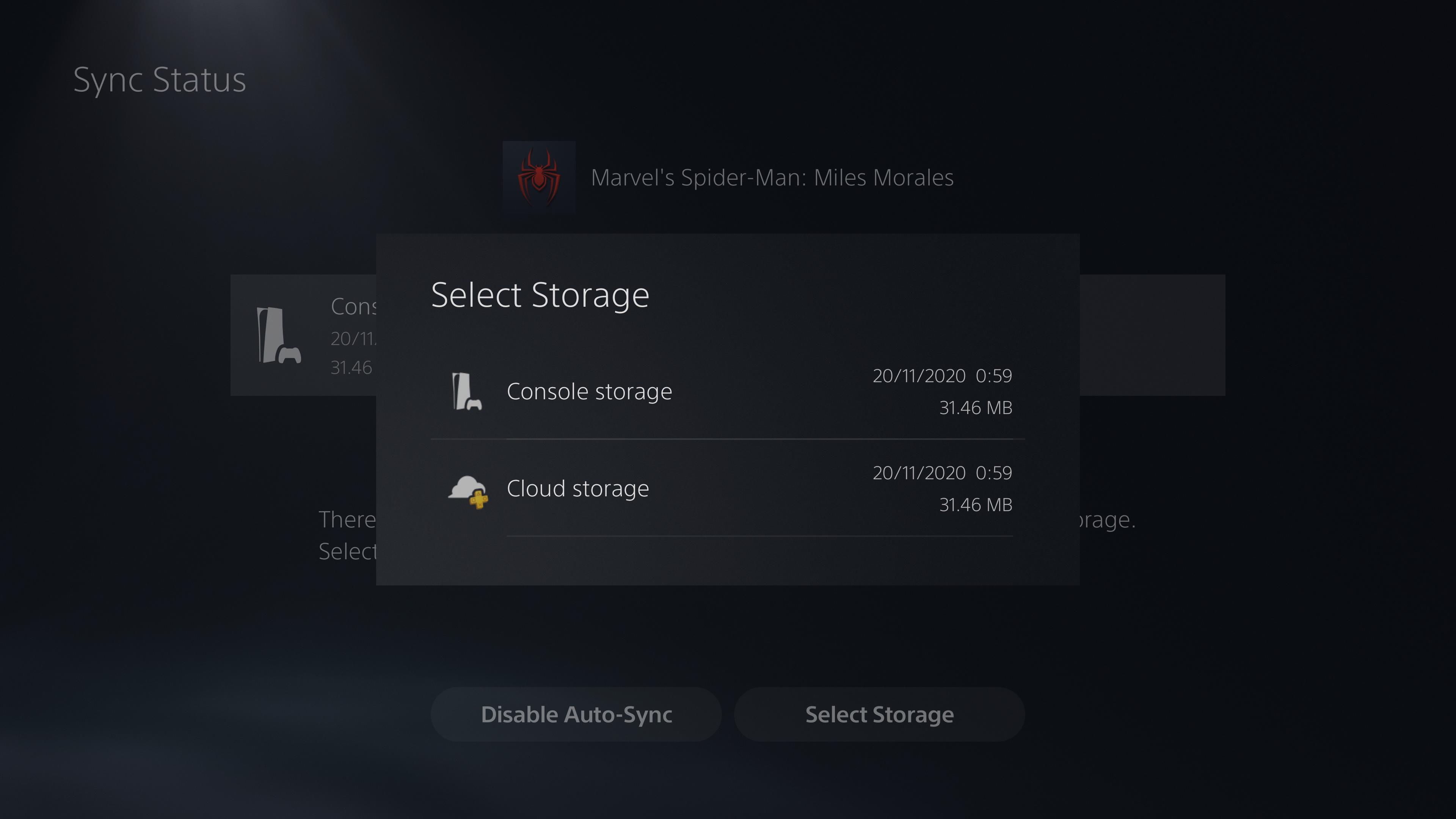
After clicking ‘Select Storage,’ you will be asked to select between console storage and cloud storage to save your data. In order to fix the ‘Couldn’t sync your save data due to a conflict’ error, you must select the storage option you’ll be using. If you are saving your game using your console storage, you must select that option. If you’re using cloud storage, you should select that option. Most players will need to select the former option and choose to save their data using console storage.
After following the above, the ‘Couldn’t sync your save data’ error will no longer appear for that particular game. If the error message appears for different games, you will need to follow the same steps in order to ensure that it no longer appears.











