We’re very early into the life cycle for the PS5, and there are clearly still a few bugs to iron out. One of the more annoying problems is error code CE-107938-8, which appears when a game update won’t download. Not only does this error force you to miss out on new features, it makes it to where you can’t play online. Fortunately, there is a surefire way to fix error CE-107938-8, but it’s going to take a fair amount of time.
What causes PS5 error code CE-107938-8?

The PS5 CE-107938-8 error appears when a game patch or update won’t download. This seems to happen more often with digital editions of select games. If you can’t force the game to update, the only way to fix CE-107938-8 is to download the entire game again.
Since the PlayStation 5 is so new, not all error codes have been updated on Sony’s support page. As such, we don’t yet have any clear indication of what exactly causes error CE-107938-8. However, there are a number of reports of this code appearing on the PS5 subreddit.
In nearly all stated instances, this error appears with digital editions of certain games. The list includes Call of Duty Black Ops: Cold War, Ghost of Tsushima, Demon’s Souls, and a few other titles.
The error appears specifically when trying to update the game to the latest version. However, the patch itself won’t download. This is a big problem with games like Black Ops Cold War, since you’ll need the latest version of the software in order to join online matches.
How to fix PS5 error code CE-107938-8
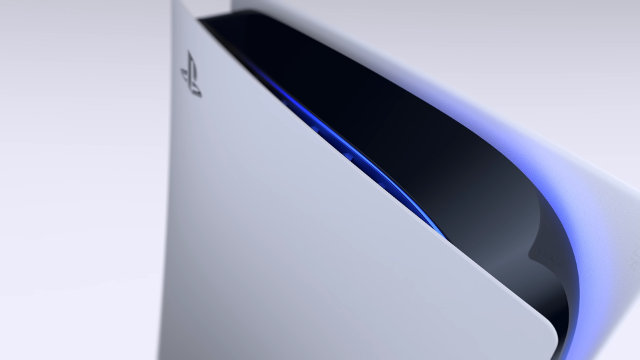
There is only one surefire way of fixing error CE-107938-8: Delete the game, then download and install it again. It’s a huge hassle, so before you go that route, we have a few suggestions of fixes to try first:
- Try power cycling your PS5. Don’t put it into rest mode — go for a full system reboot
- Cancel the patch download, then attempt to download it again
- Ensure that you have a stable network connection — used a wired Ethernet connection if possible
- Wait as long as you can for the error to resolve itself
Again, the only confirmed fix for this error is to uninstall and reinstall the game. This works because a full game download includes the latest version of the software. A fresh install gets around the need to download a patch separately. However, this takes a lot of time, as modern games are notoriously large downloads. Unless you’ve got a lightning-fast internet connection, chances are good the download will take several hours at best.
Of course, you could always try playing a physical version of the game. For whatever reason, hard copies seem to be immune to PS5 error code CE-107938-8. If nothing else, borrow a copy of the affected game from a friend and see if it works.











