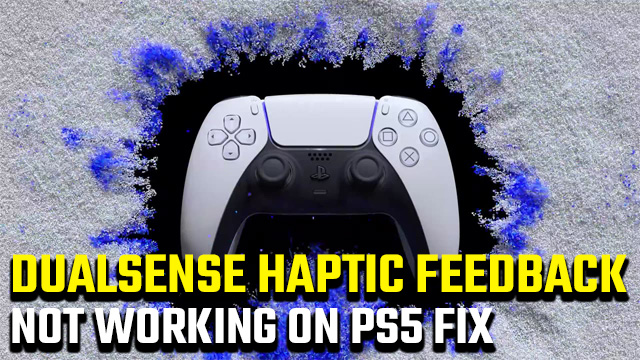One of the main PS5 selling points is the all-new DualSense controller. It boasts improved rumble, adaptive triggers, and even more nifty features to help usher in the next console generation. It’s pretty disappointing, then, when some players realize that the PlayStation 5 haptic feedback doesn’t work. For those affected, here’s the PS5 haptic feedback not working fix.
PS5 DualSense haptics not working fix

After going hands-on with Astro’s Playroom, the excellent PlayStation 5 pack-in game, it’s easy to appreciate the new DualSense controller features. Haptic feedback is transformative to the colorful platformer, so finding that any of the features don’t work is majorly disappointing. While other games often use haptics more sparingly, the feature’s (sometimes) botched implementation in titles like Black Ops Cold War and Immortals Fenyx Rising is no less annoying.
There are several problems that can lead to PS5 haptic feedback not working properly. The solutions range from quick and easy, to relying on developers to release patches on a per-game basis.
DualSense haptic feedback not working on PS5 fix
- Enable haptic feedback and adaptive triggers:
- From the PS5 home screen, navigate to “Settings” in the top right.
- Select the “Accessories” option.
- Select the “Controllers” option.
- Set “Vibration Intensity” to “Weak,” “Medium,” or “Strong” — strong will provide the most intense haptic feedback.
- Set “Trigger Effect Intensity” to “Weak,” “Medium,” or “Strong” — strong will provide the most intense adaptive trigger effect.
- Check to ensure that the game supports DualSense haptic feedback, as not all titles do.
- The implementation of haptic feedback in supported games can be underwhelming, though, importantly, not outright broken.
- Some games have known glitches causing haptic feedback issues, which developers will need to fix via game updates.
If after following the above steps rumble and adaptive triggers still don’t work on PlayStation 5, there’s likely a fault with the controller. Contact the PS5 support team regarding the DualSense haptic feedback issue.
If using the DualSense to play games on any platform other than the PS5, note that many features won’t be enabled as standard. The PlayStation 5 controller also doesn’t work with PS4.
For more on the DualSense, check out how best to charge the PS5 controller and how to mute the built-in microphone.