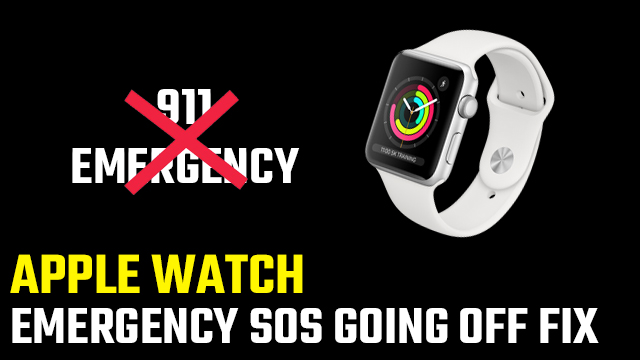Owning an Apple Watch can make life easier in many ways, though, when it comes to accidentally sending an Emergency SOS, it can also be a hindrance. Lots of users find that the Apple Watch Emergency SOS keeps going off when they accidentally hold the side button. Not only do they have to cancel the call, but it also risks wasting emergency responders’ time. Here’s how to solve this annoying Apple Watch issue.
How to fix Apple Watch Emergency SOS going off

In theory, the hold to call Emergency SOS Apple Watch feature is a great security inclusion; it’s a quick and easy way to get help for a person that’s in need. In reality, it’s far too easy to trigger by accident. Nobody wants to waste police, fire, or ambulance service time so changing the settings may be necessary.
If the Apple Watch Emergency SOS keeps going off by accident, grab the linked iPhone in order to change the settings. Open the Apple Watch app, navigate to the “My Watch” tab, then tap General > Emergency SOS and disable the “Hold to Auto Call” setting.
How to change Apple Watch Emergency SOS settings
- Open the Apple Watch application on the linked iPhone.
- Tap the “My Watch” tab.
- Select “General” and then the “Emergency SOS” option.
- Turn off the “Hold to Auto Call” setting.
There is no way to disable the side button hold for emergency in the settings, so, while it unfortunately may still trigger by accident, emergency services at least won’t be called.
What happens if you accidentally call Emergency SOS on Apple Watch?

After accidentally calling 911 by holding the side button on Apple Watch, try to cancel the call as quickly as possible. If an operator answers the Emergency SOS call, do not hang up. Quickly explain the situation before getting off the line in case of an actual emergency.
For more on Apple products, check out the following iOS 14 customization guides: Learn how to change app colors, make Siri say things, and change charging sounds.