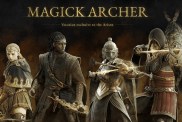Knowing how to open the inventory in Cyberpunk 2077 is key to progressing in the game. Without opening the inventory menu, players are will be limited in customizing their character, accessing mission information, and miss out on other crucial features. Thankfully, GameRevolution is here with a guide. The following information includes the latest on rebinding the default keybind on PC. Here’s how to open the inventory in Cyberpunk 2077.
How do I open the inventory in Cyberpunk 2077?

Inventory Button on PC
To open the inventory in Cyberpunk 2077 on PC, players will need to push the “I” key.
At the time of writing, it’s not yet possible to directly rebind the Inventory keybind. In-game, it’s stuck to the default “I” key and can’t be changed.
However, those with a supported keyboard can manually change key functions in the keyboard software. Swapping “I” for “Tab” would be a good alternative.
The PC inventory keybind is annoying for those who don’t want to take their hand off their mouse or movement buttons. Here’s hoping the developer allows this to be properly rebound in a future update.
Inventory Button on PS5 and PS4
To open the inventory on PS5 and PS4, players have to push the Touchpad. Press it in for the inventory menu to appear.
Inventory Button on Xbox Series X|S and Xbox One
To open the inventory on Xbox Series X|S and Xbox One players have to select the View Button. This is the middle-left button below the Xbox logo button.
Now that the inventory menu is accessible, it’s time to push beyond the limits of normal gameplay. Learn about cheats — including console commands, infinite money, God Mode, unlimited ammo, and more — here.
Tiny trees have been invading Cyberpunk 2077. They might be cute and funny at first, but they can soon get annoying. Here’s the latest fix for this common issue.
Once players have seen everything that Night City has to offer and fully explored the wasteland areas, it’s time to start waiting for post-launch content. Here’s the need-to-know on upcoming DLC content that CD Projekt RED will soon be working on.