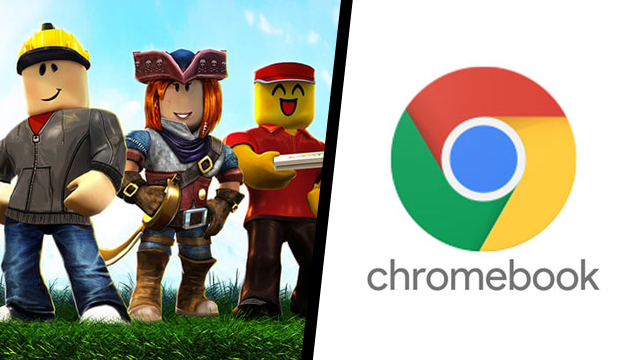Roblox is a highly accessible game, playable across a variety of popular platforms. It’s easy to play when and wherever, though some users are having trouble playing on Chromebook laptops. So, what gives? Is there a Roblox block on Chromebooks? Get the need-to-know in this Roblox unblocked guide for Google’s range of laptop computers.
How do you play Roblox on a Chromebook unblocked?

Many Chromebooks offer a couple of different ways to download and play Roblox. Users can either grab the Android application from the Google Play Store or download the standard PC launcher from the Roblox website.
How to play Roblox on a Chromebook
- Turn the Chromebook on and log in.
- Open the “Play Store” application.
- Search for Roblox and download the app.
- Select the Roblox app to open and play the Android version.
- Alternatively, download robloxplayer.exe and run the PC version.
Click the link above for detailed instructions on how to install Roblox for PC, though note that it might not work on all Chromebooks. Some users might prefer to get that version anyway, as the Roblox Chromebook app is based on the Android mobile application. Basically, that means it doesn’t have as many features and some of the mini-game featured within Roblox might not work.
How to play Roblox on a school Chromebook
Many schools restrict what content users can access on their devices. The school server may block specific requests, or certain features may be disabled on the laptop itself. As a result, those using a school Chromebook with blocks in place are not able to play Roblox.
Some schools don’t restrict access, so it’s really the luck of the draw. Despite that, it’s understandable that educators don’t want students to become distracted during school hours. After school and during weekends, users can enjoy playing Roblox at home on a variety of personal devices.
For more on Roblox, find out why chat messages can turn into hashtags. GameRevolution also has the answer to the ultimate question: Is Roblox better than Fortnite?