Roblox is a game with endless possibilities. Although it’s been around for a while already, 2021 is a great time to start playing. First things first, players need to download robloxplayer.exe and install the Roblox launcher. So, here’s how to get and play Roblox for PC in just a few simple steps.
How do you get robloxplayer.exe and play Roblox on PC?
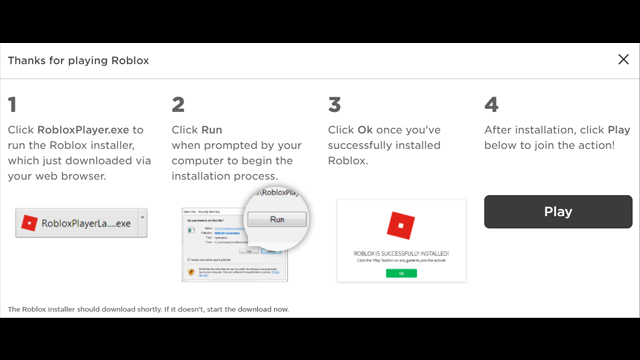
Roblox is a fun and creative game for all ages. It’s also free, so there’s really no reason not to give it a try. The only potential barrier to entry is figuring out how to get robloxplayer.exe and install the game on PC, which is where the following steps come in.
How to download robloxplayer.exe and install Roblox for PC (2021)
- Visit the Roblox website.
- Already have a Roblox account? Click “Log In,” then enter the account details.
- Users may need to play a picture matching game to verify their identity.
- New users must create a Roblox account:
- Input the date of birth.
- Enter the desired username (don’t use real names).
- Choose the desired password (it must be at least eight characters long).
- Select male or female gender (optional).
- Click the “Sign Up” button.
- After logging in, scroll down slightly and click any of the recommended games.
- robloxplayer.exe will automatically download.
- Click the download file at the bottom of the web browser.
- If prompted, click the “Run” button.
- Click the “OK” button once the installation is complete.
- Return to the Roblox website and choose a game to play.
After following the above steps, users can select games from the website and play them within Roblox on PC. There are tons of different games to try, so go and have fun!
Still here? In that case, why not check out how to disable safe chat in Roblox. It might also be with bookmarking the Roblox 268 error fix and 267 error solution in case either issue crops up in the future.











