The Crash 4 PS5 save transfer allows players to upload their PS4 saves to the newly upgraded native PS5 version. However, Crash Bandicoot 4: It’s About Time doesn’t let players know they can do that, which would be helpful since the new game has much faster loading. Here’s how to transfer a PS4 Crash 4 save to PS5.
How to transfer a PS4 Crash 4 to PS5
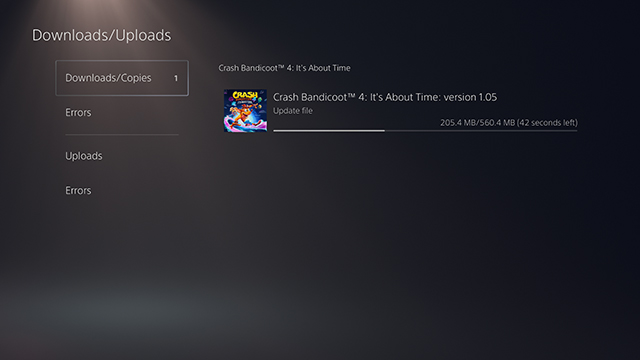
To transfer a Crash 4 save to PS5, players first must download the 1.05 update for the PS4 version of Crash 4. This update is 560.5 MB so it should not take too long.
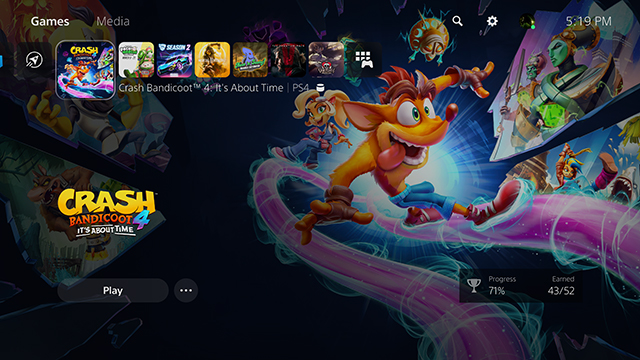
Once that update is downloaded, copied, and installed, launch that PS4 version. Make sure it says “PS4” near the game title like in the above picture. These next few parts can be done on PS4 as well.

After the PS4 version has loaded into the main menu, press Square to go to the save slots.

Highlight the desired save and press the Triangle button to upload it to the cloud.
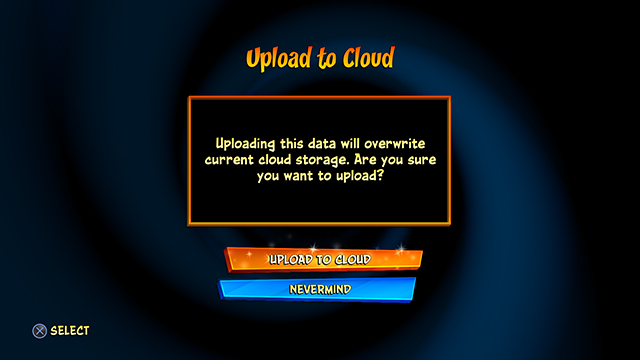
The game will then tell players that this process will overwrite current cloud storage. This should be fine since there shouldn’t be another save there.
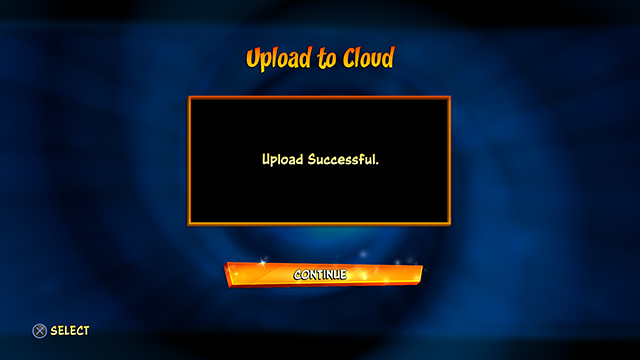
It should only take a second to fully upload. This concludes the PS4 version of the process. This version can be deleted for now, but it might safer to wait until it’s all done.
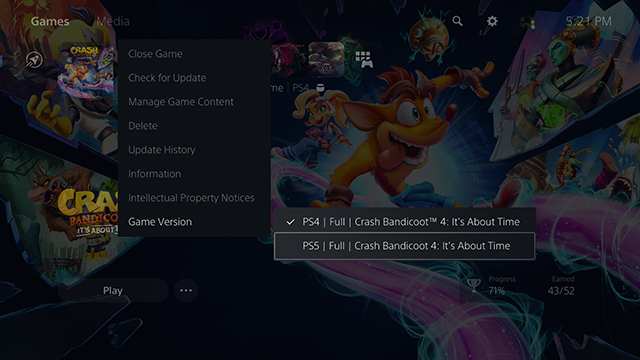
Now launch the PS5 version of Crash 4. Remember to press the Options button over the game’s icon on the PS5 home page and go to “Game Version” and make sure the PS5 version is checked.

Once it has been launched, it will eventually take players to the save slot menu. Instead of pressing X to start a new game, press Triangle to download a PS4 save.
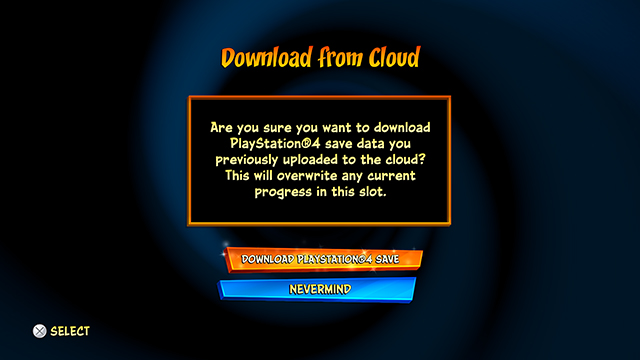
The game will again ask players if they want to download the save because it will overwrite that slot on PS5. This should be just fine because that slot should be empty.

Pick the initials and settings.

After checking the save to make sure it is all good to go, it should be fine to delete the PS4 version of the game and start playing the PS5 one.
Do Crash 4 trophies automatically pop on PS5?
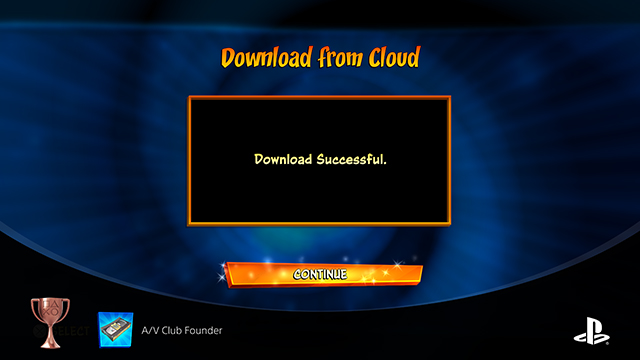
Most trophies earned from the PS4 version will automatically pop once the save transfer is complete. Many of the level-specific ones won’t pop, but most ones tied to progression and killing bosses will. Thankfully, players shouldn’t have to get previously attained collectibles — like that damn Blue Gem — again.











