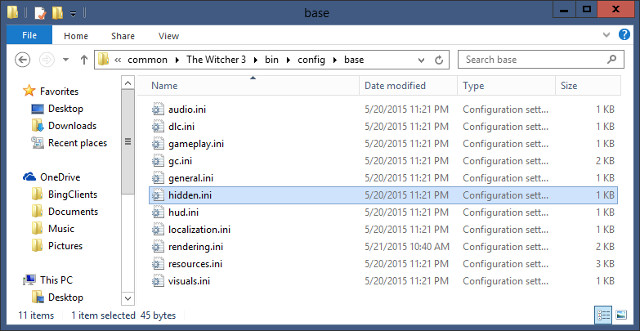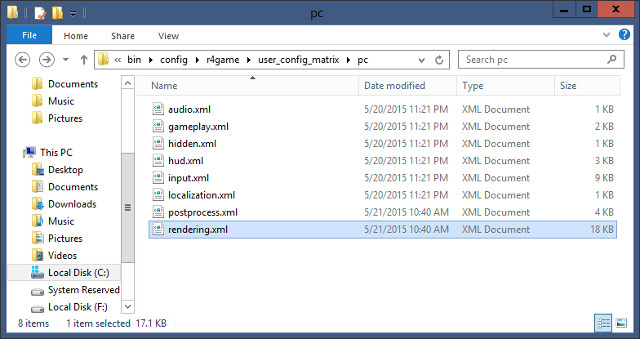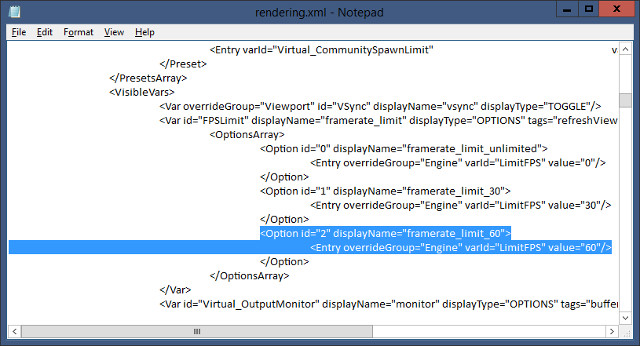For some strange reason the PC version of The Witcher 3: Wild Hunt only includes an option for limiting the frame rate up to 60. For PC gamers with 144hz monitors or higher it's a problem. Thankfully, it can be remedied with a simple change to a file.
Follow the below steps:
1. Go to the folder where The Witcher 3: Wild Hunt is installed. If you play via Steam, it will be similar to this: "C:Program Files (x86)SteamSteamAppscommonThe Witcher 3".
2. Proceed to "binconfigr4gameuser_config_matrixpc".
3. Open "rendering.xml" using notepad.
4. Locate "
5. Save the file.
6. Next time you enter The Witcher 3: Wild Hunt, go into the options and change your frame rate limit to the newly created number.
Enjoy your higher frame rate!

Star Citizen is an upcoming space trading and combat simulator video game for Microsoft Windows. Star Citizen will consist of two main components: first person space combat and trading in a massively multiplayer persistent universe and customizable private servers (known as Star Citizen), and a branching single-player game (known as Squadron 42). The game will also feature VR support.