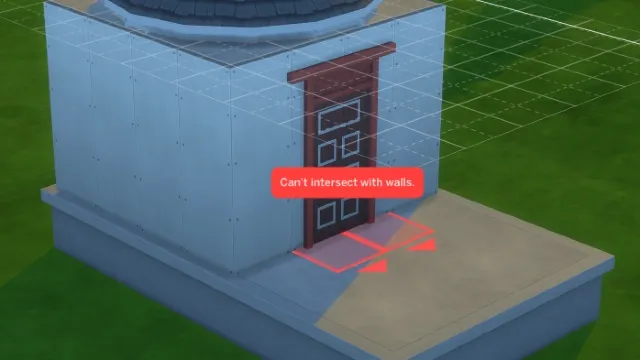Sometimes, The Sims 4 players run into an issue when trying to place a door that it can’t intersect with walls. Of course, this is an absurd message as doors are meant to be placed in walls. There are a few fixes for this glitch, but players may find themselves in the position to lose progress if they don’t work.
How to fix the doors can’t intersect with walls glitch in The Sims 4
It’s hard to tell what causes the doors can’t intersect walls glitch to happen in Sims 4. There are many reports of it occurring, and the most common thread among those is that the person tried building on a platform. However, it’s possible that other actions may trigger it. It also seems to affect those playing on PS4 more so than other platforms.
There are a few fixes a user can try if this message starts popping up:
Exit the game and reload
Some users report that the only thing they needed to do to fix the issue is to exit The Sims 4, relaunch it, and reenter their lot. This is the easiest fix we’ve found for this problem, but it’s not guaranteed to work. Some players stated that the problem continues to persist after exiting and re-entering the game.
Turn on a cheat
The bb.moveobjects on cheat allows users more control over moving and deleting objects. Some players have stated that using this cheat overrides whatever error is occurring that causes the can’t intersect with walls bug to happen. Once again, this isn’t a sure thing. Others have said that the cheat did not cause the error message to disappear. Furthermore, cheats deactivate achievements, so those aiming for a particular trophy should avoid using them.
Delete the wall and rebuild
It’s possible that the bug may be occurring because players are trying to build on a platform. In this case, they can try to delete the wall and the platform and take another approach.
Bulldoze the lot and start over
Some players might find the nuclear option is necessary to fix this bug. As a last resort, users can bulldoze the affected lot. This is guaranteed to get rid of the error message because the affected area will no longer exist.