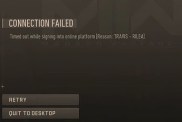Call of Duty: Vanguard is an evolution of some of the hottest tech in the gaming industry. Of course, since it’s such a sprawling beast, we shouldn’t be surprised to see a few bugs in the mix. One of the more annoying problems as far as online multiplayer is concerned is packet burst. This nasty little error prompt likes to make you die with a touch of lag and a smidge of rubber banding. So what causes packet burst, and what can you do to fix it?
What is packet burst in Call of Duty: Vanguard?
![]()
Packet burst in Call of Duty: Vanguard is the result of a network connection issue. It’s typically caused by a faulty in-home network, particularly with certain brands and models of WiFi routers. Unfortunately, packet loss is difficult to fix simply because the solution depends entirely on your own network hardware. It may not be something you can fix at all.
Thankfully, packet burst is at least easy to diagnose. Call of Duty: Vanguard, Warzone, Modern Warfare, and Black Ops Cold War all have a specific icon to highlight packet burst over other network issues, showing three orange overlaid squares. When it appears, you’re likely to experience a lag spike, or a short freeze or stutter, and probably a bit of rubber banding. You may also see a quick flash of the latency variation error appear on-screen.
As for what causes it, that’s a bit more complicated. Packet burst occurs when a group of packets arrives out-of-pace with the rest. Put in simplest terms, they should be arriving smoothly and steadily. However, when a burst occurs, the system is forced to catch up with a bunch of new information in a relatively small period. Worse, it may take a new steady-paced packet before the game registers your current location. The end result is classic rubber banding.
It’s worth mentioning the difference between packet loss and burst. Loss occurs when packets simply disappear, and the game must fetch a new packet from the server. With burst, all of the information has arrived at your network; it’s just being fed to your PC or console improperly.
Is there a way to fix packet burst?
This is where the bad news comes in: There is no easy fix for packet burst. It’s difficult just to diagnose, since it could be caused by any number of modem or router settings. The best fix, if it works, is to simply switch to a wired Ethernet connection. A wired connection should bypass any faulty port settings or WiFi packet management protocols.
Then again, it might not. Routers and modems vary wildly, and there’s no general solution that applies to them all. Furthermore, going by the volume of community error reports, it seems that packet burst is a problem almost unique to Call of Duty in the gaming space. There’s a large amount of evidence suggesting that your own network isn’t to blame, but instead the interaction of your network hardware and the game’s servers. That’s because packet burst appears in all of the latest Call of Duty games, including Warzone and Black Ops Cold War.
It’s best to face facts: If your home network works flawlessly for everything but Call of Duty, then your own network isn’t really to blame for packet burst in Call of Duty. The game servers are. And there’s ultimately nothing you can do but wait and hope for the best.
Switching to a wired Ethernet connection is the best potential fix, assuming it’s possible. Otherwise, the real solution to packet burst could be anything. It could be one faulty option buried under a flood of NAT type settings, forwarded ports, or other WiFi options that aren’t even guaranteed to work. Like so many other Call of Duty errors, this is probably one the developers will have to sort out themselves. Still, it couldn’t hurt to stop by Activision Support and explain what’s happening.