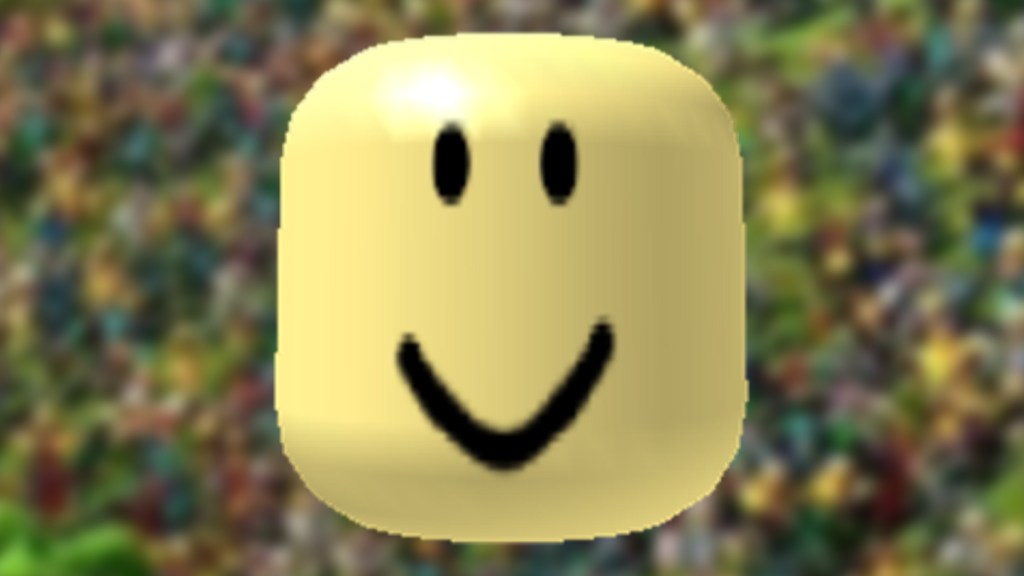The Roblox bald head glitch is impacting many players across PC, Xbox Series X|S, iPhone, and Android. For some reason, characters are appearing with no hair, despite hair being selected in the Customize menu. Thankfully, there is a fix to help solve this bug. Here’s how to fix the Roblox bald head glitch and get your hair back.
How to fix the Roblox bald head glitch
To fix the Roblox bald head glitch, players must do the following:
- Go to the Customize screen.
- Select “Head & Body.”
- Go to “Build.”
- Scroll down until you see “R6/R15.”
- Set the toggle to “R6.”
For now, this is the only way to fix the issue. The R6 model isn’t affected by the bald head glitch, so switching to it is your best bet of getting your hair back.
For those who would prefer to use the R15 model, try switching back to it in a day or so, as the developer may have fixed the bald glitch by then. If your character is still bald, simply toggle back to R6.
For more Roblox guides, here’s the complete list of Blox Fruits codes for April. And here are the latest Untitled Attack on Titan codes.