The Zelda: Tears of the Kingdom remap buttons option is something players are looking for, especially those who want to change the game’s controls because they find them frustrating. In particular, fans want to remap controls for crouching, which requires you to hit L3 using the left stick. Sprinting and jumping are also on opposite sides of the face buttons for some reason. Many players will die, notably near the beginning of the game, just because they pressed the wrong button. So, here’s whether you can remap the controls for The Legend of Zelda: Tears of the Kingdom.
How to remap controls and change buttons in Zelda: Tears of the Kingdom
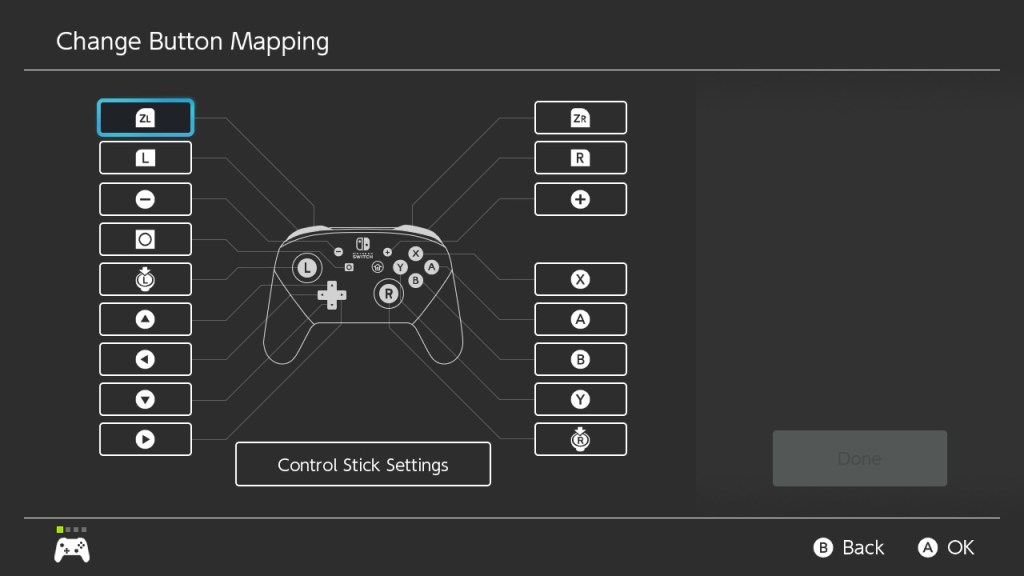
To remap controls in Zelda: Tears of the Kingdom, players can either change a few buttons through the in-game settings or fully remap the control scheme using the Switch’s system settings.
Tears of the Kingdom limits which buttons you can actually change, only allowing you to Swap Jump Controls through the in-game menus. This will let you swap the button for jumping to B and other controls to X. You can also turn off motion controls, which we recommend because it can mess around with aiming. But that’s all the remapping that the game allows you to do.
If you want the full ability to change the game’s controls, you’ll need to head to the Switch’s System Settings, go to Controllers and Sensors, and then choose Change Button Mapping. This will show you all the controllers that you have paired with the console, including the Joy-Con and Pro Controller. Yes, it’s a bit annoying to remap buttons using this method since this can change your control settings for other games. To prevent this, we suggest that you make a preset just for Tears of the Kingdom.
For more guides on Zelda: Tears of the Kingdom, here’s how to unfuse gear and how to fix issues with horse transfers from Breath of the Wild. You can find even more of our guides on the game here.











