The Sea of Stars Pixel Perfect settings is quite strange. The whole game is pixelated, so it’s not immediately clear what it would do, especially since the game does not offer any explanation whatsoever. Here’s what the Pixel Perfect setting does in Sea of Stars and who it is for.
What does the Pixel Perfect setting do in Sea of Stars?
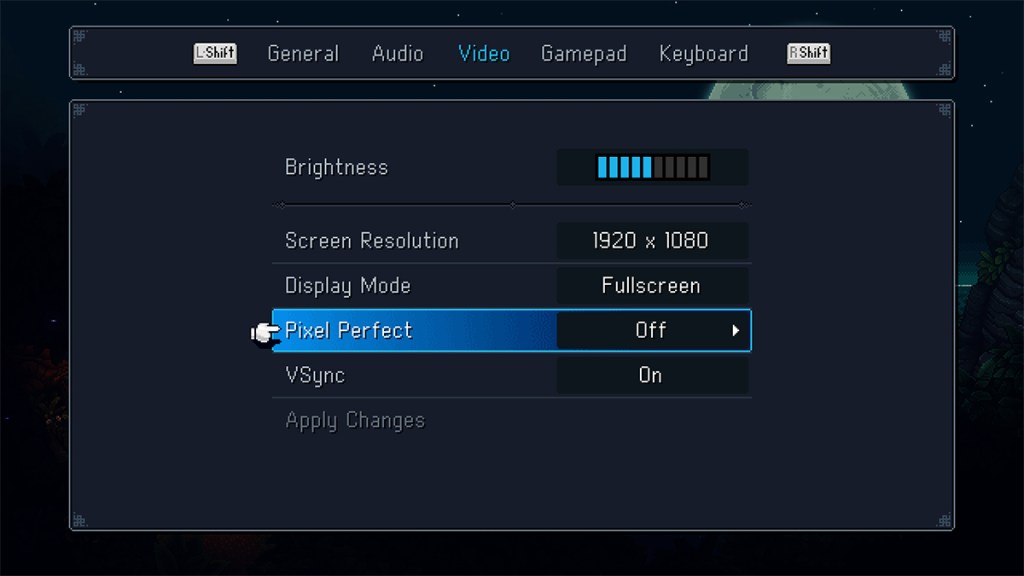
The Pixel Perfect setting in Sea of Stars under the video settings is for those who have monitors that aren’t 16:9. This option also does nothing for those who have 16:9 displays.
Enabling this would put in black bars on the top and bottom of the screen to prevent the image from being stretched to meet the player’s display. This option, whether it is named this or not, is common when emulating older titles, as displays have changed over the years and can warp retro games.
It is up to the player’s taste on if they want the screen stretched a bit or not or if they want the pixels to be of their intended size and ratio. It is often for those who prefer the most authentic look possible for retro titles, which makes sense for this RPG since it was heavily inspired by the genre’s 16-bit hits from the 1990s like Chrono Trigger and the early Final Fantasy titles.
This optional setting notably is not in the many other versions of the game and seems to be exclusive to the PC. This also means it is going to be something Steam Deck users should look into since the Deck’s resolution is 16:10. It can changed at any time, whether it be on the main menu screen or during gameplay and can be rapidly toggled on or off. This is key in letting players find the right setting on the fly.
Sea of Stars Pixel Perfect setting FAQ
A: In “Sea of Stars,” the Pixel Perfect setting, found under video settings, is tailored for players with monitors that aren’t 16:9. By activating this setting, black bars appear on the top and bottom of the screen, preventing the game’s image from stretching to fit a player’s display. It’s particularly useful for those seeking an authentic look reminiscent of retro titles from the 1990s, like Chrono Trigger and early Final Fantasy games.
A: No, the Pixel Perfect setting doesn’t affect players with 16:9 displays. If you have this display ratio, enabling the setting won’t change your visual experience.
A: Yes, this specific setting appears to be exclusive to the PC version of “Sea of Stars.” This means it’s especially relevant for Steam Deck users, considering the Deck’s 16:10 resolution. Players can easily adjust this setting during gameplay or from the main menu, allowing for quick toggling to find the optimal viewing experience.














