Players are wondering if console commands are available in Cyberpunk 2.0. This huge update has broken a lot of mods and cheats, and players are scratching their heads when it comes to accessing the debug console in Cyberpunk 2077 after applying update 2.0. Well, there’s good and bad news concerning Cyberpunk 2.0 cheats.
How to use Cyberpunk 2.0 console commands
Update: Cyberpunk 2077 console commands are now available in version 2.0! Once you install Cyber Engine Tweaks, you can access it using the instructions below.
Original: You can’t use console commands in Cyberpunk 2077 as of the launch of update 2.0 and the Phantom Liberty DLC. Typically, you don’t have access to the debug console, which continues with the latest patch. However, the problem isn’t the update itself but the fact it broke the tool needed to access the console, Cyber Engine Tweaks.
Once Cyber Engine Tweaks is updated to work with Cyberpunk 2.0, you’ll more than likely be able to use the same console commands as before.


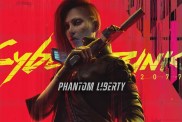
To do so:
- Load the game.
- Make sure you load a save you are okay with messing up or start a new game.
- Hold Shift+` (~)
- Enter any code we’ve listed below.
Here are a few useful ones (replace “##” with the numbers you want):
- Add money to inventory:
Game.AddToInventory(“Items.money”, ##) - Set carry capacity:
Game.ModStatPlayer(“CarryCapacity”, “##”) - Set player character level (level up):
Game.SetLevel(“Level”, ##) - Set total available Perk points:
Game.GiveDevPoints(“Primary”, ##) - Set total available Attribute points:
Game.GiveDevPoints(“Attribute”, ##) - Set total HP:
Game.ModStatPlayer(“Health”, “##”) - Unlock all vehicles:
vs = Game.GetVehicleSystem(), thenvs:EnableAllPlayerVehicles()
The inability to use console commands following the 2.0 update has understandably caused some frustration. Many players rely on these commands to enhance their gaming experience, whether through acquiring additional resources or tweaking character stats. While the patch and DLC have brought a lot of exciting content and improvements to Cyberpunk 2077, it has also meant that players need to patiently wait for modding tools like Cyber Engine Tweaks to be updated.
Cyberpunk 2.0 console commands FAQ
A: Unfortunately, you can’t use console commands as of the launch of update 2.0 and the Phantom Liberty DLC. The update broke the tool needed to access the console, Cyber Engine Tweaks, which is why you are currently unable to access the debug console.
A: Yes, once Cyber Engine Tweaks is updated to work with Cyberpunk 2.0, you’ll more than likely be able to use the same console commands as before. Ensure to load a save you are okay with altering or start a new game to use these commands.
A: No, after the Cyber Engine Tweaks tool is updated, you will be able to use the same console commands as before, such as adding money to inventory and setting character level, by following the provided steps.











