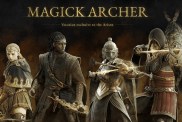You’ll probably be stunned to find you can’t manually save in Alan Wake 2 when you start the game. Additionally, checkpoints are not very generous. So, what are you supposed to do to save without losing a ton of progress?
How to manual save in Alan Wake 2

You won’t be able to perform a manual save in Alan Wake 2 through the menu. You’ll likely notice early on that the option to do so is missing from both Saga’s mind palace and the game’s options menu. This leaves you reliant on the checkpoint system, which isn’t all that reliable.
You cannot manually save in Alan Wake 2 until around an hour into the game. After you leave Cauldron Lake, you’ll head to Bright Falls and visit the Sheriff’s Office to perform an autopsy on Agent Nightengale. Afterward, you must head back to Cauldron Lake to continue the investigation.
Once you return to the lake, you’ll find clues that bring you to the Witch’s Hut. When you get there, you’ll need to find a fuse and restore power to the hut. When this is done, veterans of the first game will recognize the intense light that staves off the darkness now fills the cabin, making it into a Break Room. Inside, you can find a thermos that allows you to manually save to three slots. As the game continues, you’ll find more areas like this, which enable you to perform manual saves.
How do autosaves and checkpoints work?
You can also perform an autosave in Alan Wake 2 by using the thermos found in Break Rooms. Essentially, this is just a quicker way to save to a fourth slot.
Checkpoints are entirely detached from the save system and are sporadically found throughout the game. You’ll usually only hit them in larger areas where you haven’t found a Break Room in a while. Unfortunately, they’re not dependable, and you’ll often lose progress if you rely on them.
Unfortunately, the only way to ensure you don’t lose progress in Alan Wake 2 is to quit as soon as you perform a manual or autosave.