Sony has just announced every juicy new feature for their upcoming PS4 5.50 system update. Although beta testers will be the first lucky users to actually get a taste of update 5.50, Sony wants to give non-beta users a peek to tide them over until it officially releases.
PS4 5.50 Play Time Management
Sony is expanding on the parental controls introduced in the previous 5.00 update with Play Time Management. This new feature will allow family managers and adults set as guardians to control the playtime of child family members. Managing Playtime is as simple as heading to Settings > Family Management or logging into their PlayStation account from their PC or smartphone, to check and manage their child’s daily playtime.
They can apply playtime restrictions to ensure their children play within the set playable hours and even add extra time via PC or smartphone whenever they wish to do so. Additionally, they have the option of automatically logging the child out of the PS4 once playtime ends. To avoid saving woes or untimely quitting, the child will be notified during gameplay before playtime is over.



PS4 5.50 Library UI Updates
Several new tabs will be added to the PS4 Library to make it easier for users to see installed and purchased apps.
The ‘This PS4’ tab lists every app currently installed on the PS4. The tab with the user’s name/avatar lists every app purchased on that PSN ID and divides the apps into whether they are installed or not installed.
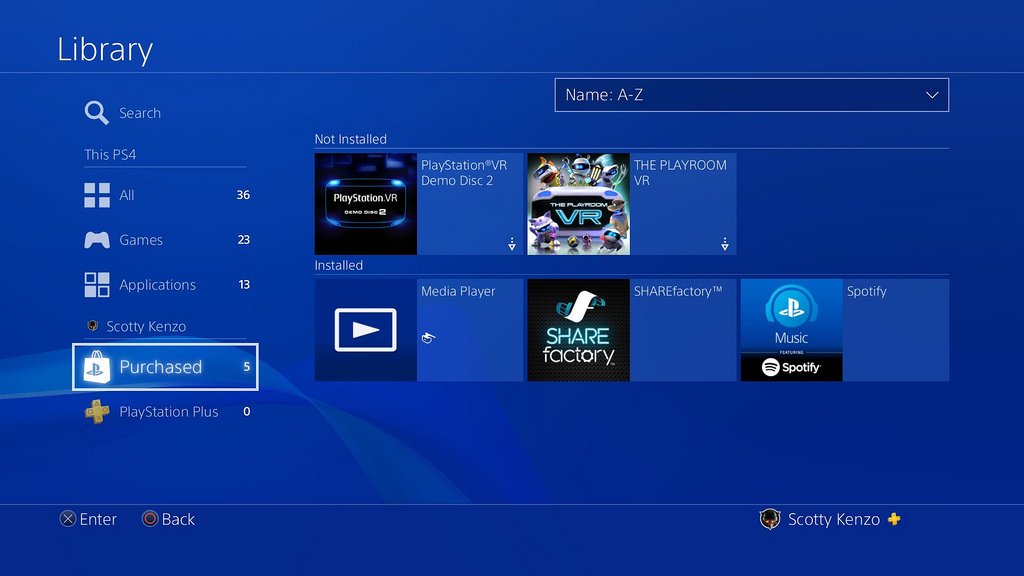
The PS Plus tab will show every game that users own from PS Plus’ Monthly Free Games. If PS Plus membership is expired, a PS Plus icon with a lock will appear next to the games until users have re-subscribed.
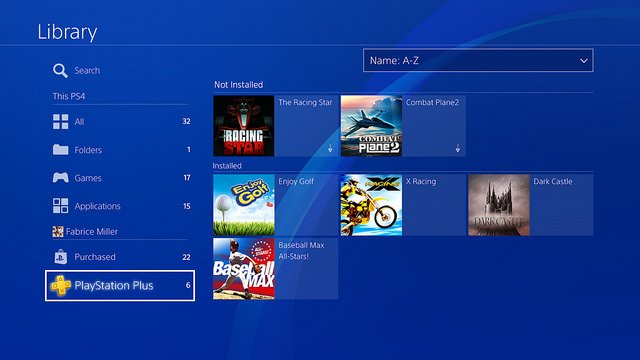

Users will also be allowed to hide certain apps under the ‘Purchased’ tab by pressing ‘Options’, including betas, trials or demos that they would prefer not to be shown.
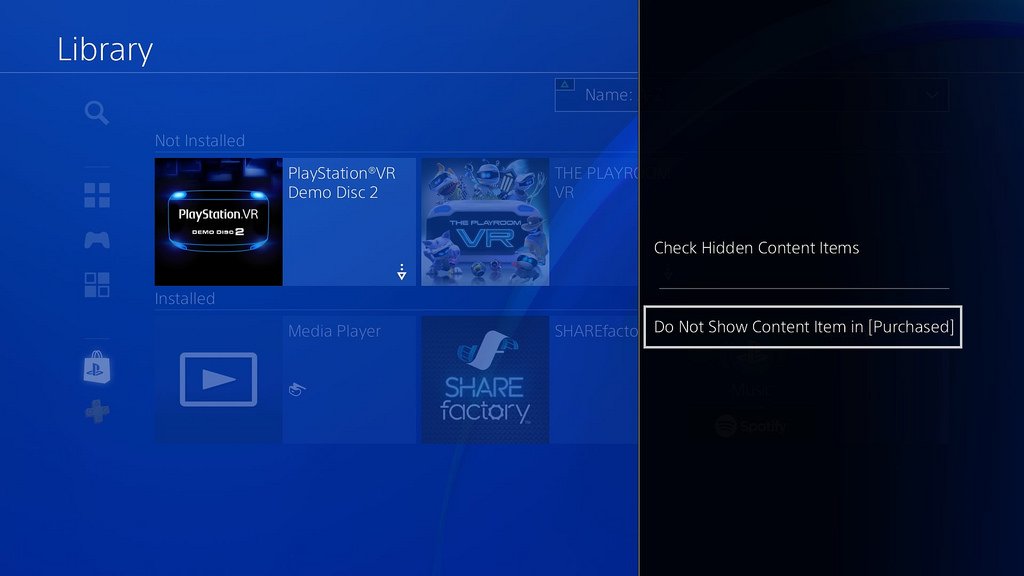
PS4 5.50 Quick Menu Enhancements
Users will be able to access friends from their custom list via a pulldown menu under the Friends tab and see their online status.
Additionally, users can access certain shortcuts from the Quick Menu when listening to music on their PS4 and even press the square button as a shortcut for volume control when using Spotify on PlayStation Music. On the Media Player or USB Music Player, the triangle button works as a shortcut for play or pause and the square button can be used to control the volume.
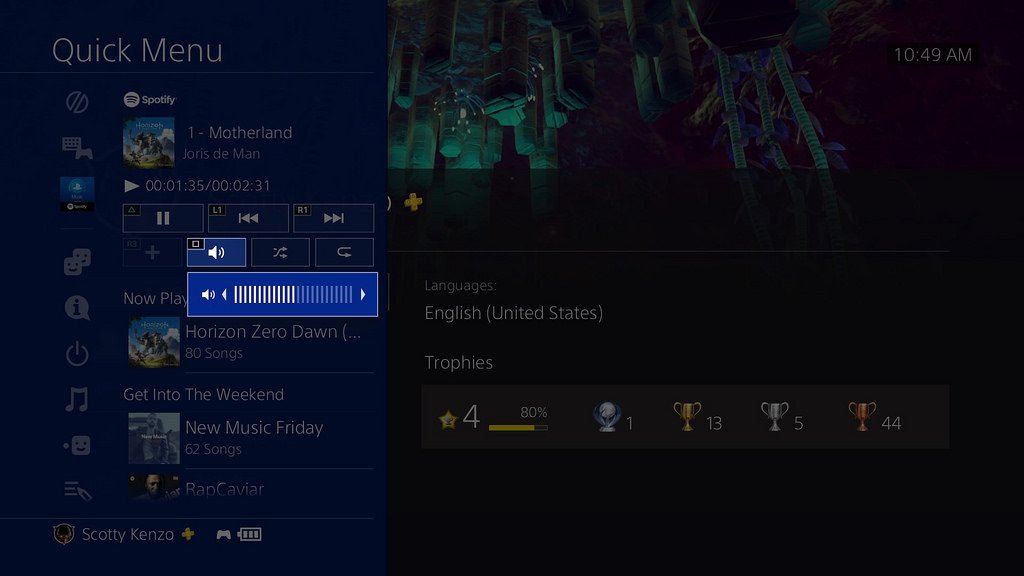
PS4 5.50 Background Music on PS Now
With this new feature, users can listen to their favorite tracks while streaming games on PS Now. Background music may occasionally be unavailable, similar to when playing a game locally on the PS4.
PS4 5.50 Notifications Update
This feature grants users the ability to delete old notifications by pressing the triangle or ‘Options’ button to open a menu that allows selection of single or multiple notifications for deletion.
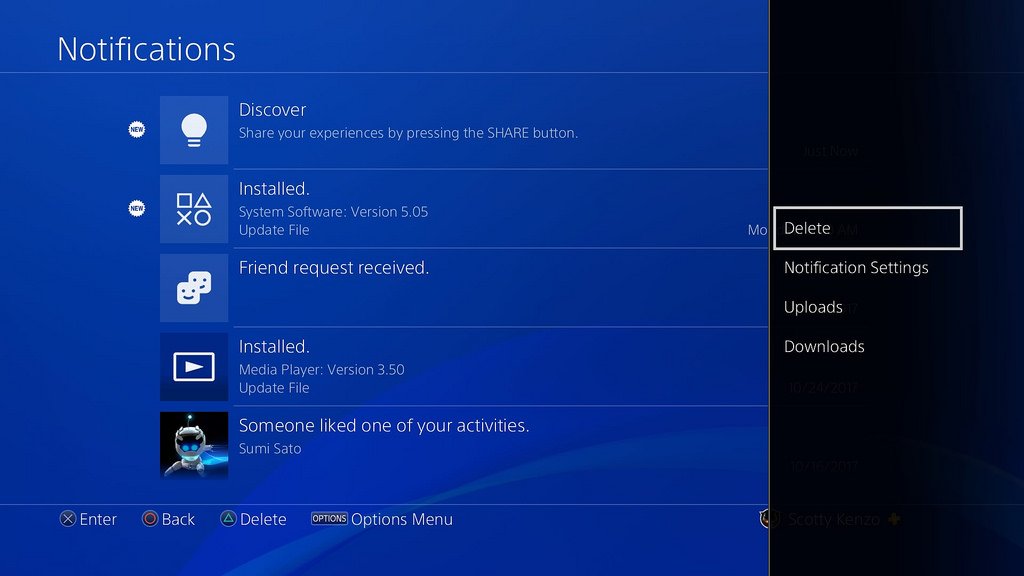
PS4 5.50 Import Custom Wallpapers via USB
Users who like to customize their PS4 Home Screen will be able to import their own images from a USB stick to their PS4 as well as zoom and crop their images before setting it as their wallpaper. Simply head to Settings > Select Theme > Custom > Select Image > USB Storage Device.
PS4 5.50 Customize Tournaments Team Pages
The Tournaments team page will be customizable with users’ own team logo or background imported from a USB stick. To set the logo and background, head to Events > Teams > select your team > Edit Team Profile.
PS4 5.50 Supersampling Mode on PS4 Pro
PS4 Pro owners will be ecstatic to see a new ‘supersampling mode’ under Settings, enabling those with HDTVs (i.e., 1080p or less) to enjoy an enhanced visual experience when playing certain games on their PS4. Games rendering to a higher resolution on a 4K TV will downscale to match HDTVs, which allows PS4 Pro owners to receive the benefits of an image clarity boost even without a 4K TV. However, users should note that certain games might not be enhanced by this new feature.
Via PlayStation Blog











