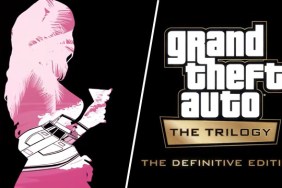Pokémon GO seems to be the talk of the town right now. It's blowing up social media and has quickly caught both casual gamers and Pokémon fans by storm.
Although you might have already played Pokémon GO for many hours, there are advanced details and mechanics that the game doesn't explain. Below we will outline eight of these in an effort to help you on your quest to become a Pokémon Master.
1. The Art of Catching
While the brief tutorial teaches you to flick Poké Balls at the Pokémon to catch it, what it doesn't teach you is how to increase your odds of success when throwing these Poké Balls.
You might find yourself successfully landing a Poké Ball on a Pokémon only to have it fail, requiring you to retry. When this happens, you will end up using more Poké Balls, something that can and will eventually exhaust your supply. Thankfully, there's more to the system than just random probabilities.

During your encounter you should see a green, yellow, orange, or red ring appear and fluctuate in size when you place your finger on the screen and prepare to toss a Poké Ball. This colored ring will become smaller before turning to its full size, and will repeat this process continuously. Your goal is to throw your Poké Ball when the colored ring is as small as possible. This correlates to a percentage chance to capture the Pokémon; when the colored ring is tiny, you have a far greater chance of capture.
ALSO READ: Pokémon GO Rarity Guide – Common to Legendary
Note that the color of the ring dictates the difficulty of the capture. While green rings have a high rate of success, red rings may require multiple tries even with great timing.
In regards to rare Pokémon with red rings, later on you will gain access to Razz Berries, Great Poké Balls, and Master Poké Balls. Each of these items can be found at Pokéstops and will increase your odds of success during capture.
2. And You're Healed!
As you battle with other trainers around the world, you will find the health of your Pokémon reduced. Not only is a low health Pokémon susceptible to being taken out in combat, but a dead Pokémon can't even be utilized in battle, and won't be automatically healed afterward. So, you'll need to keep your pets in tip-top shape.
In order to heal Pokémon, you'll need a Potion. These can be found at Pokéstops, and will be granted to you as a reward when you level up. There is currently no other way to obtain them, not even through the Shop.
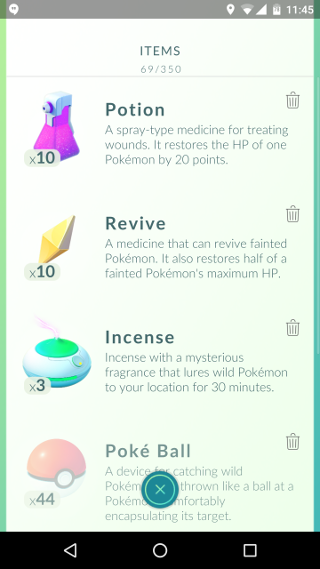
You can use a Potion on the Map screen or while in a battle. When on the Map, tap the Poké Ball on the bottom of the screen and then tap Items. In this menu you will find your Potion where you can tap and use it on the Pokémon of your choice. While in combat, tap the bottom right icon on your screen under the Camera icon to enter the Item interface. It is important to remember that combat is real-time and while you're navigating this menu your Pokémon will be susceptible to more damage.
Reviving a Pokémon is achieved by doing the exact same thing. You'll need to collect a Revive from a Pokéstops or from leveling up, and similarly will need to head to the Items menu to use it.
3. Tracking Down a Pokémon
If you've ever visited the Nearby interface, you might wonder how you can find the Pokémon listed as being near you. This is especially common when players see the silhouette of a Pokémon that they desire.
A user by the name TheColorlessPill has put together a great visual guide to how to use the tracking system that Nintendo has created to triangulate the position of the Pokémon that you are looking for. See below:
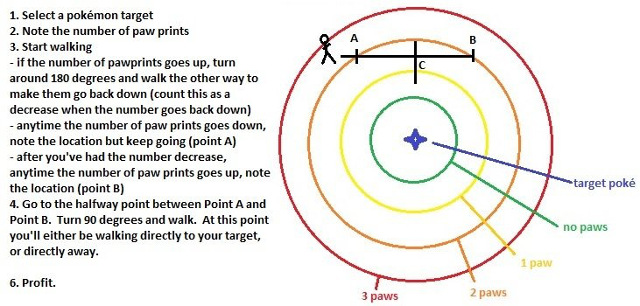
While it takes a bit of effort, using triangulation you can find and catch any Pokémon that appears on your map, even the rarest of creatures.
4. The Lure Module
One of the best items in Pokémon GO is called the Lure Module. These are rarely found at Pokéstops, and are most commonly obtained through the Shop. What they do is serve as an Incense for a Pokéstop, allowing trainers at that stop to attract Pokémon frequently.
When a Lure Module is used by another player at a Pokéstops, you will see it denoted by pink confetti on the Map. This effect lasts a total of 30 minutes. Once you enter the area you should expect to see at least one other player playing Pokémon GO, making it an ample opportunity to make friends.

If you are trying to use a Lure Module of your own and already have one in your possession, tap on the white bar between the preview image of a Pokéstops and the name + description above it. From here you can select your Lure Module and use it, providing a chance for yourself and others at the Pokéstop to catch some new Pokémon.
ALSO READ: The 12 Unexplained Secrets of Pokémon GO
Alternatively, you can use an Incense to create the same effect, but only applicable to yourself. You start with two and will need to find more of them at Pokéstops or purchase them through the Shop.
5. Finding Rares
There are 300 Pokémon currently available in Pokémon GO. Among this list are many standard Pokémon, each with unique attributes, and a few fans. However, the Pokémon that people love most are usually rare and powerful, Pokémon such as Zapdos, Magmar, Mewtwo, and Clefairy. The question is, how do you find rare Pokémon? It certainly isn't explained in the game.
One of the main barriers between you and rare Pokémon is your level. Some Pokémon require a particular trainer level in order to unlock their encounters in the wild. Because of this, you should expect to find more basic Pokémon such a Diglett, Ratatat, and Zubat early on, while later you'll begin to find the more sought after choices.

The easiest place to find Pokémon is in places denoted by dark green bushes on the map. These are usually parks, large fields, or natural destinations in the real world. As you move through areas with grass the game will find Pokémon with much greater frequency than in other types of topology. You'll want to visit these locations with frequency, especially once you obtain a higher level and want to find powerful Pokémon.
Once you encounter the rare, higher CP, and more powerful Pokémon, you will have a harder time catching them in your Poké Ball. Because of this, items such as Razz Berries and Master Poké Balls will become important to you continuing to grow your roster.
6. Transfer Duplicates
At first it may seem counter-productive to capture more than one of a single type of Pokémon. However, there is a button at the bottom of a Pokémon's profile that allows you to Transfer the Pokémon to your professor in exchange for Candy. This process removes the Pokémon from your profile.
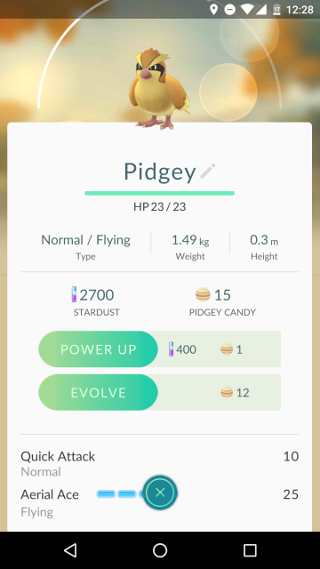
While it might seem like a bad idea to get rid of a duplicate Pokémon, this is a very important feature that is critical to maximizing the power of your roster. Pokémon take up valuable storage with only 25 slots available from the start. You certainly don't want 22 Ratatat's and 3 Zubat's there, do you? Transfer will get rid of a duplicate in exchange for Candy. Note that you can increase your Pokémon storage by purchasing an item for 200 coins in the Shop.
ALSO READ: A Complete Guide to Pokémon GO
With the Candy that you obtain from Transfer you will be able to Power Up and Evolve Pokémon, effectively making them much more potent in combat. Evolve requires a lot of Candy and will usually only be available in the short term for Pokémon that you encounter frequently near your home.
7. The Keys of Battle
Combat isn't explained very well in the Pokémon GO tutorial. Here's what you need to know.
When you enter a battle between yourself and another trainer, which is currently only possible at Gyms, you will have several means of action. For one, tapping on the screen will perform the basic attack of your Pokémon. In order to initiate a special attack, you need to hold down on the screen and then release after a second or two. This delay in time will leave you open to attack, so beware. Note that you can't do a speical attack until you have filled the special meter with the required number of charges for the ability, which is stated on the Pokémon's profile.

In addition to attacks, you can dodge by swiping left or right on the screen. You will want to time these to occur as the enemy is attacking, especially during special attacks.
ALSO READ: How To Earn Free Pokécoins In the Shop
Remember, battle is in real-time; there is no pause option. You will need to continue to attack and dodge methodically in order to defeat your opponent. With enough skill and tactics, you can experience success even against opponents with much higher CP than the one you're using.
8. Battery Saver
If you head into the Settings menu you might notice an option called Power Saver. What this feature does is allow you to turn your phone upside down to make the screen turn black, with a faint Pokémon GO logo visible to confirm that it entered the Power Saver state, effectively reducing the power draw of the game while you're trying to find Pokémon. While in this mode, the phone will still make sound and/or vibrate upon encountering a Pokémon as long as you have those settings enabled.
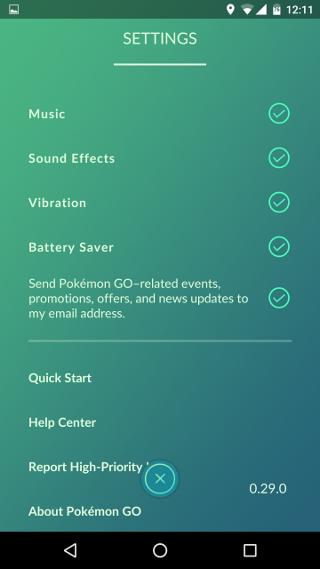
This feature only works when your phone is upside down, which is very effective if you're standing upright and have your phone in your pocket. If you tend to leave your phone flat on a surface or in a bag/purse, this feature may not be of use to you.
In a few weeks a peripheral called Pokémon GO Plus will be available at retailers. This is a basic smart watch that will vibrate when you encounter a Pokémon in the game, serving the same purpose as the Power Saver mode.