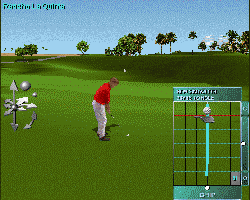Hey! Watch where you stick that bunker, buddy!
Every once in a while a game company correctly deduces what the consumer wants.
This is hardly an everyday occurance; more often than not we see blind game design
and genre exhaustion. This definitely is the case with Doom style games
(or should I say Quake, or Duke
Nukem, or…). But sometimes someone in charge actually takes the time to
feel the pulse of the gaming public, and this is when the coolest products are
created.
The guys over at Maxis are
famous for creating the “Sim” titles – SimCity, SimAnt, SimLife
and the little known SimStuffBehindTheCouch, to name a few. These are
usually excellent titles that provide an in depth and entertaining experience.
Well, chalk up another victory — SimGolf offers new gameplay, hours
of fun, and (finally!) the much anticipated option of creating your own course.
For the most part, SimGolf is your basic golf game. You initially have the choice to play either The Prince Course in Kauai or Rancho La Quinta in California.
The first thing you’ll notice about this game is the introduction of a new swing mechanism. Dubbed the “MouseSwing,” this is a welcome addition to computer golf. The premise is simple: rather than use the standard ‘three click’ corkscrew indicator, you use the mouse to simulate swinging the club (the three-click is included as an option for you wussies). Just pull back to start the backswing, hover for a split second, and thrust forward to initiate downswing. The feel is identical to real golf physics; if you swivel even an inch on the downswing axis or hesitate too long, you’ll hook, fade, or even completely miss the ball. I applaud Maxis for thinking on their toes and designing an interesting new approach to video golf.
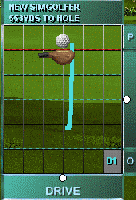 In addition to the MouseSwing,
In addition to the MouseSwing,
the makers of SimGolf increase the experience by allowing you total freedom
of movement. Rather than only being able to switch ball views (green view, horizontal
view, and grid view are pretty standard), you can now walk anywhere on the course.
That’s right – you are no longer stuck in one position. Using a multi-directional
movement icon, you can take a leisurely stroll through the entire course, even
in the middle of a game. This greatly helps trying to determine shot type, strength,
etc. It’s an idea that has long been missing from computer golf, and Maxis scores
big points in taking the initiative.
Another feature that should have been obvious for years, but apparently wasn’t is network support. SimGolf is the first I’ve seen that supports network play, so you can shoot 9 on your lunchbreak with a virtual foursome. Better than the 3-martini lunch, or, you could even combine the two!
Aside from these minor revolutions, however, the game part of SimGolf
offers the same basic features as most other golf games. You can choose your club,
customize graphical detail, and of course change your shirt color (what’s up with
that, anyways? You can never change your pants!).
Most golf games end here. If this was the case, SimGolf would be just another sports game…which it luckily is not. Once you’ve gotten tired of playing the two courses that come with the game, don’t worry about running to the store to cough up dough on add-on packs. Just take a gander at the Course Architect.
Staying true to its reputation, Maxis allows you to create your own courses. This turns the game into golf-addict crack. You can sit around for days tooling with everything from pin placement to elevations to object placement (you can choose from a TON of neat stuff). You can build a clubhouse, add cart paths, and even switch the background panorama. Simply put, SimGolf gives you a limitless experience.
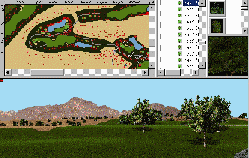 I must warn you, however,
I must warn you, however,
that building an entire course is not for the weak of heart or short on time.
I sat down to whip out a course and spent nearly three hours on three holes
– none of which turned out very good. That’s because the Course Architect is
not the most simple or efficient building tool around. It can get a bit weary
trying to snip and tuck a 500 yard monster, though I guess that’s pretty realistic
in its own right (I get tired mowing the 3 foot lawn in my backyard).
The graphics and sound are good, though not spectacular. The player motions
are less fluid than in Microsoft Golf, as well as taking a bit longer to
load. It can also be frustrating trying to determine how hard to hit the ball
using the MouseSwing. It’s not particulary sensitive when it comes to power –
two totally different strength swings may end up hitting the ball in exactly the
same place. Overall, the playability isn’t quite as polished or efficient as Microsoft
Golf.
But that’s not why you want to buy this game. Frankly, you shouldn’t get SimGolf
if you’re looking for instant gratification. Its real appeal lies in its refreshing
look and creativity. I would recommend this game for serious golf fans, though
the beginning player may find Microsoft Golf more comforting. This one
is for the well-handicapped.
-
Combo of action/sim
-
New Swing; New Freedom
-
Gameplay so-so
-
Build a Course!
-
(if you have the time...)