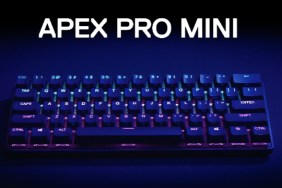The most commonly overlooked element of a PC gamer’s setup is the mousepad. If the mouse is the wheels of a car, the mousepad is the surface it’s driving on, and no matter how good the tires you have are a rough road leads nowhere.
So here we have the SteelSeries QcK Prism, a device that is as flamboyant as it is usable. It’s visually stunning, and equipped with features that some might think have no business being in the world of mousepads. Even then it’s recommendable to the right audience.
Let’s dive right into why this is no ordinary mousepad.
Two Surfaces, One Device

The SteelSeries QcK Prism consists of two layers, one of which is a hard outer shell. The functional purpose of this shell is to secure the mouse mat in-place.
Unlike virtually every other mousepad on the market, this mat is double-sided. One side has a similar surface to the popular SteelSeries QcK line-up with a medium friction cloth material. On the other side is a hard finish that is more akin to the SteelSeries DeX. Performance of the mat is comparable to the best that SteelSeries has to offer—which I’ve been using for the past 6+ years.
Although a neat feature, most gamers prefer one surface type or the other, so alternating between the two is not a use case with many applications. Though, the feature is great for experimentation and testing, especially given how easy it is to flip the mouse mat around. It also may add to the longevity of the product, as in cases where one surface wears down, the other should still be in prime condition.
The shell is also outstanding for situations where you don’t have a large, hard surface to game on. You can place the QcK Prism on a couch or a bed and have no problems with stability given its rigid design. This makes the QcK Prism a potentially great option for gamers who play on laptops.
Welcome to the Main Street Electrical Parade

On the outer shell of the mouse pad is a rectangular ring of 12 RGB lights that are independently zoned. These lights shine brightly, offering custom colorization that supports the full breadth of LED range.
As much as dual-sided mouse mat is a neat feature, this lighting is the main selling point of the QcK Prism. The vivid colors produced by the pad are much more prominent than what’s seen on a mouse, providing opportunity to make your gaming space a vivid presentation of magical lighting when combined with a similarly spectacular LED equipped keyboard.
Due to the way the mousepad has been designed, there’s padding on the outer edge that can’t be utilized by your mouse. This results in it taking up additional space, part of which is for the cable housing on the upper left.
On that note, there’s a cable that must be connected via USB to provide lighting to this outer edge. This requirement of additional space and a USB port is an additional requirement that should be taken into consideration.
Check Out My SteelSeries Engine
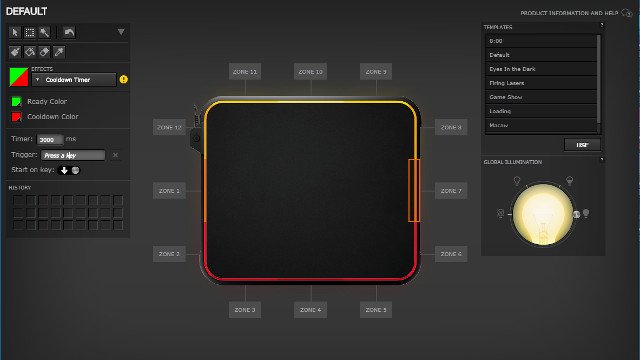
Similar to the rest of SteelSeries line-up, the QcK Prism comes with full SteelSeries Engine support. Thanks to major additions made to the software over the years, this means access to a large library of options within a user-friendly interface.
Superficially, you can customize the rectangular ring of light around the edge of the mousepad to be whatever color you desire; if you want it to match your keyboard and mouse, then so be it. You aren’t limited to it just representing static color, though. It can flow through the various colors of the rainbow, fade in and out, or even respond to events in supported games.
There are a variety of GameSense profiles you can employ the LED lights to represent valuable information within the most popular competitive games. For example, in Counter-Strike: Global Offensive you can view the status of your health, armor, and even your kill streak status. In the case of the latter, the bottom-side of the mouse pad lights up with an increasingly vivid orange/red hue as you range from zero to five kills in a competitive round. It might not seem like much, but the intensity of the lighting is clearly visible in the periphery, punctuating your actions in-game.
This feature is where the QcK Prism rises above other competitors who introduced LED lighting to the world of mousepads first, one that may very well invalidate their offerings when at similar price points.
Best of all, the LEDs can be synced to other SteelSeries devices, to a point where it can participate in a barrage of beautiful effects on your desktop that are perfect for Friday nights and/or LAN parties. This makes it an attractive option for gamers who want their setup to stand out with as much flair as possible.
Conclusion
There’s something to be said about a beautiful PC desktop setup. When it comes to making eye-catching social media posts, the SteelSeries QcK Prism is a cool supplemental option whose feature set rises beyond the competition.
At $59.99 it’s a tough sell for the average consumer, and the additional cost provides no performance benefits outside of some neat GameSense functionality. However, for those PC gamers who like to go above and beyond, it’s another stylishly crafted product by SteelSeries that is worthy of consideration.
Jonathan Leack is the Executive Editor of GameRevolution. You can follow him on Twitter @JonnyBeoulve.
A review unit was provided by SteelSeries.
-
Dual-surfaces represent the best that SteelSeries has to offer
-
Vivid RGB effects
-
GameSense has useful applications
-
Great for gaming on uneven surfaces
-
Requires additional space on the desk and one USB port
-
Unaffordable to most consumers